Suspension when printing – SATO HT200e User Manual
Page 128
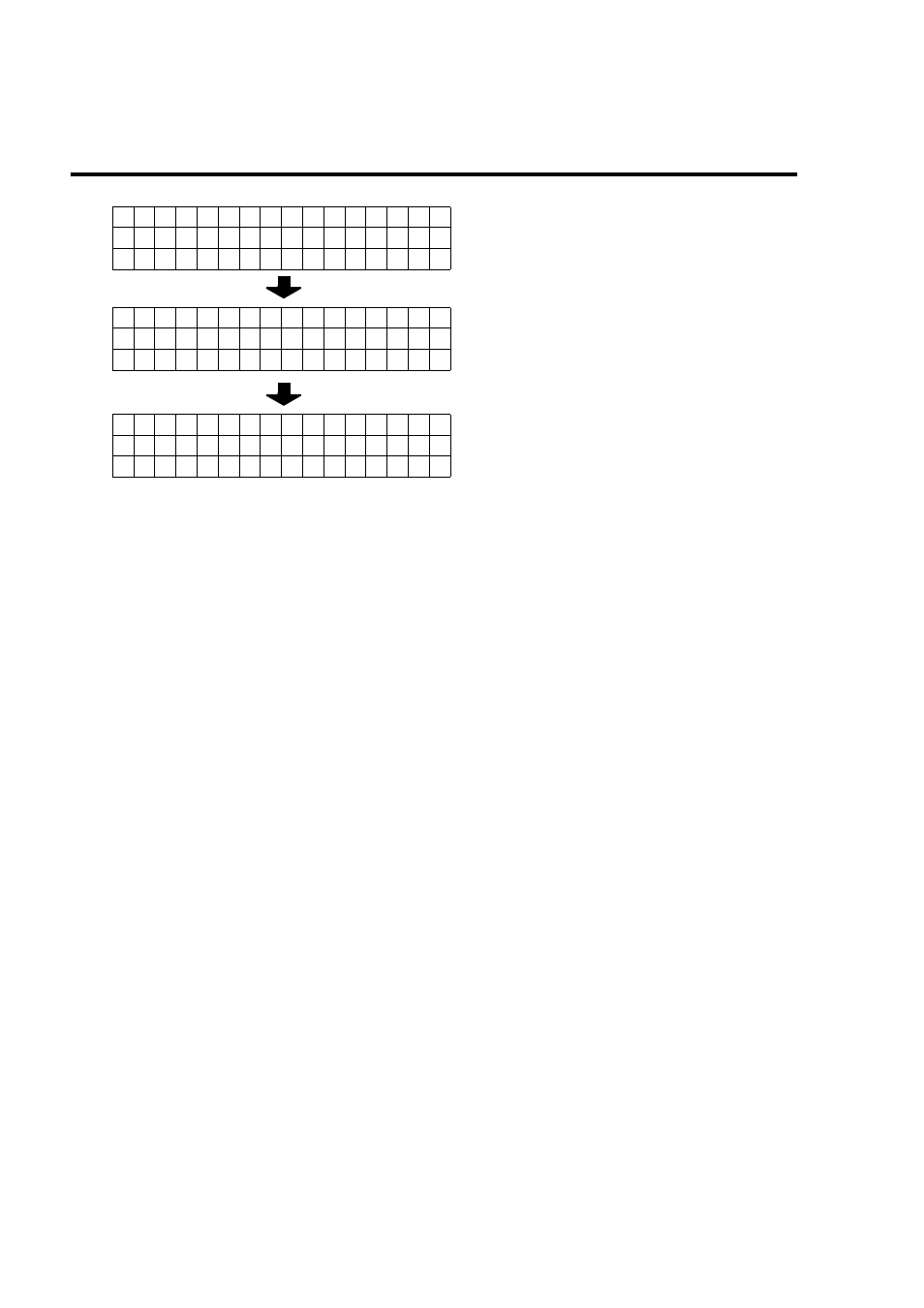
SECTION 7: OTHERS
Page 7-8
SATO HT200e
SUSPENSION WHEN PRINTING
P R I N T I N G
1
S / S
P R I N T
2
R E M A I N
Q T Y : 0 0 0 1
P R I N T I N G
3
Press [S/S] while printing, so that it will stop printing
temporarily.
When print is stopped, this display remains. Press
[S/S], so that print will start again.
When all labels are printed, it returns to the screen
for the data entry.
See also other documents in the category SATO Printers:
- M8490S (212 pages)
- GT412 (152 pages)
- CL412E (219 pages)
- CL612e (10 pages)
- MB200/201i (71 pages)
- MI-4208/4308 (2 pages)
- CL408e (103 pages)
- MI-6308 (2 pages)
- MB400 (12 pages)
- CLe RFID (2 pages)
- XL4xxe (13 pages)
- GL408e / GL412e (25 pages)
- CT400 (199 pages)
- LM400E (32 pages)
- CL408e/412e (14 pages)
- M10e (82 pages)
- M5900RVe (66 pages)
- S84128 Standard (23 pages)
- CX400 (26 pages)
- DR300 (96 pages)
- GT4eSeries (2 pages)
- CT 400 (2 pages)
- CL6e (2 pages)
- M 8400RVe (9 pages)
- CG412 (39 pages)
- MB400I (27 pages)
- GL408e (2 pages)
- GT Series (2 pages)
- CX208/212 (104 pages)
- MN-4203 (2 pages)
- CT400/410 (2 pages)
- M8490Se (2 pages)
- MR-4206 (2 pages)
