SATO HT200e User Manual
Page 142
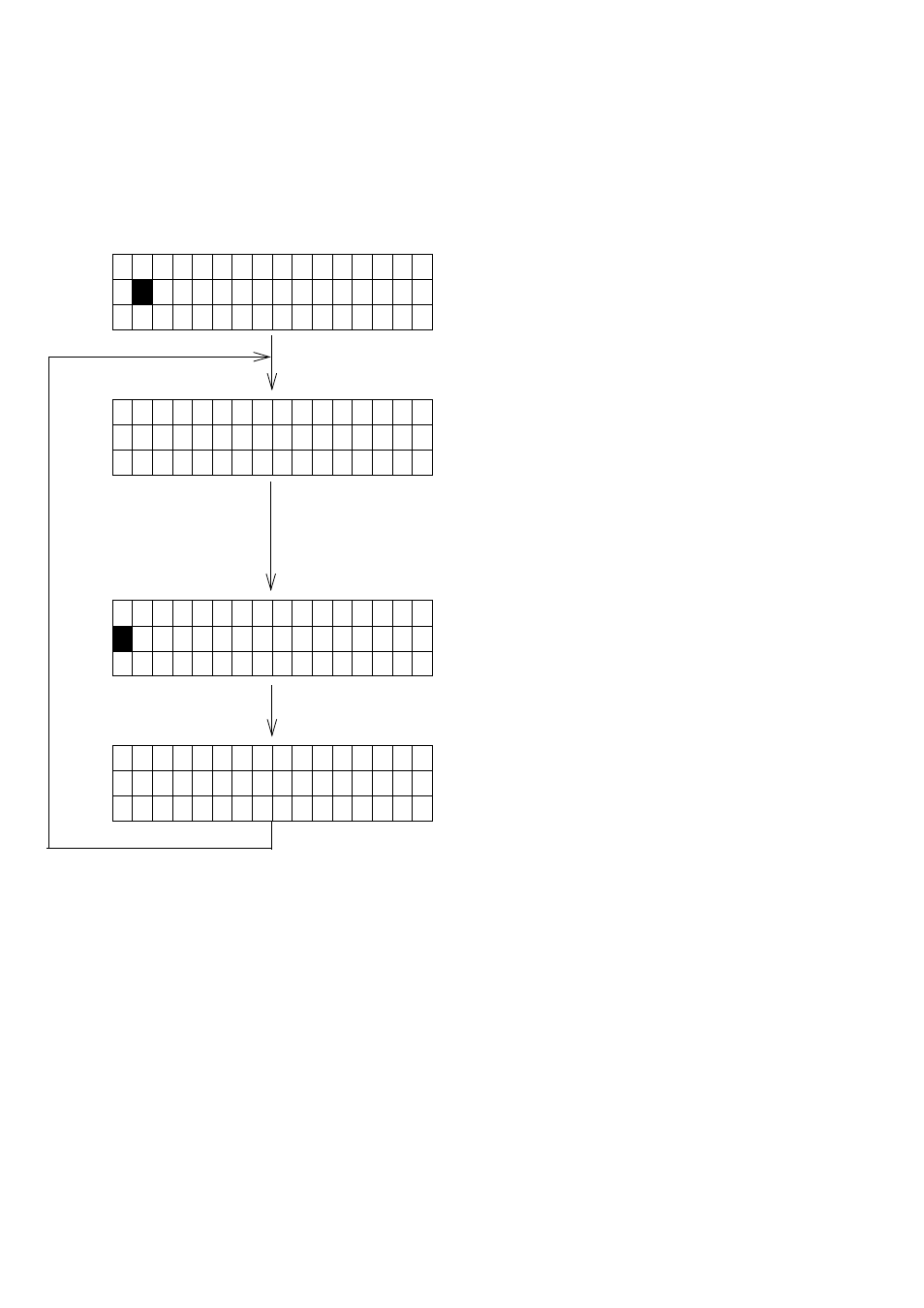
SECTION 7: OTHERS
Page 7-22
SATO HT200e
Ⅲ . Print procedures
* Before power on, please connect the scanner.
Press [FNC2] to advance to discount rate setting screen.
• Input discount rate is mandatory.
•
When it is not set, it will display the setting screen.
Common operations
Press [FMT] to return to screen
① .
Press [AC] to clear input data.
Press [PGUP] to return to previous screen.
F O R M A T
N o
Input Format No. 40.
①
[
・
・ ]
Press [ENTR] and advance to screen ② .
H T 2 0 0 e
S C A N
B A R C O D E
*
This is scan barcode screen.
②
[
・ ・ ・ ・ ・ ・ ・ ・ ・ ・ ・ ・ ・ ]
When scanner reads barcode, it advances to
2 5
%
Screen
③ .
[ Q T Y
]
Input a 4-character value for quantity using 1~9
③
・ ・ ・ ・
and press [ENTR].
(0, blanks not permitted)
P R I N T I N G
Printing in progress screen.
④
