SATO HT200e User Manual
Page 14
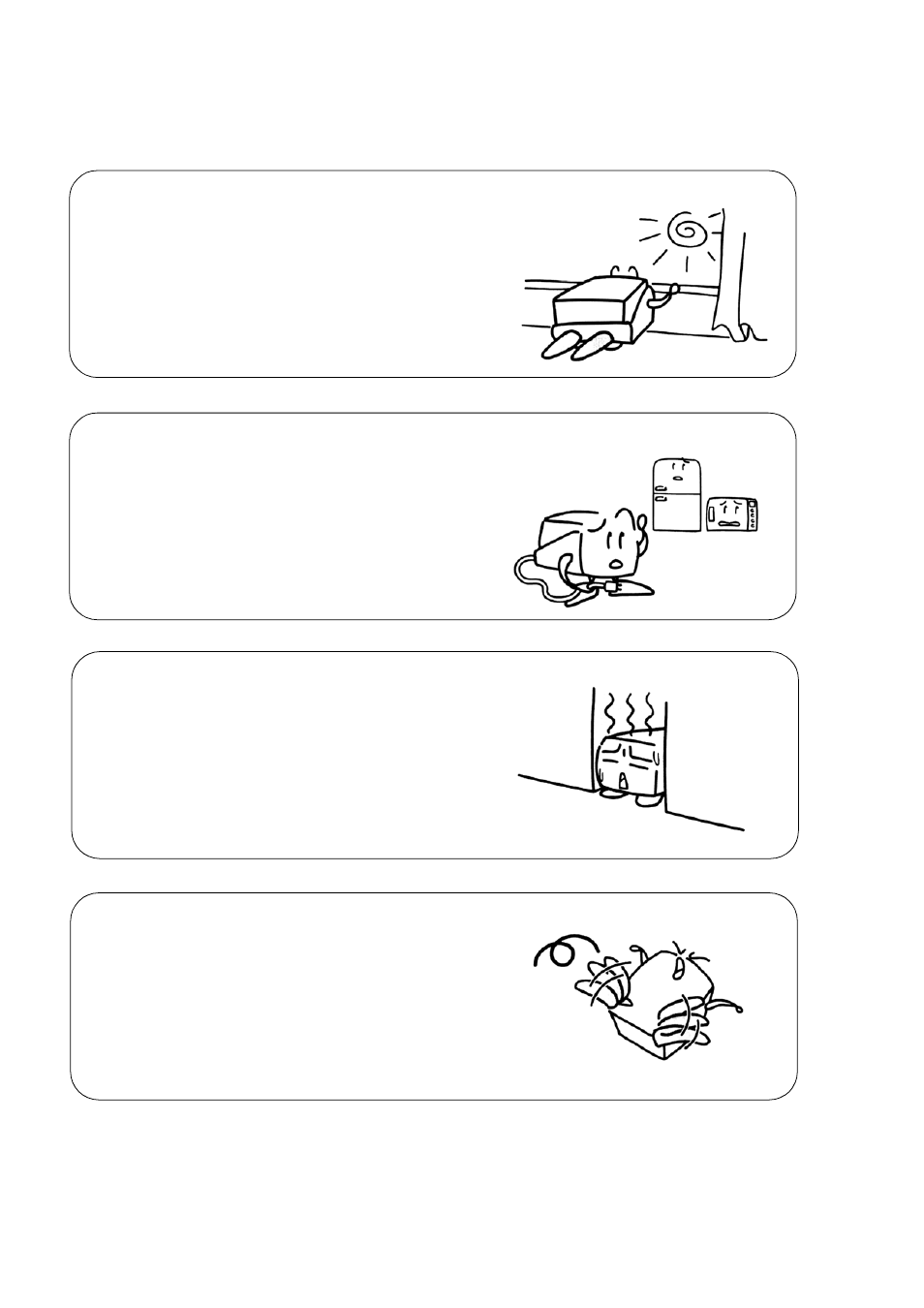
Safety Precautions
X
SATO HT200e
AVOID DIRECT SUNLIGHT.
Because the printer uses optical
sensor, the
sensor may malfunction when it is exposed by
direct light. CLOSE THE COVER when printing.
DO NOT SUPPLY POWER FROM THE OUTLET
NEAR HEATER OR REFRIGERATOR.
If power is supplied from household electric appli-
ances with a large amount of consumption power,
it may cause problem /
malfunction due to a volt-
age drop.
DO NOT INSTALL PRINTER AT A PLACE
BOTH SIDES OF THE PRINTER ARE
BLOCKED.
Space 15cm or over between two surfaces of
walls and both sides of the printer when printer is
installed. If NOT SPACED, it may cause trouble or
shorten the life of printer due to heating.
DO NOT PUT PRINTER UPSIDE DOWN.
If printer is put upside down with the paper set in
order to fix power unit or battery pack, the paper
may be dropped or stacked in the machine. This
installation may also cause paper to be tored or
creased, resuting in uneven print.
