Process for reprint on screen – SATO HT200e User Manual
Page 129
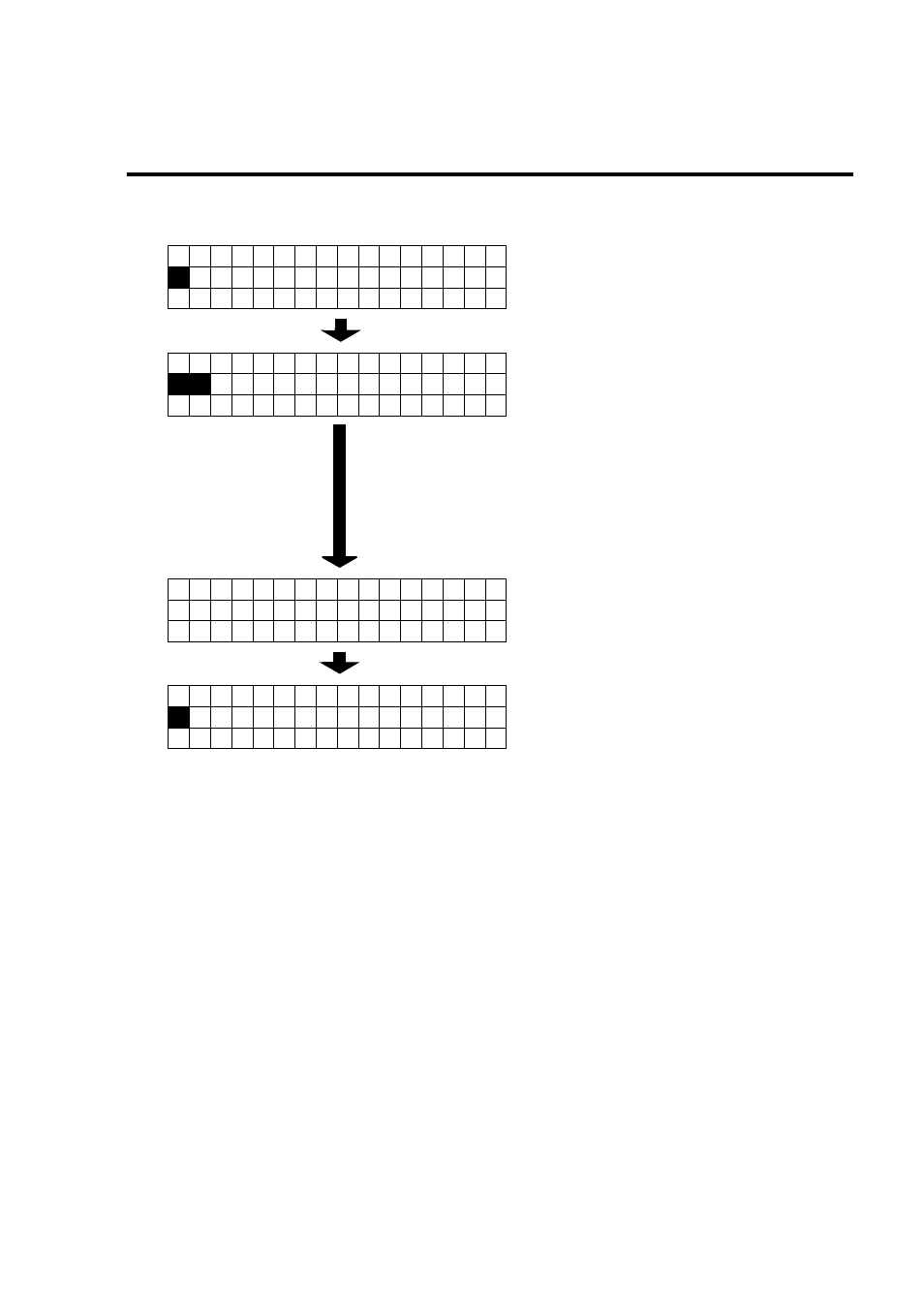
SECTION 7: OTHERS
SATO HT200e
Page 7-9
PROCESS FOR REPRINT ON SCREEN
One format that was immediately printed can be printed:
Note: For re-print, all print modes, such as manual, preset, and barcode retrieval, can be made
available. However when “No” is selected for the reprint of user maintenance mode, the
print will become invalid.
[ B A R C O D E
]
*
1
・
・ ・ ・ ・ ・ ・ ・ ・ ・ ・ ・ C
R E P R I N T
W / S E Q N U M
2
O N
O F F
P R I N T I N G
3
[ B A R C O D E
]
*
4
・
・ ・ ・ ・ ・ ・ ・ ・ ・ ・ ・ C
In this display, press [S/S], so that it restarts
printing.
Where sequential No. is specified in the field des-
ignation, the screen for the selection whether to
continue or ignore sequential number will be pro-
vided.
Select either “ON” for continue or “OFF” for igno-
rance but necessary for the number just before.
Then press [ENTR].
Note: If Sequential Number is not specified, data
as it appears on screen will be printed.
One label will be printed.
When one label is printed, it goes back to the initial
screen.
