Process on the screen for copy of parameter – SATO HT200e User Manual
Page 40
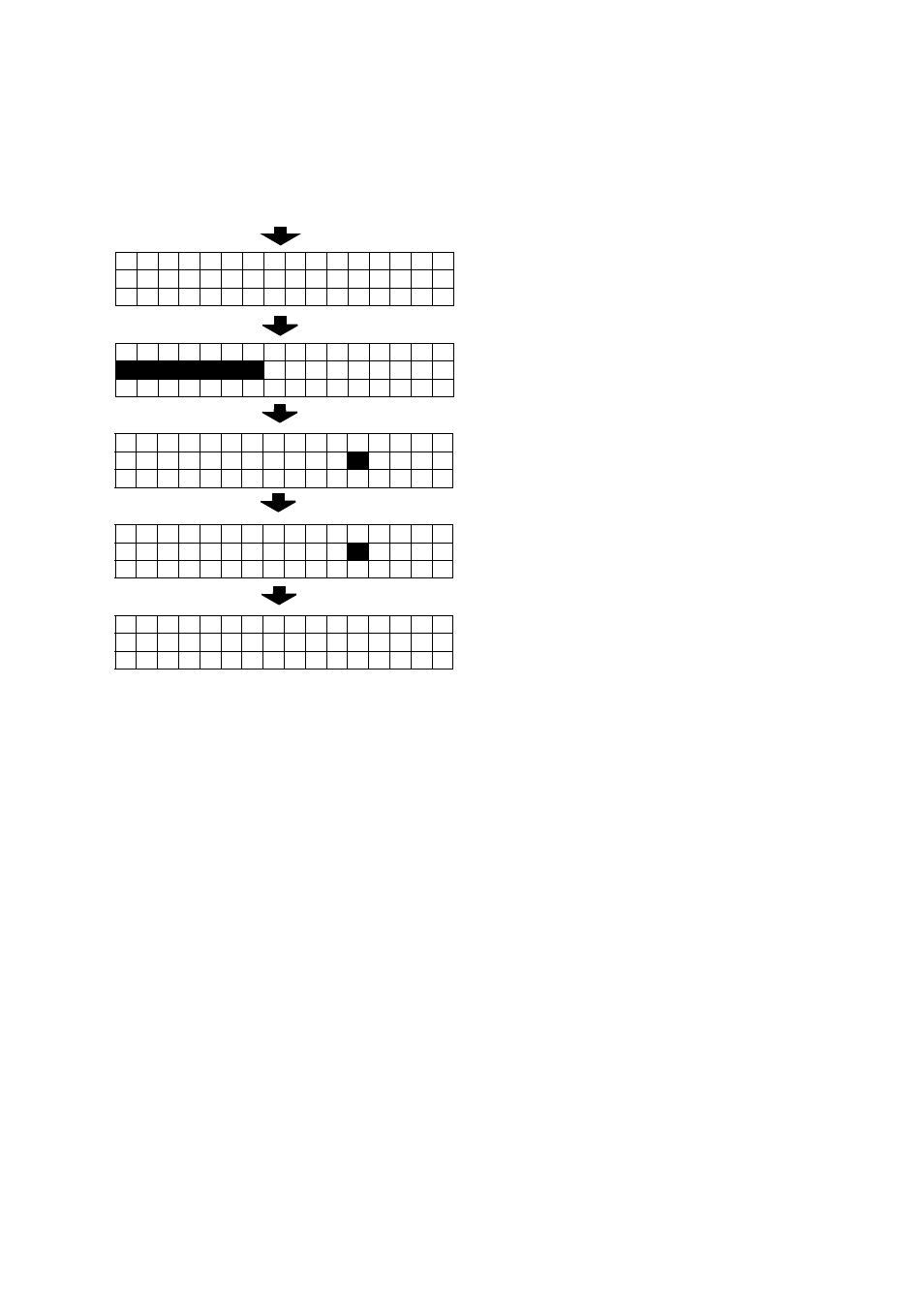
SECTION 2: INSTALLATION AND SETUP
Page 2-22
SATO HT200e
PROCESS ON THE SCREEN FOR COPY OF PARAMETER
6 + Power “ON”
Or:
In the copy for parameter, copy will be made from a printer to a card and from a card to a printer, for print
parameter, preset, currency mark font, and table data.
Note: Memory card should be set before turning the power “ON”.
P A R A M E T E R
C O P Y
1
P R I N T E R
← →
C A R D
P A R A M E T E R
C O P Y
2
H T → C A R D
C A R D → H T
H T → C A R D
C O P Y
O K ?
Y
/ N
C A R D → H T
C O P Y
O K
Y
/ N
C O P Y I N G
Press [ENTR], so that it goes to the screen for the
selection of copy.
Move with [
← ] and [ → ], and select the type of.
copy Press [ENTR], so that it goes to the screen
for the confirmation of initiating copy.
Press [ENTR]:
“Y” is to start copying.
“N” is to return to the process No. 1.
When completing copy, it returns to the process
No. 1.
