SATO HT200e User Manual
Page 119
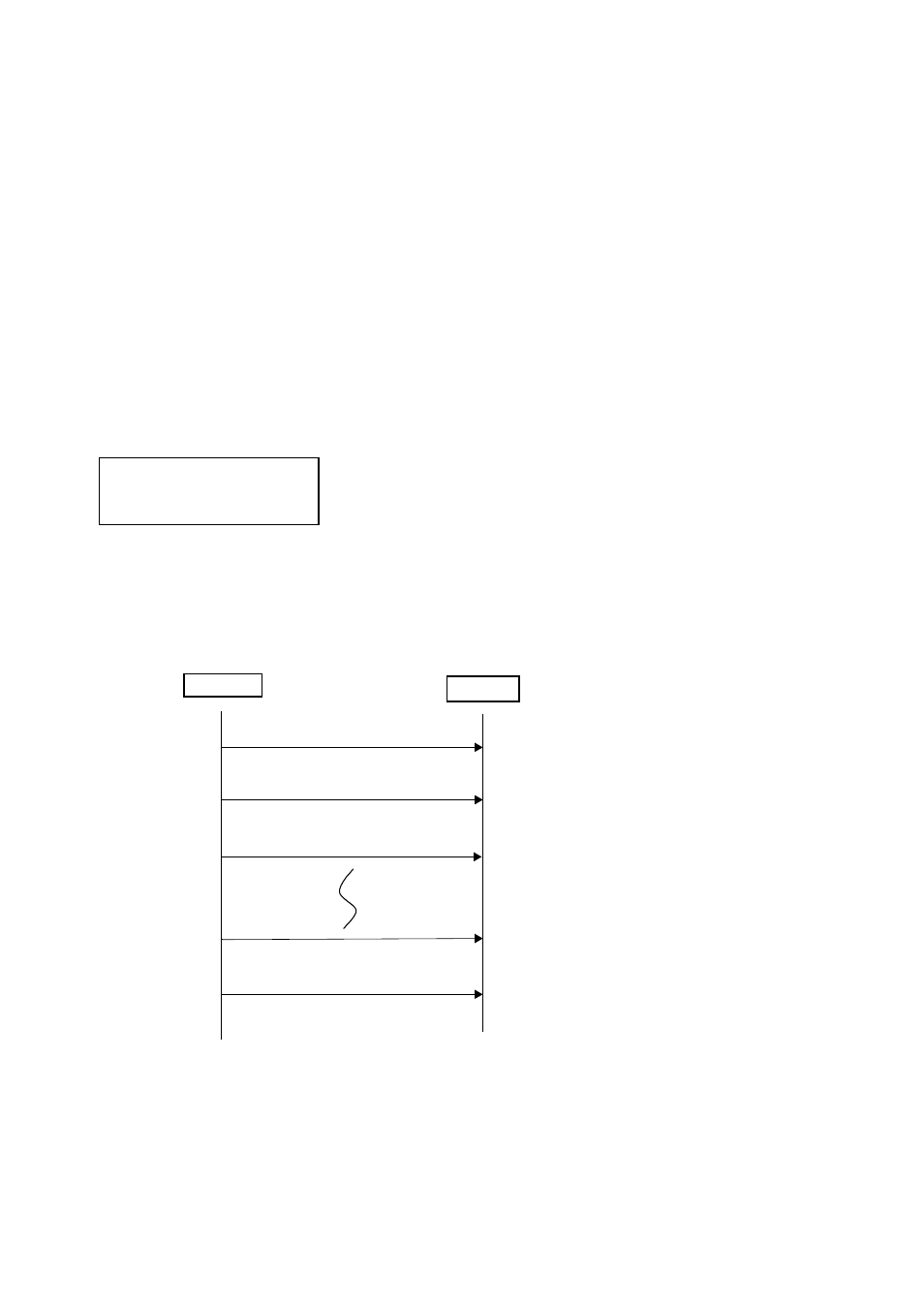
SECTION 6: ON LINE
Page 6-14
SATO HT200e
TRANSFER OF PRESET DATA
The following are general procedures on how to transfer and register preset data from a host
computer.
1) With [6] pressing, turn the power “ON”.
2) Press [
→ ] twice.
3) Select with [
← ] and [ → ] for From HOST to HT and press [ENTR].
4) Select with [
← ] and [ → ] for “Y” and press [ENTR].
5) Data is being waited.
6) Preset data can be transmitted from a host computer.
7) When data is transmitted, it goes to the screen as below:
At the beginning of preset data, send SOH + 9 and transmit preset data for next item(s). When
data transmission is finished, send EOT for its termination.
When data sending is terminated, it goes back to the screen in the process No. 7 above. The
following chart summarizes the flow for the registration of preset data through SOH + 9.
SOH+9
Start of registration
STX to ETX
Registration for first item
(For 1 preset)
STX to ETX
Registration for second item
STX to ETX
End of registration
EOT
Termination of registration process
PRESET STR / RCALL
PRINTER
←→ HOST
HT
HOST
