Field parameter – SATO HT200e User Manual
Page 65
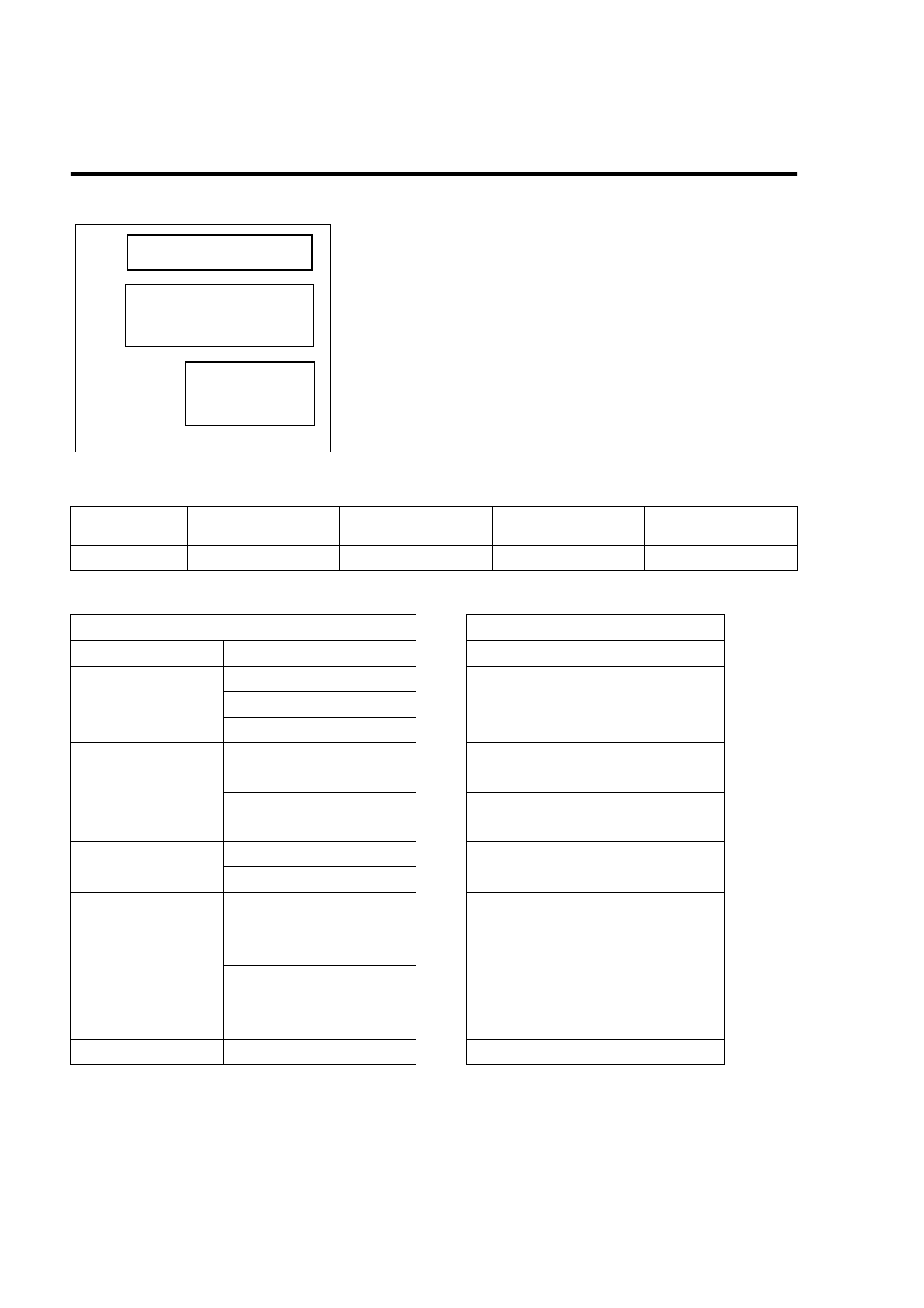
SECTION 4
: FREE MODE
Page 4-2
SATO HT200e
FIELD PARAMETER
Component of field parameter
Field designation
Print setting (Font type)
Note 1: Field Designation (Normal) shall not usually limit the entry for price and calendar and process data.
Note 2: Format 00 can be used to specify whether EAN guard bar is available or not.
For the following pages, parameter in the designation of each field will be described.
Item
Field designation
Print setting
Designation for input
check
Copy setting
No. of digits
1 to 2
3 to 15
16 to 21
22 to 46
Field designation
Font type
1st digit
2nd digit
3rd digit
1: Normal
0: Normal
0: X1 1: X2 2: X3
4: OCR-B
1: Table data
2: Sequential number
2: Price
0: Normal
0: X1 1: X2 2: X3
5: Character for price
1: POP
0: POP1
1: POP2
2: POP3
3: Calendar
0: Date
1: X2 2: X3
1: Time
7: Bar code
0: Human readable
information (HRI) is
NOT available.
0: NW-7
1: CODE39
2: INT2of5
3: EAN13
4: EAN8
5: UPC-E
6: CODE128 (C Set)
7: CODE128 (B Set)
1: Human readable
information (HRI) is
available.
0: Functional field 0: Quantity
Field parameter allows a printer to set object, location, and
identity.
The format consists of a collection of each print item called
a field.
Format 1
Price
(Field 3)
Bar code
(Field 2)
Product name
(Field 1)
