4 special image write modes, Special image write modes – Sun Microsystems VIRTUALBOX VERSION 3.1.0_BETA2 User Manual
Page 81
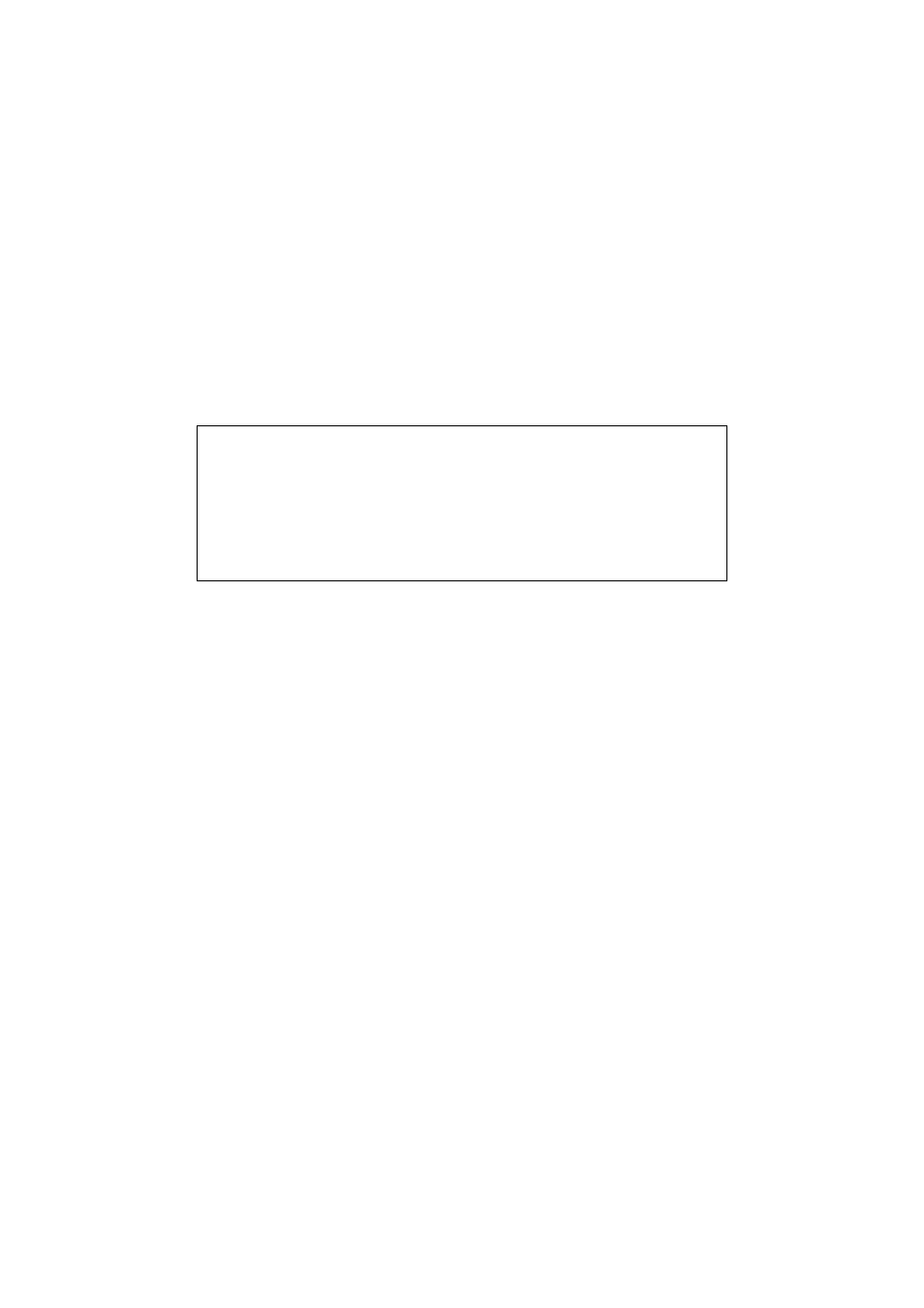
5 Virtual storage
•
remove an image from the registry (and optionally delete the image file when
doing so);
•
“release” an image, that is, detach it from a virtual machine if it is currently
attached to one as a virtual hard disk.
We recommend that you maintain two special folders on your system for keeping
images: one for hard disk image files (which can, in the case of dynamically expand-
ing images, grow to considerable sizes), and one for ISO files (which were probably
downloaded from the Internet).
Hard disk image files can be copied onto other host systems and imported into
virtual machines there, although certain guest systems (notably Windows 2000 and
XP) will require that the new virtual machine be set up in a similar way to the old one.
Note: Do not simply make copies of virtual disk images. If you import such
a second copy into a virtual machine, VirtualBox will complain with an er-
ror, since VirtualBox assigns a unique identifier (UUID) to each disk image to
make sure it is only used once. See chapter
, page
for instructions on this matter. Also, if you want to copy a virtual machine to
another system, VirtualBox has an import/export facility that might be bet-
ter suited for your needs; see chapter
Importing and exporting virtual
, page
5.4 Special image write modes
For each virtual disk image supported by VirtualBox, you can use special commands
how write operations from the virtual machine should affect the image and how snap-
shots should affect it. This applies to all of the aforementioned image formats (VDI,
VMDK, VHD or HDD) and irrespective of whether an image is fixed-size or dynamically
expanding.
1. With normal images (the default setting), there are no restrictions on how
guests can read from and write to the disk.
When you take a snapshot of your virtual machine as described in chapter
, page
, the state of such a “normal hard disk” will be recorded
together with the snapshot, and when reverting to the snapshot, its state will be
fully reset.
(Technically, strictly speaking, the image file is not “reset”. Instead, when a
snapshot is taken, VirtualBox “freezes” the image file and no longer writes to
it. For the write operations from the VM, a second, “differencing” image file is
created which receives only the changes to the original image; see below for
details.)
81
