3 automated windows system preparation, Automated windows system preparation – Sun Microsystems VIRTUALBOX VERSION 3.1.0_BETA2 User Manual
Page 138
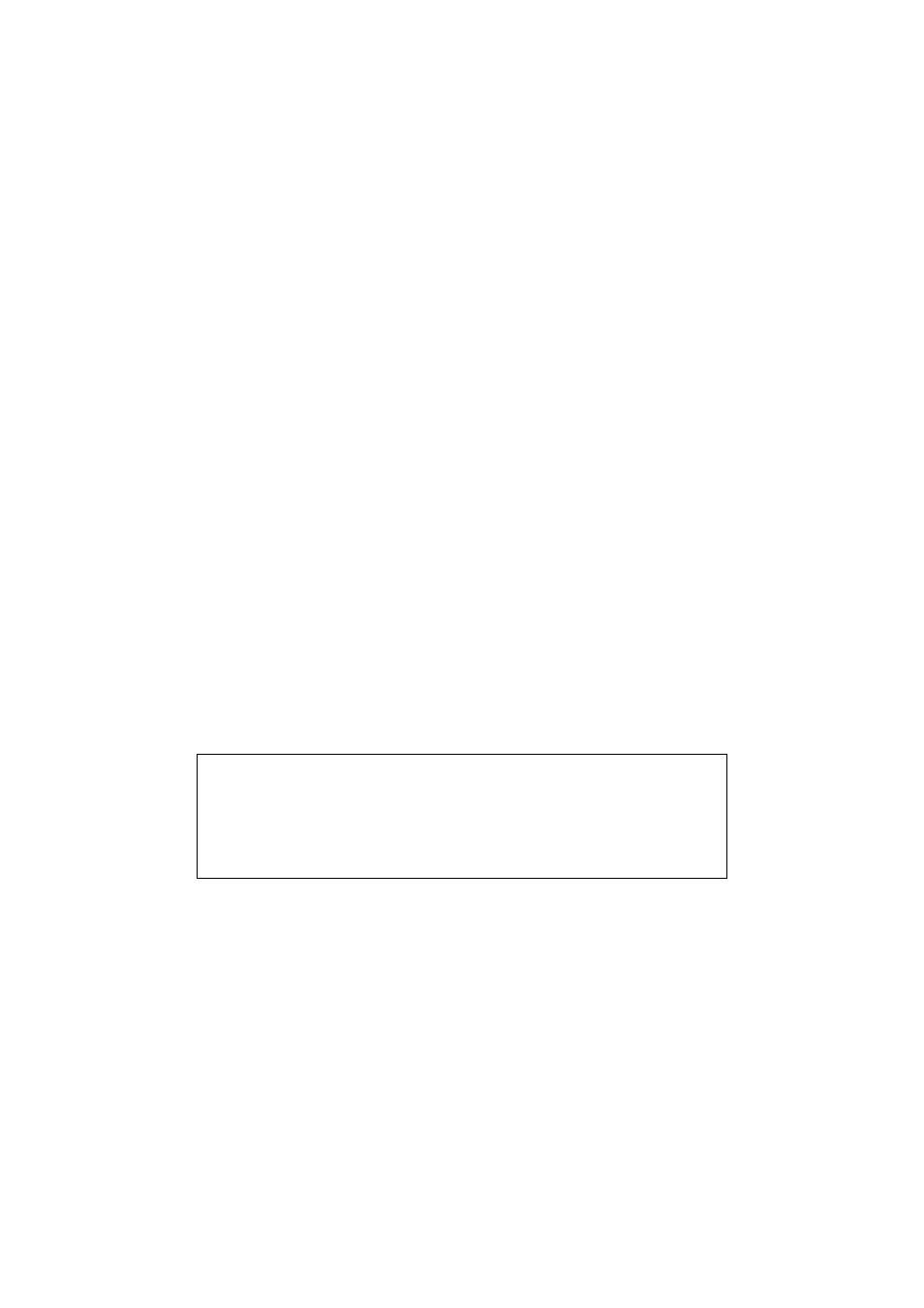
9 Advanced topics
1. For Windows XP guests, the logon subsystem needs to be configured to use the
classic logon dialog as the VirtualBox GINA module does not support the XP-style
welcome dialog.
2. For Windows Vista and Windows 7 guests, the logon subsystem does not sup-
port the so-called Secure Attention Sequence (CTRL+ALT+DEL). As a result, the
guest’s group policy settings need to be changed to not use the Secure Attention
Sequence.
The following command forces VirtualBox to keep the credentials after they were
read by the guest and on VM reset:
VBoxManage setextradata "Windows XP"
VBoxInternal/Devices/VMMDev/0/Config/KeepCredentials 1
Note that this is a potential security risk as a malicious application running on the
guest could request this information using the proper interface.
9.3 Automated Windows system preparation
Beginning with Windows NT 4.0, Microsoft has offered a “system preparation” tool
(in short: Sysprep) to prepare a Windows system for deployment or redistribution.
Whereas Windows 2000 and XP shipped with Sysprep on the installation media, the
tool also is available for download on the Microsoft web site. In the default installation
of Windows Vista and 7, Sysprep already is included. Sysprep mainly consists of the
executable called sysprep.exe.
Starting with VirtualBox 3.0.10, the Guest Additions offer a way to launch a system
preparation on the guest operating system triggered from the host side. To achieve
that, several guest properties are available which can be used in order to start or
wait for the system preparation. VBoxService.exe, which runs in the guest if the
Guest Additions are installed, takes care of the host guest communication as well as
launching sysprep.exe with system privileges.
Note: Specifying the location of “sysprep.exe” is not possible – instead the
following paths are used (based on the operating system):
• C:\sysprep\sysprep.exe for Windows NT 4.0, 2000 and XP
• %WINDIR%\System32\Sysprep\sysprep.exe for Windows Vista,
2008 Server and 7
The following guest properties are used for automated system preparation:
• /VirtualBox/HostGuest/SysprepArgs specifies the arguments you want
to hand over to sysprep.exe. This property also is used to determine whether
the whole system preparation should be executed by VBoxService.exe. Only
can be written from the host side due to security reasons.
138
