Acceleration” tab: hardware vs. software, Virtualization – Sun Microsystems VIRTUALBOX VERSION 3.1.0_BETA2 User Manual
Page 49
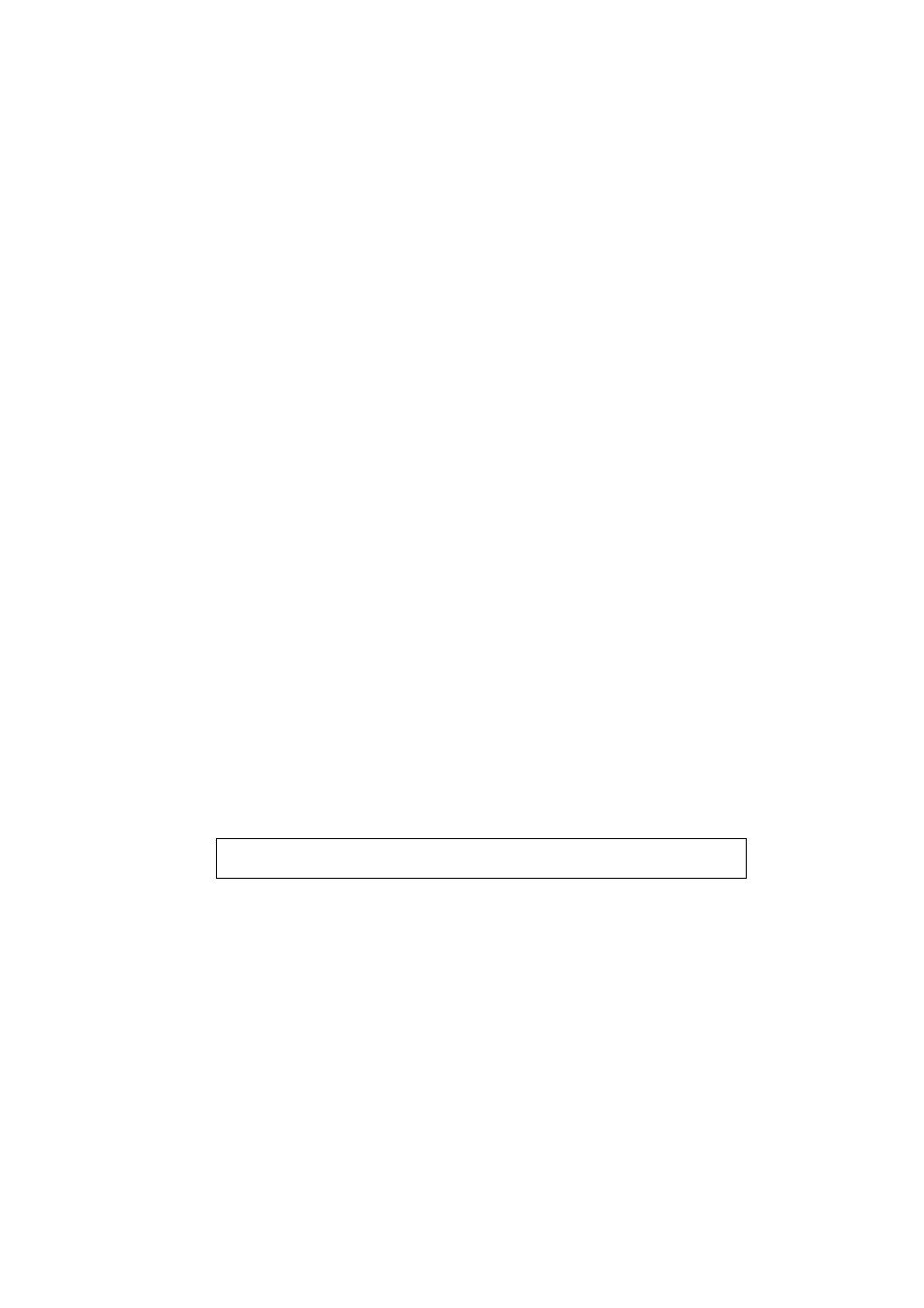
3 Configuring virtual machines
In addition, the “Enable PAE/NX” setting determines whether the PAE and NX capa-
bilities of the host CPU will be exposed to the virtual machine. PAE stands for “Physical
Address Extension”. Normally, if enabled and supported by the operating system, then
even a 32-bit x86 CPU can access more than 4 GB of RAM. This is made possible by
adding another 4 bits to memory addresses, so that with 36 bits, up to 64 GB can be
addressed. Some operating systems (such as Ubuntu Server) require PAE support from
the CPU and cannot be run in a virtual machine without it.
3.4.3 “Acceleration” tab: hardware vs. software virtualization
On this page, you can determine whether and how VirtualBox should use hardware
virtualization extensions that your host CPU may support.
In most cases, the default settings will be fine; VirtualBox will have picked sensi-
ble defaults depending on the operating system that you selected when you created
the virtual machine. In certain situations, however, you may want to change these
preconfigured defaults.
As a general introduction, VirtualBox allows software in the virtual machine to run
directly on the processor of the host, but an array of complex techniques is employed to
intercept operations that would interfere with your host. Whenever the guest attempts
to do something that could be harmful to your computer and its data, VirtualBox steps
in and takes action. In particular, for lots of hardware that the guest believes to be
accessing, VirtualBox simulates a certain “virtual” environment according to how you
have configured a virtual machine. For example, if the guest attempts to access a hard
disk, VirtualBox redirects these requests to whatever you have configured to be the
virtual machine’s virtual hard disk – normally, an image file on your host.
There are two ways in which VirtualBox can achieve virtualization: either entirely
in software or, with newer processors, using certain hardware features.
• For some years, Intel and AMD processors have had support for so-called “hard-
ware virtualization”. This means that these processors aid virtualization soft-
ware such as VirtualBox in intercepting potentially dangerous operations that a
guest operating system may be attempting and in presenting virtual hardware to
a virtual machine.
These hardware features differ between Intel and AMD processors. Intel named
its technology VT-x; AMD calls theirs AMD-V.
Note: On many systems, the hardware virtualization features first need to be
enabled in the BIOS before VirtualBox can use them.
• As opposed to other virtualization software, for many usage scenarios,
VirtualBox does not require hardware virtualization features to be present.
Through sophisticated techniques, VirtualBox virtualizes many guest operating
systems entirely in software. This means that you can run virtual machines even
on older processors which do not support hardware virtualization.
49
