Sun Microsystems VIRTUALBOX VERSION 3.1.0_BETA2 User Manual
Page 20
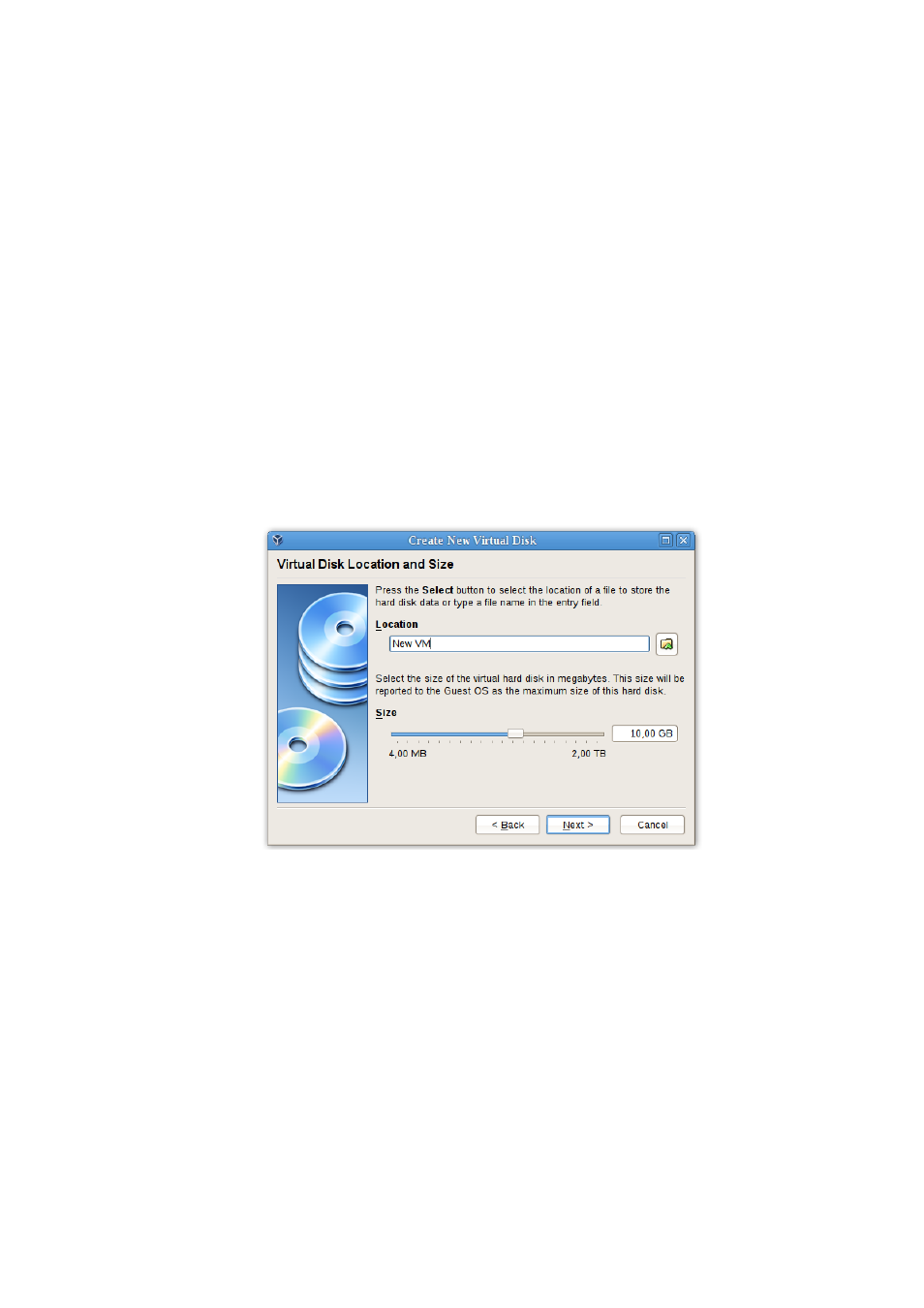
1 First steps
• A dynamically expanding file will only grow in size when the guest actu-
ally stores data on its virtual hard disk. It will therefore initially be small
on the host hard drive and only later grow to the size specified as it is filled
with data.
• A fixed-size file will immediately occupy the file specified, even if only a
fraction of the virtual hard disk space is actually in use. While occupying
much more space, a fixed-size file incurs less overhead and is therefore
slightly faster than a dynamically expanding file.
For details about the differences, please refer to chapter
, page
To prevent your physical hard disk from running full, VirtualBox limits the size
of the image file. Still, it needs to be large enough to hold the contents of
your operating system and the applications you want to install – for a modern
Windows or Linux guest, you will probably need several gigabytes for any serious
use:
After having selected or created your image file, again press “Next” to go to the
next page.
4. After clicking on “Finish”, your new virtual machine will be created. You will
then see it in the list on the left side of the main window, with the name you
have entered.
20
