Sun Microsystems VIRTUALBOX VERSION 3.1.0_BETA2 User Manual
Page 50
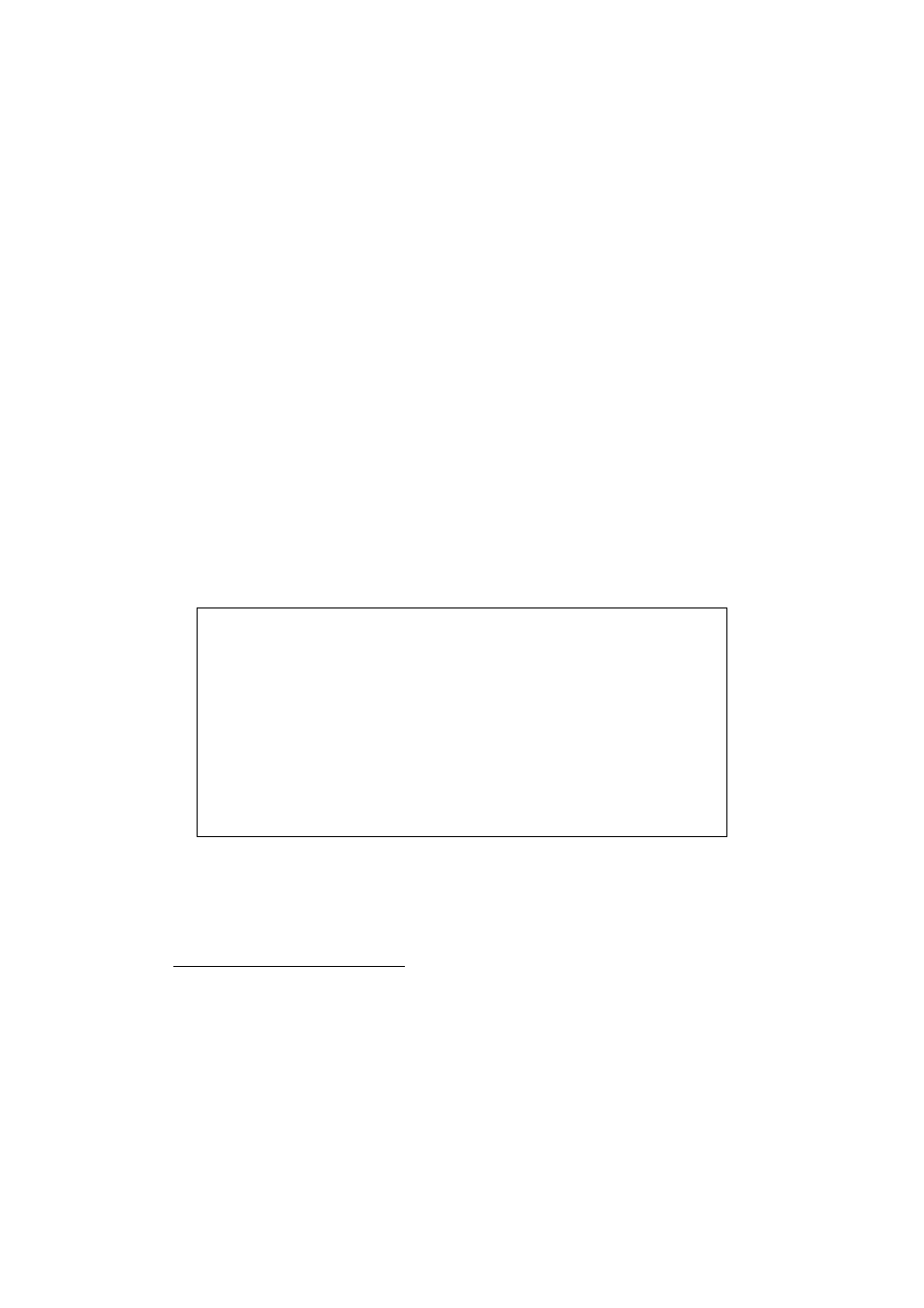
3 Configuring virtual machines
You can select for each virtual machine individually whether VirtualBox should use
software or hardware virtualization. Prior to VirtualBox version 2.2, software virtu-
alization was the default; starting with version 2.2, VirtualBox will enable hardware
virtualization by default for new virtual machines that you create. (Existing virtual
machines are not automatically changed for compatibility reasons, and the default can
of course be changed for each virtual machine.)
Even though VirtualBox does not always require hardware virtualization, enabling
it is required in the following scenarios:
• Certain rare guest operating systems like OS/2 make use of very esoteric pro-
cessor instructions that are not supported with our software virtualization. For
virtual machines that are configured to contain such an operating system, hard-
ware virtualization is enabled automatically.
• VirtualBox’s 64-bit guest support (added with version 2.0) and multiprocessing
(SMP, added with version 3.0) both require hardware virtualization to be en-
abled. (This is not much of a limitation since the vast majority of today’s 64-bit
and multicore CPUs ship with hardware virtualization anyway; the exceptions to
this rule are e.g. older Intel Celeron and AMD Opteron CPUs.)
The reason for changing the default with version 2.2 is that the hardware has sig-
nificantly improved with the latest Intel and AMD processors, and VirtualBox has also
fine-tuned its hardware virtualization support to a degree that it is now faster than
software virtualization in many situations.
Warning: Do not run other hypervisors (open-source or commercial virtu-
alization products) together with VirtualBox! While several hypervisors can
normally be installed in parallel, do not attempt to run several virtual ma-
chines from competing hypervisors at the same time. VirtualBox cannot track
what another hypervisor is currently attempting to do on the same host, and
especially if several products attempt to use hardware virtualization features
such as VT-x, this can crash the entire host. Also, within VirtualBox, you can
mix software and hardware virtualization when running multiple VMs. In cer-
tain cases a small performance penalty will be unavoidable when mixing VT-x
and software virtualization VMs. We recommend not mixing virtualization
modes if maximum performance and low overhead are essential. This does
not
apply to AMD-V.
In addition to “plain” hardware virtualization, your processor may also support ad-
ditional sophisticated techniques:
2
• A newer feature called “nested paging” implements some memory management
in hardware, which can greatly accelerate hardware virtualization since these
tasks no longer need to be performed by the virtualization software.
2
VirtualBox 2.0 added support for AMD’s nested paging; support for Intel’s EPT and VPIDs was added with
version 2.1.
50
