13 known limitations, Known limitations – Sun Microsystems VIRTUALBOX VERSION 3.1.0_BETA2 User Manual
Page 237
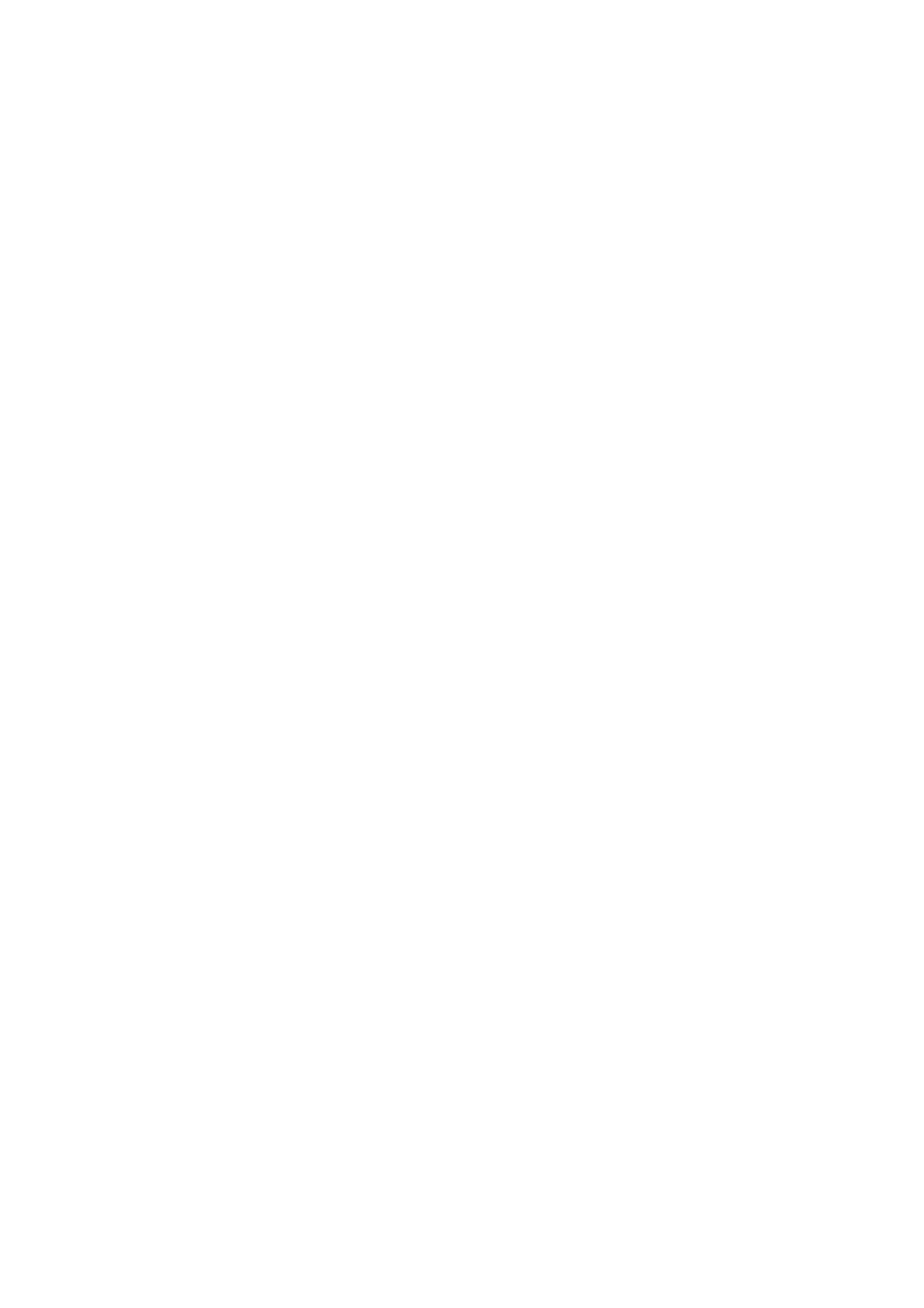
13 Known limitations
The following section describes some issues that are known not to work in VirtualBox
3.1.0_BETA2. Unless marked otherwise these issues are planned to be fixed in later
releases.
• The following Guest SMP (multiprocessor) limitations exist:
– Poor performance with 32-bit guests on AMD CPUs. This affects mainly
Windows and Solaris guests, but possibly also some Linux kernel revisions.
Partially solved in 3.0.6 for 32 bits Windows NT, 2000, XP and 2003 guests.
Requires 3.0.6 or higher Guest Additions to be installed.
– Poor performance with 32-bit guests on certain Intel CPU models that do
not include virtual APIC hardware optimization support. This affects mainly
Windows and Solaris guests, but possibly also some Linux kernel revisions.
– 64-bit guests on 32-bit hosts do not support SMP yet (except on Mac OS
X).
•
64-bit guests on some 32-bit host systems with VT-x can cause instabilities
to your system. If you experience this, do not attempt to execute 64-bit guests.
Refer to the VirtualBox user forum for additional information.
•
Direct 3D support in Windows guests. For this to work, the Guest Additions
must be installed in Windows “safe mode”. Press F8 when the Windows guest
is booting and select “Safe mode”, then install the Guest Additions. Otherwise
Windows’ file protection mechanism will interfere with the replacement DLLs
installed by VirtualBox and keep restoring the original Windows system DLLs.
•
Shrinking virtual disk images is limited to VDI files.
The VBoxManage
modifyhd -compact
command is currently only implemented for VDI files.
At the moment the only way to optimize the size of a virtual disk images in other
formats (VMDK, VHD) is to clone the image and then use the cloned image in
the VM configuration.
•
OVF import/export:
– Some virtual machine properties supported by VirtualBox’s own XML file
format are not exported. As a result, when exporting and then re-importing
a virtual machine with VirtualBox, the settings need not be identical. This
is especially true for the I/O APIC setting, 3D acceleration, hardware virtu-
alization, nested paging and other VM properties.
237
