Sun Microsystems VIRTUALBOX VERSION 3.1.0_BETA2 User Manual
Page 78
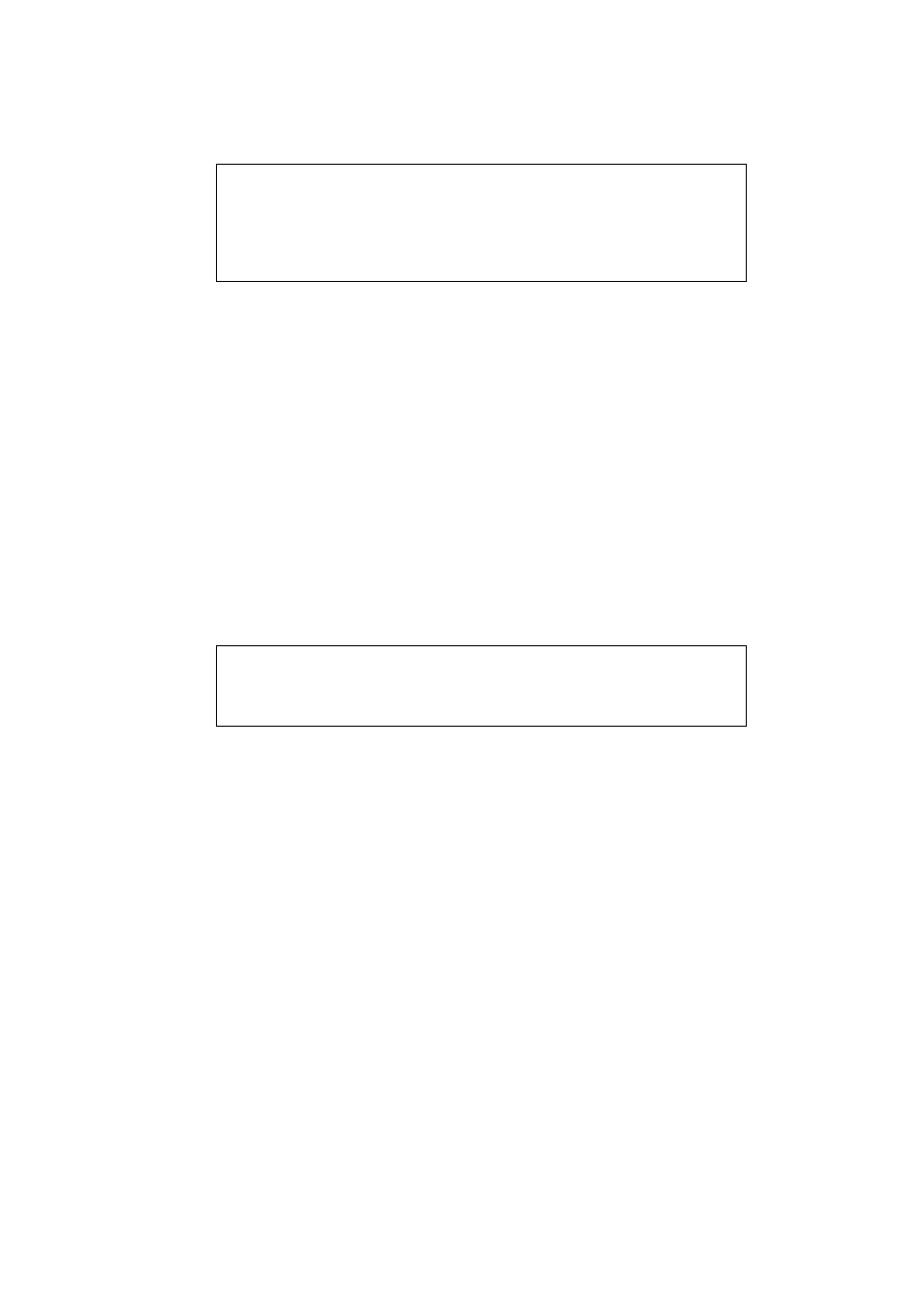
5 Virtual storage
Warning: The entire SATA controller and the virtual disks attached to it (in-
cluding those in IDE compatibility mode) will not be seen by operating sys-
tems that do not have device support for AHCI. In particular, there is no sup-
port for AHCI in Windows before Windows Vista, so Windows XP (even SP2)
will not see such disks unless you install additional drivers. We therefore do
not recommend installing operating systems on SATA disks at this time.
To change the IDE compatibility mode settings for the SATA controller, please see
chapter
VBoxManage storagectl / storageattach
, page
•
SCSI is another established industry standard, standing for “Small Computer
System Interface”. This was established as early as 1986 as a generic interface for
data transfer between all kinds of devices, including storage devices. Today SCSI
is still used for connecting hard disks and tape devices, but it has mostly been
displaced in commodity hardware. It is still in common use in high-performance
workstations and servers.
Primarily for compatibility with other virtualization software, VirtualBox option-
ally supports LsiLogic and BusLogic SCSI controllers, to each of which up to 16
virtual hard disks can be attached.
To enable a SCSI controller, on the “Storage” page of a virtual machine’s set-
tings dialog, click on the “Add Controller” button under the “Storage Tree” box
and then select “Add SCSI Controller”. After this, the additional controller will
appear as a separate PCI device in the virtual machine.
Warning: There are limitations with the default SCSI drivers shipped with
some operating systems: the standard Windows XP driver for the LsiLogic
controller does not detect a hard disk attached to the controller’s first port,
and the BusLogic controller does not work with Windows NT4 guests.
In summary, VirtualBox gives you the following categories of virtual storage slots:
1. three slots attached to the traditional IDE controller, which are always present
(plus one for the virtual CD-ROM device);
2. 30 slots attached to the SATA controller, if enabled and provided that your guest
operating system can see it; these slots can either be
a) in IDE compatibility mode (by default, slots 0-3) or
b) in SATA mode;
3. 16 slots attached to the SCSI controller, if enabled and supported by the guest
operating system.
78
