Sun Microsystems VIRTUALBOX VERSION 3.1.0_BETA2 User Manual
Page 53
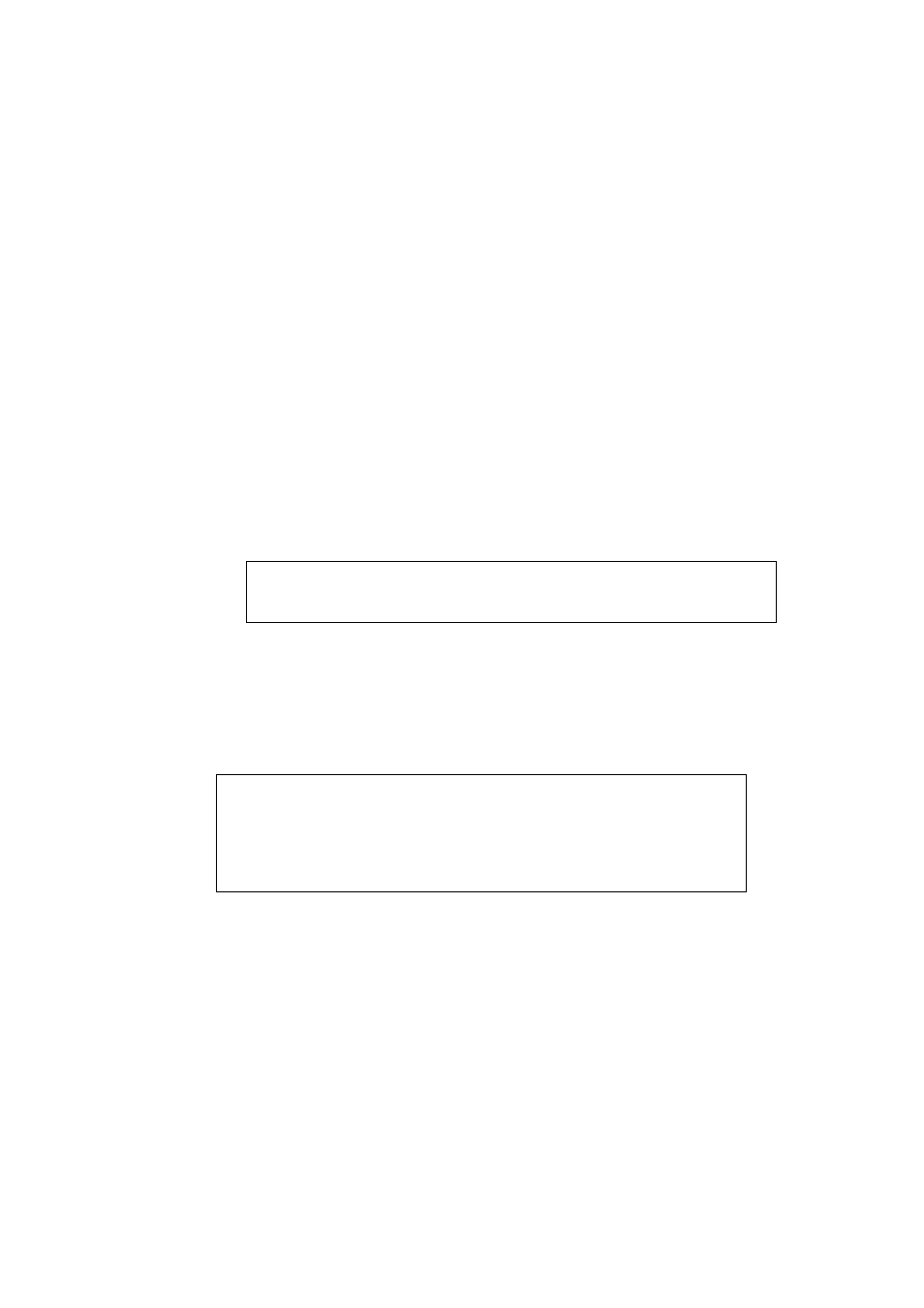
3 Configuring virtual machines
below the tree. You can then either select “Add CD/DVD device” or “Add Hard Disk”.
Alternatively, right-click on the storage controller and select a menu item there.
On the right part of the window, you can then select where the virtual disk should
be connected to on the controller and which image file to use.
• For virtual hard disks, a drop-down list appears on the right, listing all the hard
disk images that VirtualBox currently knows about. If you click on the “Open
Virtual Media Manager” icon to the right, this will bring up a window in which
you can select or create a different hard disk image (see chapter
, page
for details).
• For virtual CD/DVD drives. there are two kinds of options in the drop-down list.
– If you select “Empty”, then VirtualBox will present a virtual CD/DVD drive
to the guest which has no media inserted.
– If you select “Host drive” from the list, then the physical device of the host
computer is connected to the VM, so that the guest operating system can
read from and write to your physical device. This is, for instance, useful if
you want to install Windows from a real installation CD. In this case, select
your host drive from the drop-down list presented.
Note: If you want to write CDs or DVDs using the host drive, you need to
enable a special setting first; see chapter
Writing CDs and DVDs using the
, page
– The other items in the list, like virtual hard disk images, will be image files
on your host. The file format here is the ISO format. Most commonly,
you will select this option when installing an operating system from an ISO
file that you have obtained from the Internet. For example, most Linux
distributions are available in this way.
Note: The identification string of the drive provided to the guest (which, in
the guest, would be displayed by configuration tools such as the Windows
Device Manager) is always “VBOX CD-ROM”, irrespective of the current con-
figuration of the virtual drive. This is to prevent hardware detection from
being triggered in the guest operating system every time the configuration is
changed.
Note that the floppy controller is special: you cannot add devices other than floppy
drives to it. Virtual floppy drives, like virtual CD/DVD drives, can be connected to
either a host floppy drive (if you have one) or a disk image, which in this case must be
in RAW format.
53
