Siemens Simatic 620 User Manual
Page 99
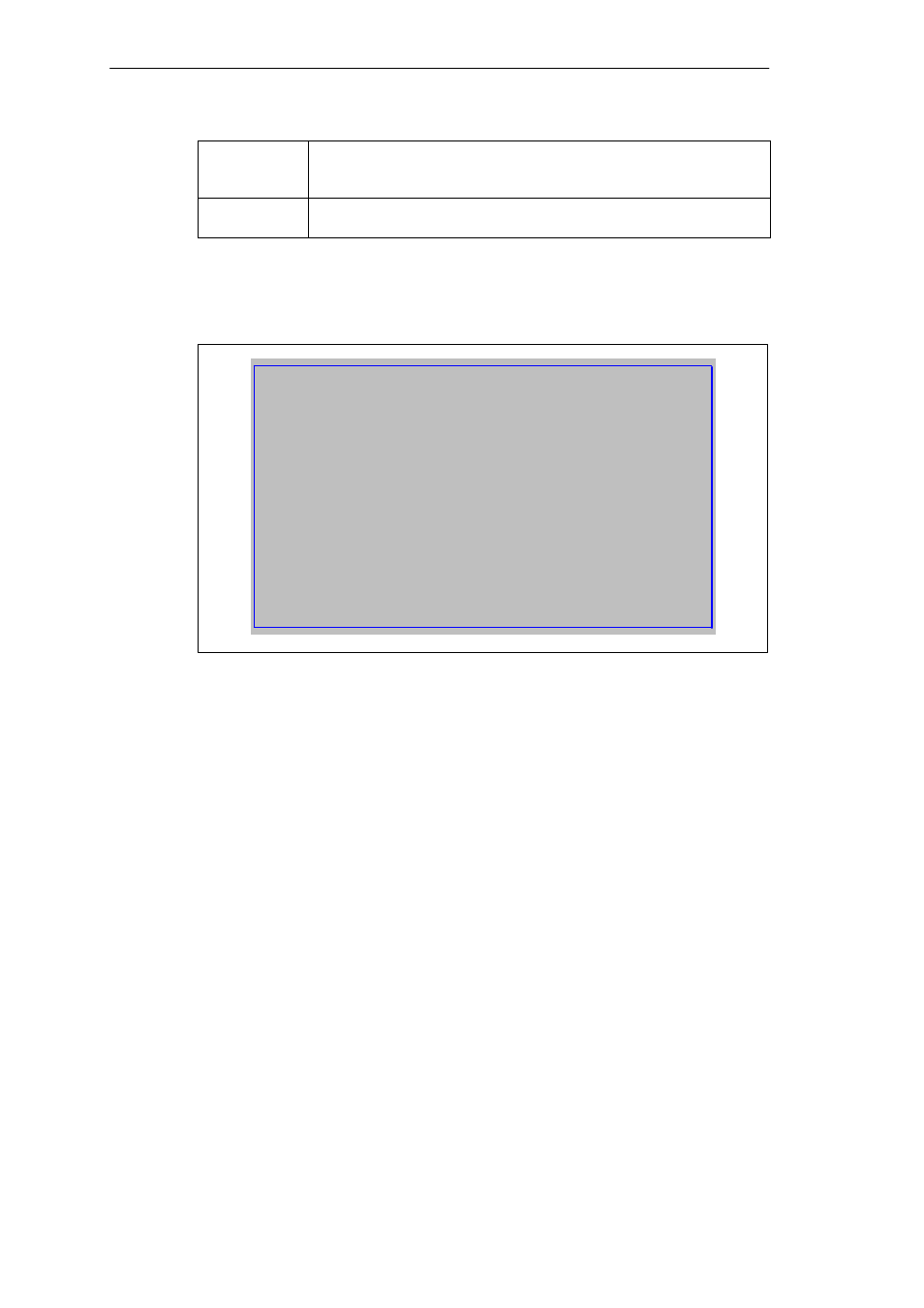
Configuring the SIMATIC Box PC 620
5-11
SIMATIC Box PC 620 Manual
A5E00131465-01
Floppy check
The floppy head is stepped inward and then back to its original position
during the system run-up phase. This test is useful because it
reinitializes the drive.
Summary
screen
The most important system parameters are displayed when the system
run-up phase completes.
’Enabled’ means that the feature is active. ’Disabled’ means that the feature is
inactive.
Example of a summary screen:
PhoenixBIOS Setup Utility
SIMATIC Box
CPU Type
CPU Speed
System Memory
Extended Memory
Shadow Ram
Cache Ram
Hard Disk 0
Hard Disk 1
Hard Disk 3
Hard Disk 2
: PC 620
: Pentium(R) III
: 866 MHz
: 640 KB
: 119 MB
: 384 KB
: 512 KB
: 20496 MB
: None
: None
BIOS Number
System ROM
BIOS Date
COM Ports
LPT Ports
Display Type
PS/2 Mouse
Diskette A
: A5E00123801–ES02x
: E6E3 – FFFF
: 03/12/02
: 03F8
: 0378
: VGA
: Installed
: 1,44 MB, 31/2 ”
: CD–ROM
Figure 5-6
Summary Screen
The Summary screen appears when the system run-up phase completes.
