Siemens Simatic 620 User Manual
Page 138
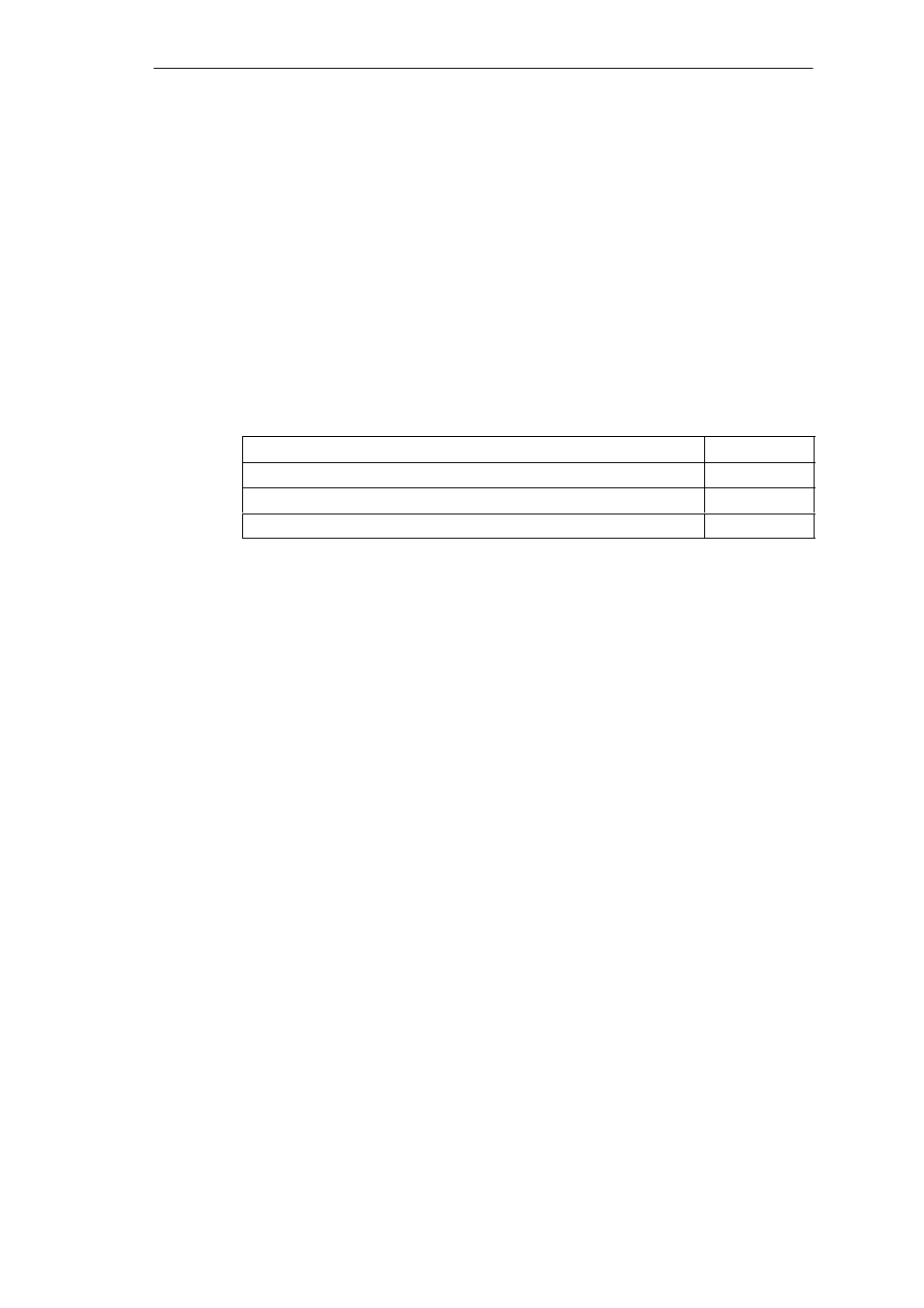
Hardware Information
7-6
SIMATIC Box PC 620 Manual
A5E00131465-01
7.4.3
Temperature Monitoring/Indication
Temperature Monitoring
The temperature is measured by means of three temperature sensors. One sensor
monitors the processor temperature, the second the temperature in the area of the
memory module and the expansion cards and the third the temperature in the area
of the power supply unit.
S If the temperature near the power supply exceeds 45
o
C (fixed value), the fan is
set to maximum rpms. To activate this feature, the setting “Fan Control” has to
be turned on in the Setup menu (Sec. 6.1.4).
S If the temperature exceeds one of the three temperature values of the set thres-
holds, a temperature error is registered with the following effects:
Reaction
Option
Temp LED to red
always
Fan goes to maximum rpms.
always
SOM application is displayed
always
Temperature errors do not occur during the normal approved use of the device. If a
temperature error occurs, check the following possible causes:
S Are the ventilation slots blocked?
S Is the fan working?
S Is the ambient temperature higher than the allowed value?
S Has the total capacity for the power supply been exceeded?
The temperature error remains saved until the temperature thresholds are again
exceeded and are reset by one of the following measures:
S Acknowledge the error message via the SOM program
S Restarting the device.
