5 ports – Siemens Simatic 620 User Manual
Page 29
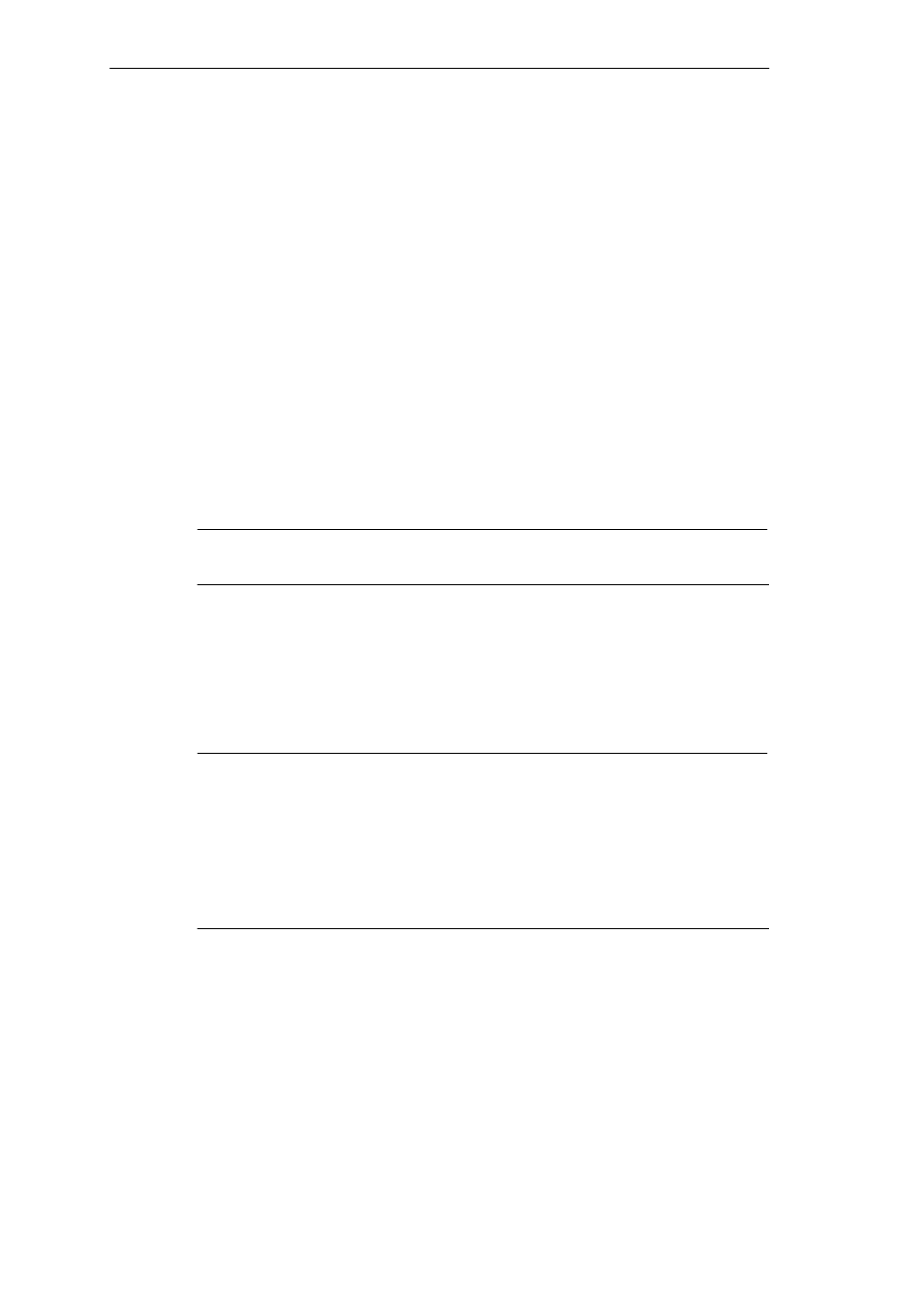
Welcome to the SIMATIC Box PC 620
2-7
SIMATIC Box PC 620 Manual
A5E00131465-01
2.5
Ports
Front Ports
The front ports are located behind the cover below the floppy disk drive. They are
used for connection of the following front elements:
S I/O port for the connection of front components
S LVDS display port
S CMOS display port
The front ports can be accessed as follows:
1. Undo the plastic rivet on the cover below the floppy disk drive with a flat
screwdriver.
2. Pull the cover out of the guide. The front ports are now accessible.
The CMOS display port is only accessible after removal of the floppy disk drive.
Notice
Keep the cover and the plastic rivet for reuse.
VGA Port
Please read the following note referring to the operation of a flat display and an
external monitor:
Notice
The default setting of the display provides the simultaneous operation of a flat display
and an external monitor. If no front display element is connected, the display is
effected on the external monitor with a resolution of 640 x 480 pixels. Modes with a
lower resolution and text modes are expanded to this format.
To optimize the screen display for an external monitor, select ”Hardware Options”
under Setup in the main menu and set ”CRT/LCD selection: CRT enabled”. A
resolution of 1024 x 768 pixels with a higher refresh rate is then possible.
