Siemens Simatic 620 User Manual
Page 130
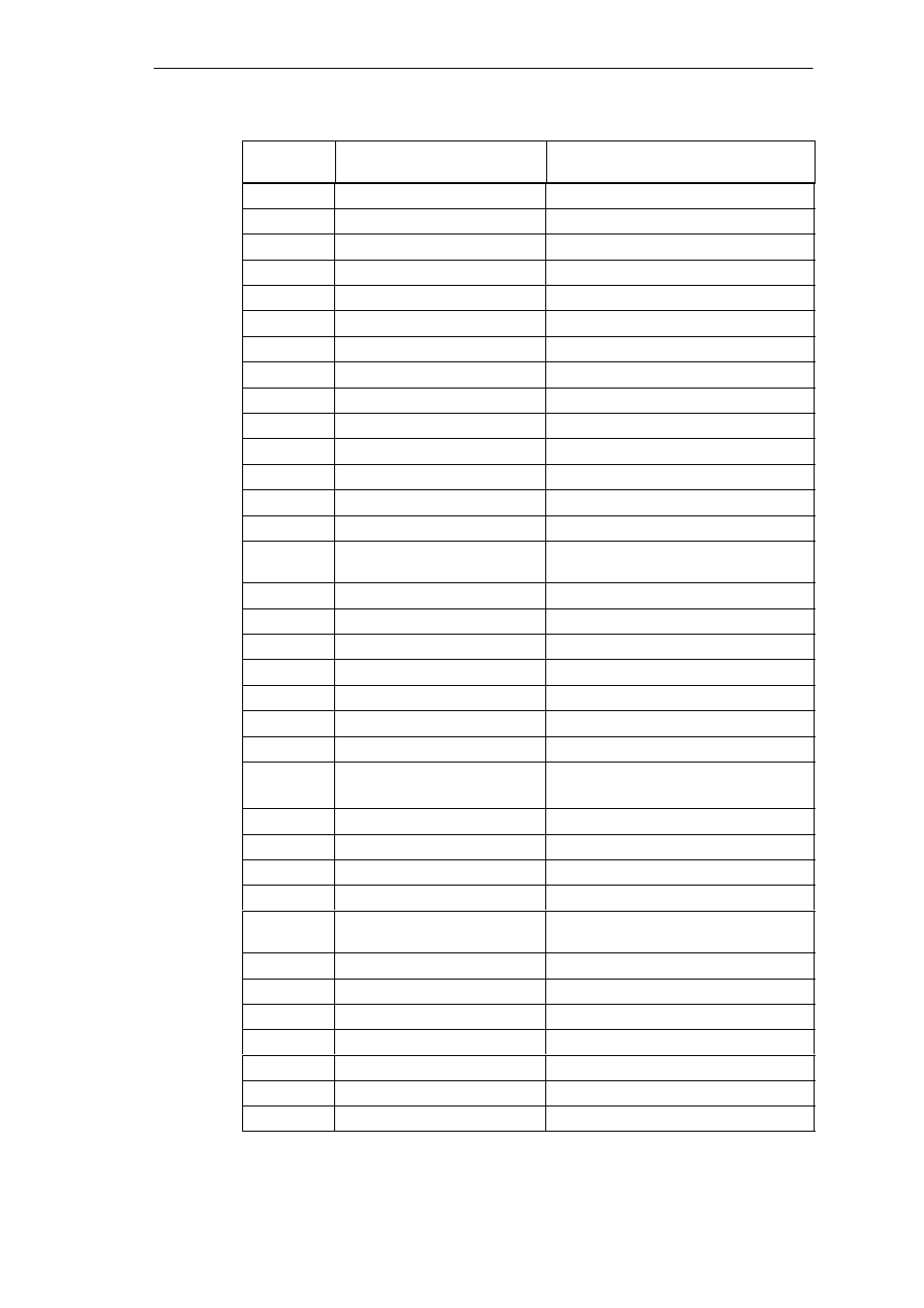
Error Diagnosis
6-10
SIMATIC Box PC 620 Manual
A5E00131465-01
Display
(hex)
Description
Meaning
49
TP_PCI_INIT
Initialize the PCI interface
48
TP_CONFIG
Check the configuration
4A
TP_VIDEO
Initialize the video interface
4C
TP_VID_SHADOW
Copy the video BIOS to RAM
24
TP_SET_HUGE_ES
Switch the ES to special mode
22
TP_8742_TEST
Test circuit 8742
52
TP_KB_TEST
Keyboard available?
54
TP_KEY_CLICK
Switch the keyboard click on/off
76
TP_KEYBOARD
Check the keyboard
58
TP_HOT_INT
Test for unexpected interrupts
4B
TP_QUIETBOOT_START
Switch off any boot messages
4E
TP_CR_DISPLAY
Display the copyright notice
50
TP_CPU_DISPLAY
Display the CPU type
5A
TP_DISPLAY_F2
Display the F2 message for “SETUP”
5B
TP_CPU_CACHE_OFF
Switch off the cache if applicable (SETUP
setting)
5C
TP_MEMORY_TEST
Test the system memory
60
TP_EXT_MEMORY
Test the extended memory
62
TP_EXT_ADDR
Test the A20 address line
64
TP_USERPATCH1
Area for own initializations
66
TP_CACHE_ADVNCD
Determine and enable the cache size
68
TP_CACHE_CONFIG
Configure and test the cache
6A
TP_DISP_CACHE
Display the cache configuration
6C
TP_DISP_SHADOWS
Configuration and size of the shadow
Display RAM
6E
TP_DISP_NONDISP
Display non-disposable segment
70
TP_ERROR_MSGS
Display post error
72
TP_TEST_CONFIG
Check SETUP irregularities
7C
TP_HW_INTS
Set the IRQ vectors
7E
TP_COPROC
Check whether the CO processor is
present
96
TP_CLEAR_HUGE_ES
Switch the ES back
80
TP_IO_BEFORE
Disable IO circuits
88
TP_BIOS_INIT
Various initialisations
8A
TP_INIT_EXT_BDA
Initialize the external BIOS data area
85
TP_PCI_PCC
Determine the PCI circuits
82
TP_RS232
Determine the serial interfaces
84
TP_LPT
Determine the parallel interface
