2 removal and installation of a cd rom drive – Siemens Simatic 620 User Manual
Page 79
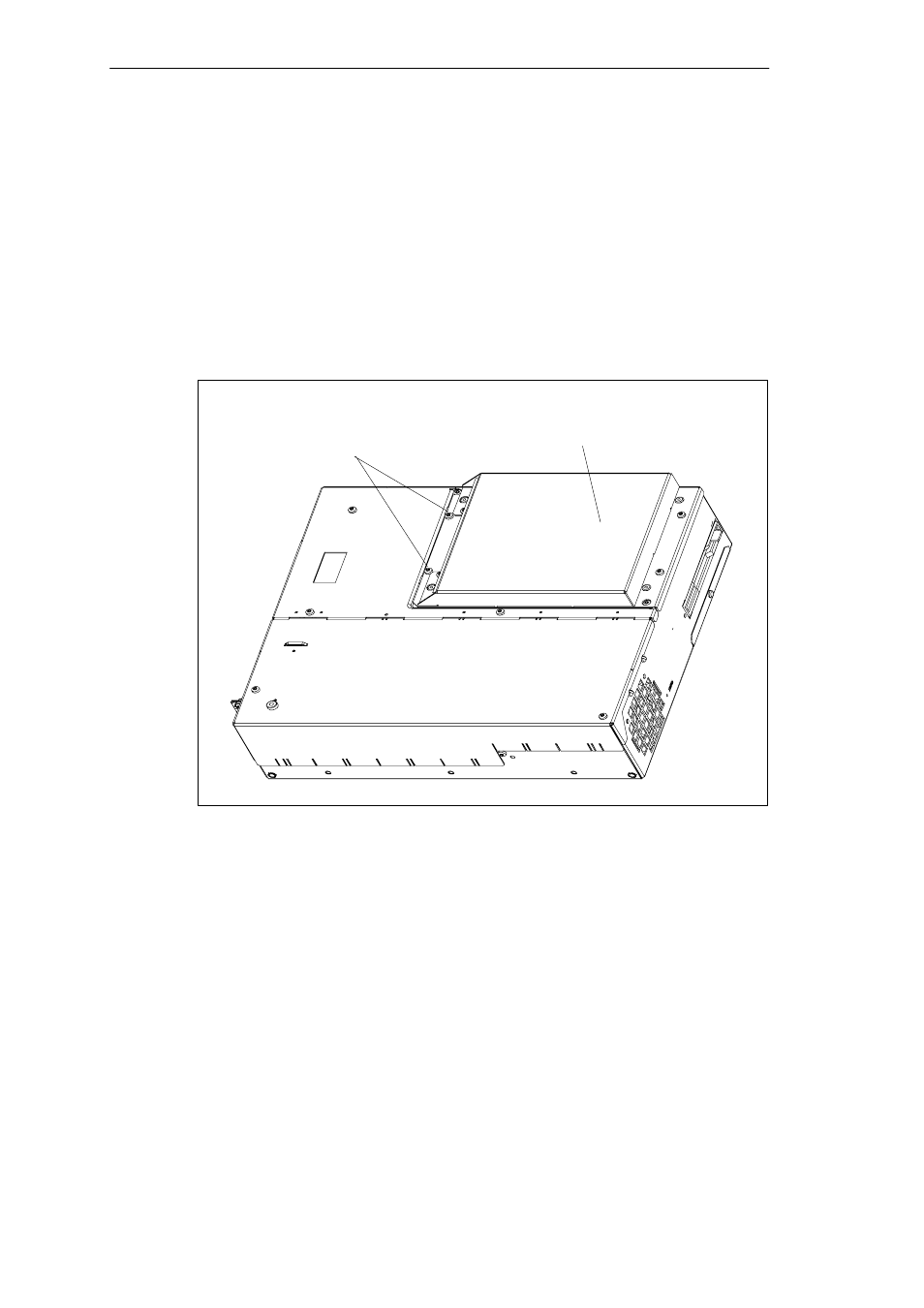
SIMATIC Box PC 620 Expansions
4-19
SIMATIC Box PC 620 Manual
A5E00131465-01
4.5.2
Removal and Installation of a CD ROM Drive
Depending on the device equipment, a CD ROM drive is installed in the Box PC.
1. Undo the 2 screws on the back of the housing.
2. Remove the cover of the CD ROM drive.
3. Undo the three screws which secure the CD ROM drive to the mounting.
4. Remove the CD ROM drive from the mounting and carefully pull off the data
cable.
5. Proceed in the reverse order to fit the new drive.
CD ROM drive with cover
Fixing screws for CD ROM cover
Figure 4-14 Box PC 620 with CD ROM Drive
