Siemens Simatic 620 User Manual
Page 82
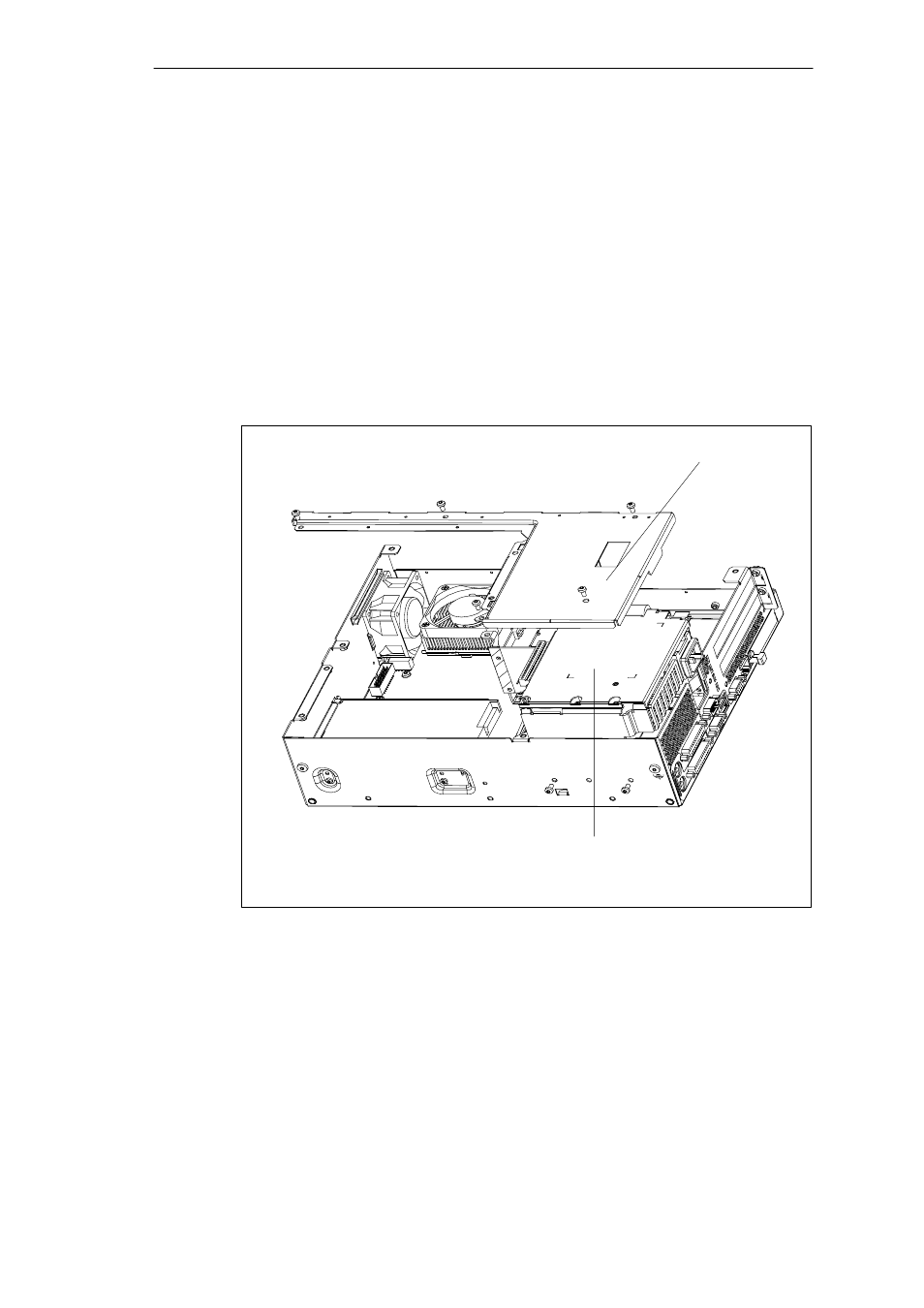
SIMATIC Box PC 620 Expansions
4-22
SIMATIC Box PC 620 Manual
A5E00131465-01
4.6
Removal and Installation of the Power Supply Unit
1. Open the system housing as described in Section 4.1.
2. Remove the drive holder as described in Section 4.5.1.
3. Undo and remove the 3 screws of the cover of the power supply unit from the
housing
4. Remove the internal power supply cable from the power supply unit
(only versions with the 105W power supply)
5. Undo the two fixing screws (TORX T10) on the housing.
6. Pull the power supply unit upwards out of the housing.
7. Proceed in the reverse order to fit the new power supply unit.
Cover of the power supply unit
Power supply unit
Figure 4-17 Removal and Installation of the Power Supply Unit
