Siemens Simatic 620 User Manual
Page 94
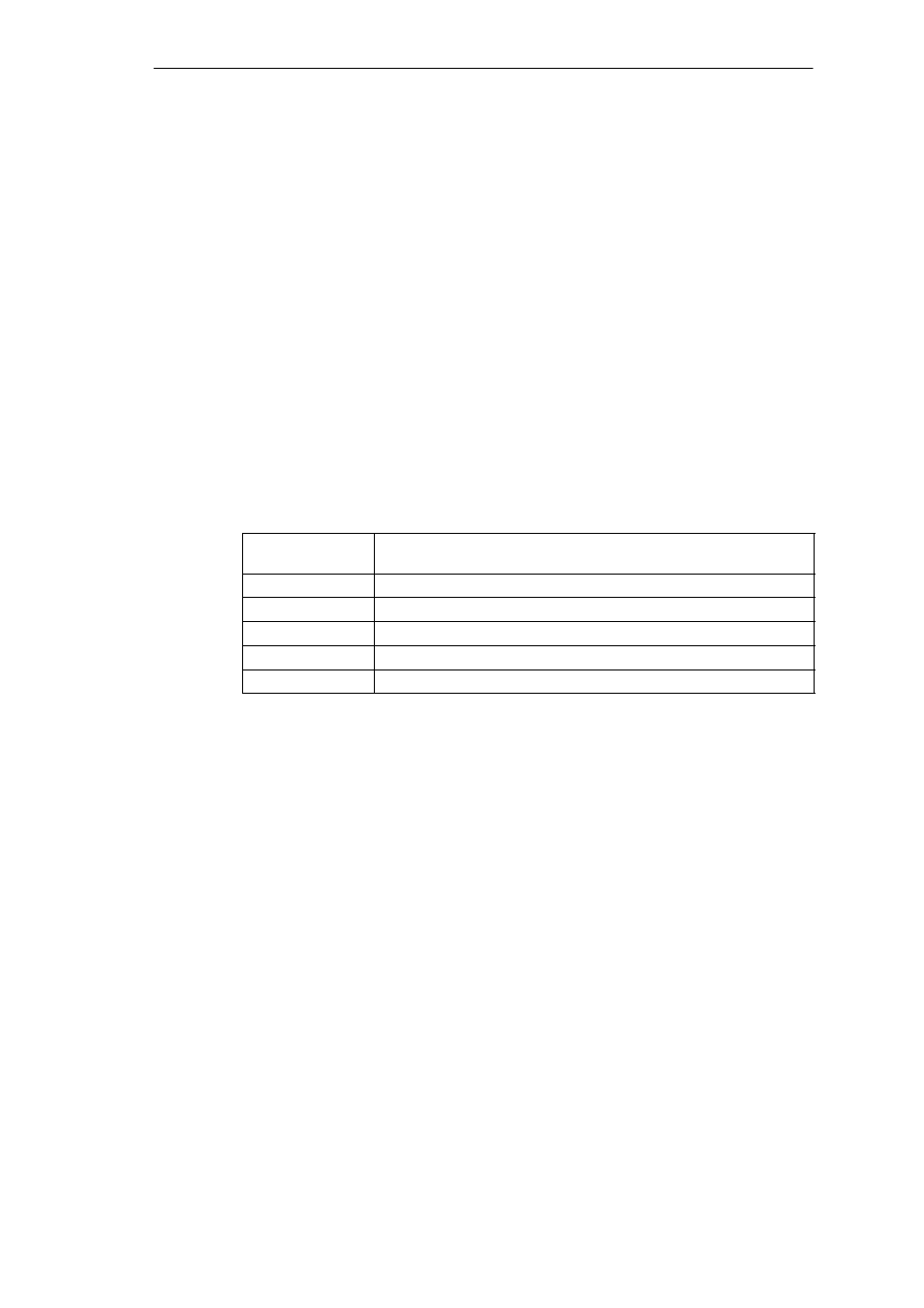
Configuring the SIMATIC Box PC 620
5-6
SIMATIC Box PC 620 Manual
A5E00131465-01
System Time und System Date Uhrzeit und Datum
System Time and System Date indicate the current values. Once you have
selected the appropriate option, you can use the [+] and [–] keys to modify the time
setting
Hour:Minute:Second
and the date
Month/Day/Year.
You can move between the entries in the date and time options (for example, from
hour to minute) using the tabulator key.
Diskette A Disk drive
The type of floppy drive installed in the PC is set here. The following entries are
possible:
[Disabled]
If there is no disk drive or LS 240 drive. Default setting for an installed
LS 240 drive.
[360 KB,5 1/4”]
[1.2 MB,5 1/4”]
[720 KB,3 1/2”]
[1.44 MB, 3 1/2”]
Default setting for an installed disk drive A
[2.88 MB, 3 1/2”]
