10 processor change – Siemens Simatic 620 User Manual
Page 86
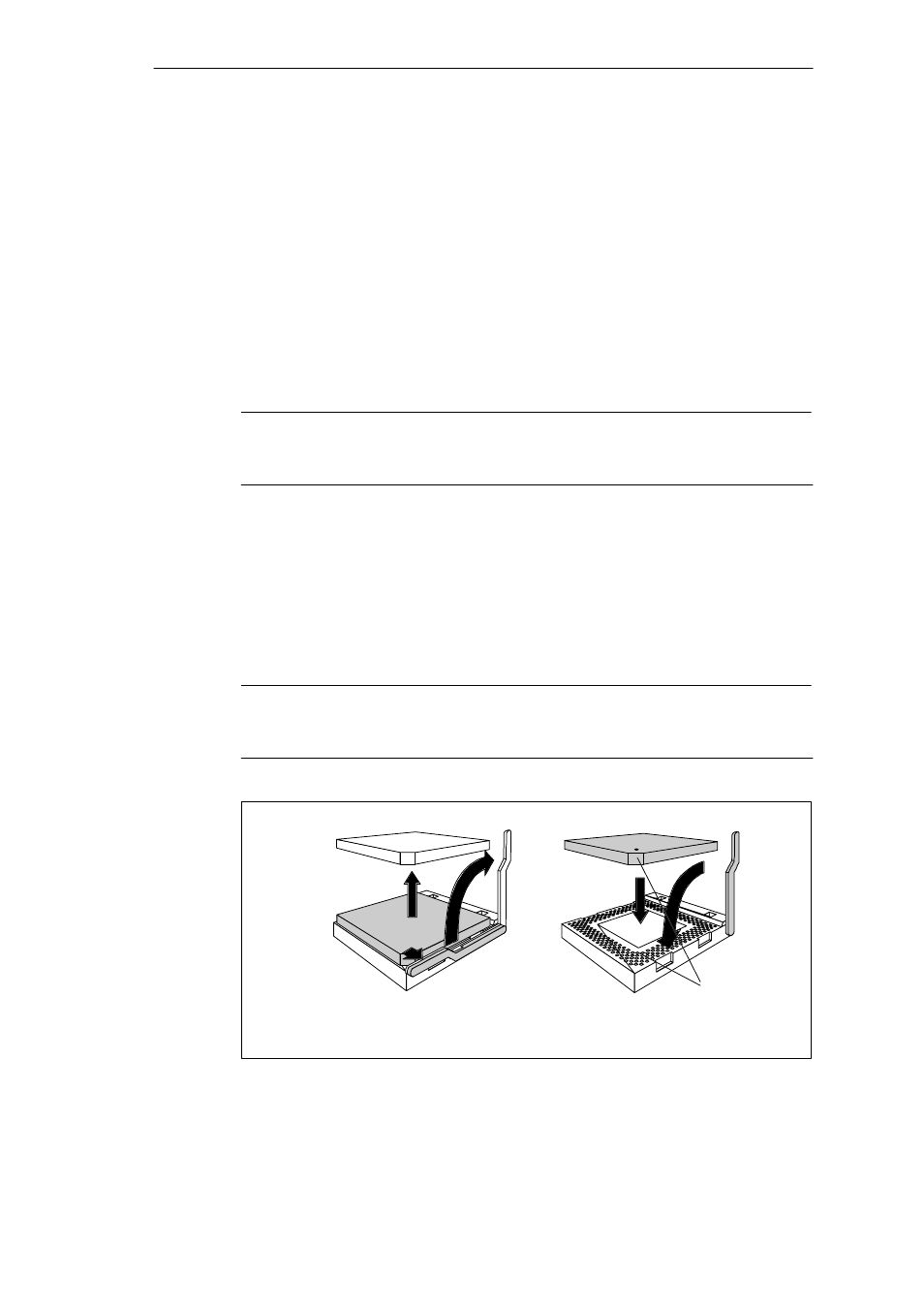
SIMATIC Box PC 620 Expansions
4-26
SIMATIC Box PC 620 Manual
A5E00131465-01
4.10
Processor Change
Proceed as follows to exchange the processor:
1. Pull out the fan cable plug.
2. Remove the cooling unit which is fixed using a lifting lever.
3. Then push the lever in the direction of the arrows (1) and swing it upwards as
far as it will go (2).
4. Lift the old processor out of the slot (3).
5. Put the new processor in its socket and make sure that the marks on top of the
processor have the exact position (4) as indicated on the slot (A).
Caution
The marks on top of the processor may be covered by the cooling unit. In this
case, use the marks between the pin rows on the outside of the processor.
6. Swing the lever downwards until it clicks into position (5).
7. Unmount the fan.
8. Fix the cooling unit using the lifting lever.
9. Reattach the fan cable plug to the motherboard.
10.Mount the fan.
Caution
Operating a processor at a higher frequency than the maximum permissible
frequency may result in destruction of the processor, data loss, or data corruption.
A
3
2
1
4
5
Figure 4-21 Changing the Processor
