3 hard disk drive, 4 cd rom or cd rw/dvd(combo) drive – Siemens Simatic 620 User Manual
Page 33
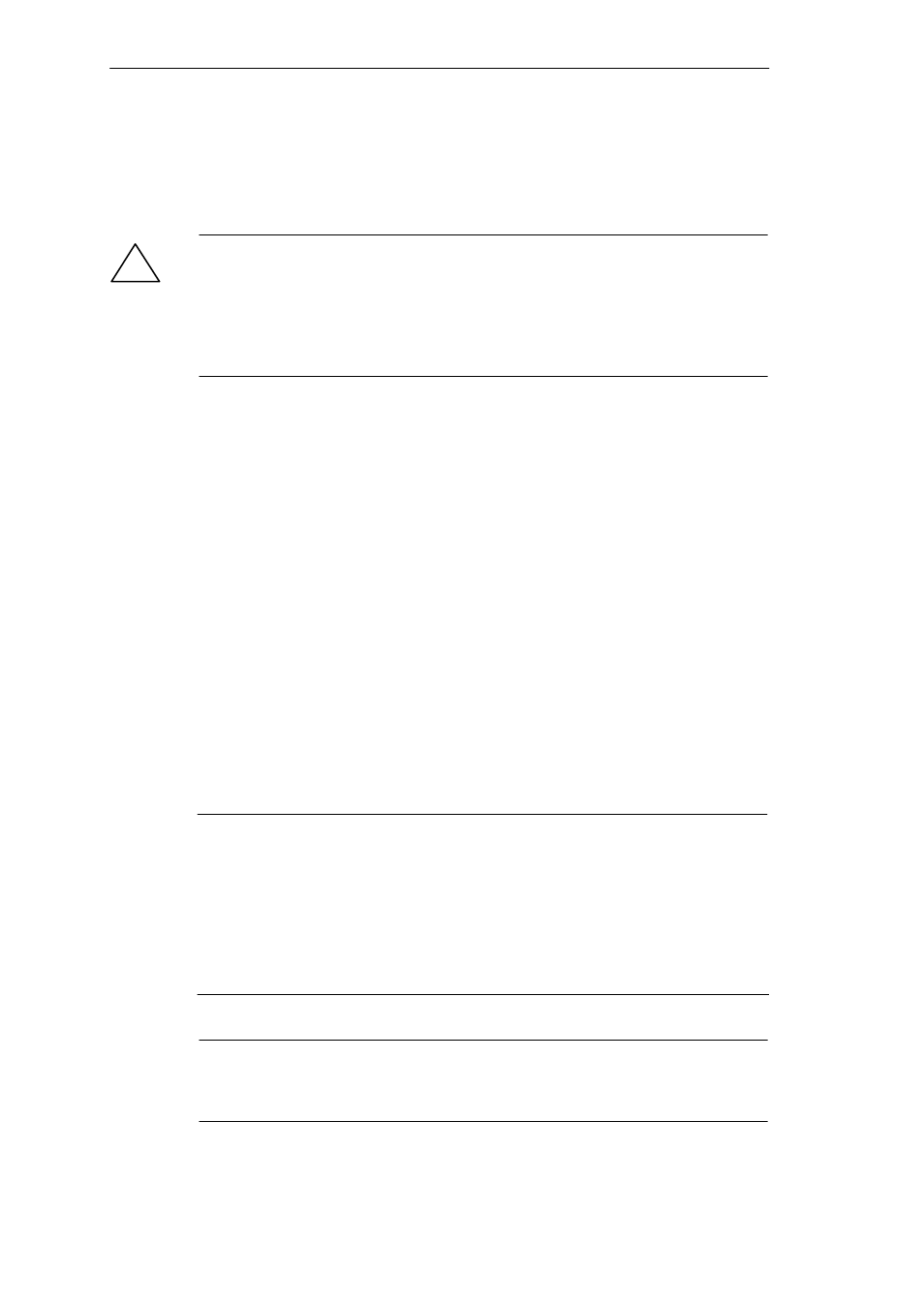
Welcome to the SIMATIC Box PC 620
2-11
SIMATIC Box PC 620 Manual
A5E00131465-01
2.6.3
Hard Disk Drive
The hard disk drive is used for the storage of large quantities of data. it is fitted in a
mounting which is easily exchangeable and damped against vibration.
!
Caution
Risk of loss of data and damage to the drive!
Drives are sensitive to vibrations and shock. Any vibrations occurring during
operation can lead to the loss of data or damage to the drive.
If you intend transporting the unit, switch it off, and wait until the drive has come to
rest (about 20 seconds) before you move it.
2.6.4
CD ROM or CD RW/DVD(Combo) Drive
Depending on the device equipment, a CD-ROM or a CD-RW/DVD drive is fitted in
the SIMATIC Box PC 620. The fitting depth of the PC is increased by 20mm as a
result.
Operation
When the open/close button is pressed, the CD/DVD tray is travelled out with a
slight delay. Insert the CD/DVD with the labelling facing forwards into the tray. The
CD/DVD tray is retracted automatically, when the tray is pressed briefly or the the
Open/Close button is pressed.
By briefly pressing the eject button, the drawer springs out slightly. You can
remove the CD/DVD.
Emergency removal
When the device ist switched off, the disk can be forced out by using a pin (for
example, a opened up paper clip).
Notice
After the drawer has been closed, the CD/DVD is tested and the access display
light on the drive starts to flash:
– If the access LED flashes continually, the CD/DVD is faulty but can still be
read,
– If the access LED flashes several times and then remains lit, the CD/DVD
you have inserted is defective and cannot be read.
– normally the access LED is lit when reading the CD/DVD.
Caution
CD-ROM or CD-RW/DVD drives are sensitive to vibrations and shock. Any vibra-
tions occuring during operation can lead to damage to the drive or CD/DVD.
