Juniper Networks J4350 User Manual
Page 148
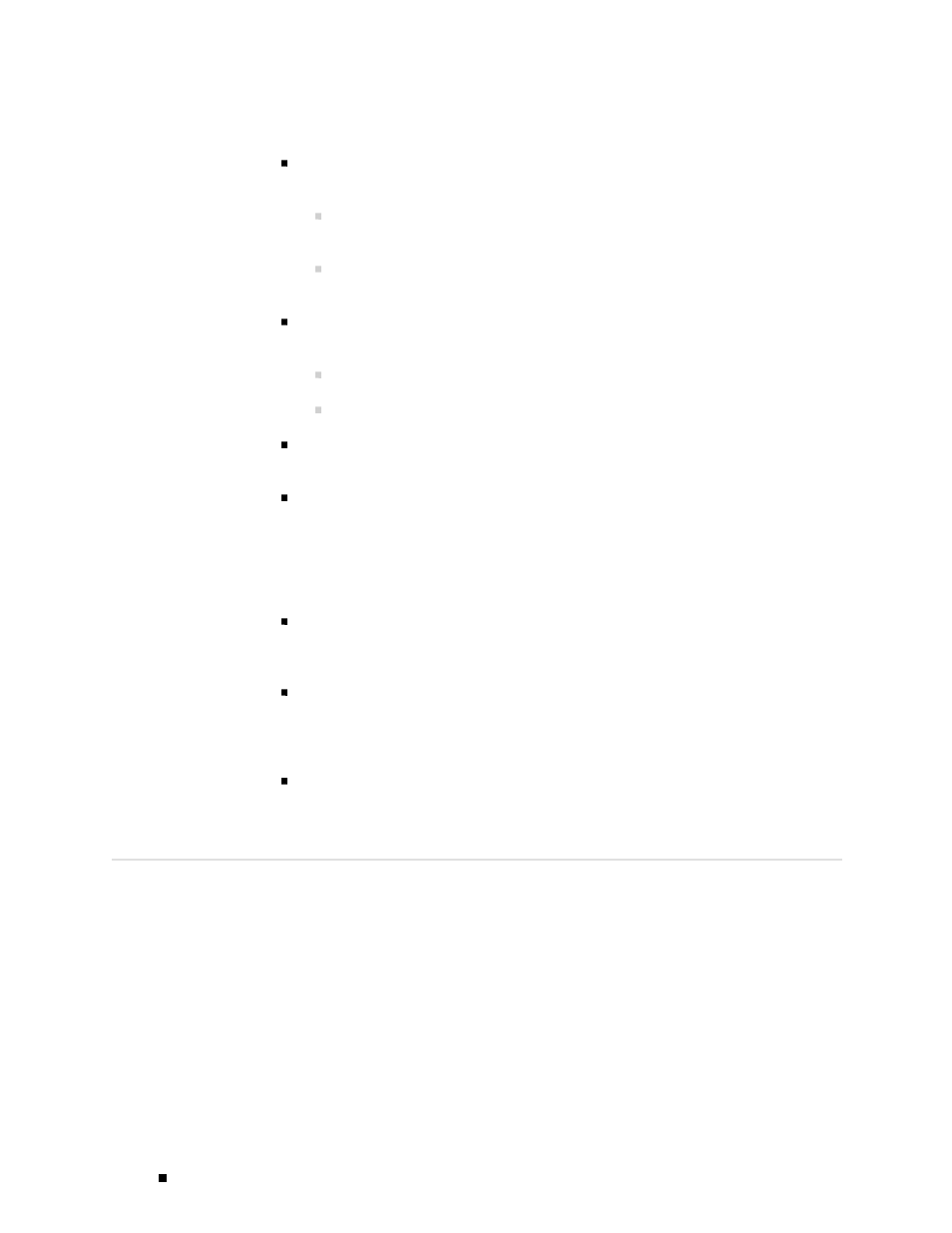
J4350 and J6350 Services Router Getting Started Guide
Create a configuration file and place it on a TFTP server on the network. A
configuration file can be either of the following:
A host-specific file with the name hostname.conf where hostname is
the name of the Services Router.
A default configuration file with the minimum configuration necessary to
Telnet into the new Services Router for further configuration.
Physically attach the Services Router to the network using one or more of the
following interface types
Ethernet
Serial with HDLC encapsulation
If the DHCP response contains only the hostname for the TFTP server, add IP
address-to-hostname mapping for the TFTP server to a DNS database file.
To use an existing router to receive TFTP requests and forward them to
the TFTP server, add additional IP addresses of the hosts providing the
TFTP service.
If you choose to create a host-specific configuration file, you must
also complete the following tasks:
Configure the DHCP server to provide a configuration filename to the new
Services Router. This filename is then used to request a configuration file from
a TFTP server. Copy the host-specific configuration to the TFTP server.
Copy a default configuration file named network.conf to the TFTP server. This
file contains IP address-to-hostname mappings in the format ip host ip address
hostname entries. If a host-specific configuration file is not specified by the
DHCP server, this file is used to create a hostname for the new Services Router.
Add the IP address-to-hostname mapping for the new Services Router to a
DNS database file.
Configuring Autoinstallation with a Configuration Editor
To configure autoinstallation:
1.
Navigate to the top of the configuration hierarchy in either the J-Web or CLI
configuration editor.
2.
To configure autoinstallation, perform the configuration tasks described in
Table 42.
3.
If you are using the J-Web interface, click Commit to view a summary of your
changes, then click OK to commit the configuration. If you are using the CLI,
commit the configuration by entering the
commit
command.
128
Configuring Autoinstallation with a Configuration Editor
