12 floppy connector, 13 serial port connector – Intel SE7525GP2 User Manual
Page 159
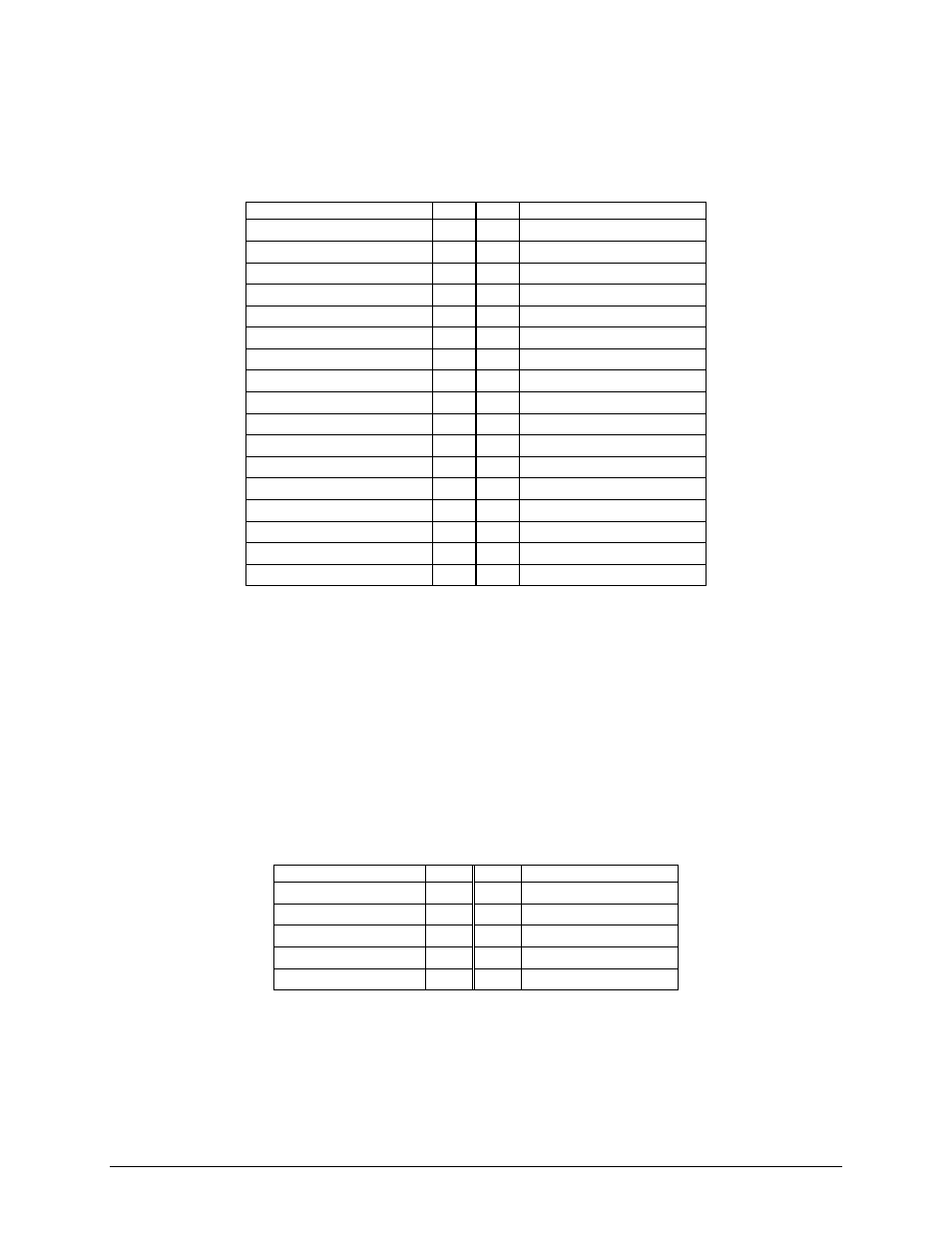
Intel® Server Board SE7320SP2 & Intel Server Board SE7525GP2 TPS Connector Definitions and Pin-Outs
Revision 2.0
159
7.12 Floppy Connector
The board provides a standard 34-pin interface to the floppy drive controller. The following
tables detail the pin-out of the 34-pin floppy connector.
Table 87. Legacy 34-pin Floppy Connector Pin-out (J47)
Signal Name
Pin
Pin
Signal Name
GND
1 2 FDDENSEL
GND
3 4 Unused
KEY
5 6 FDDRATE0
GND
7 8 FDINDEX#
GND 9
10
FDMTR0#
GND
11 12 FDR1#
GND
13 14 FDR0#
GND
15 16 FDMTR1#
Unused
17 18 FDDIR
GND
19 20 FDSTEP#
GND
21 22 FDWDATA#
GND
23 24 FDWGATE#
GND
25 26 FDTRK0#
Unused
27 28 FLWP#
GND
29 30 FRDATA#
GND
31 32 FHDSEL#
GND
33 34 FDSKCHG#
7.13 Serial Port Connector
Two serial ports are provided on the SE7320SP2 and server board SE7525GP2s.
•
A standard, external DB9 serial connector is located on the back edge of the server
board to supply a Serial A interface. And this connector is combined with VGA connector
(J4)
•
A Serial B port is provided through a 9-pin header (J15) on the server board.
The following tables detail the pin-outs of these two ports.
Table 88. External DB9 Serial A Port Pin-out (J8A1)
Signal Name
Pin
Pin
Signal Name
SERIAL_DCD1_FB T1 T6 SERIAL_DSR1_FB
SERIAL_RX1_FB T2
T7
SERIAL_RTS1_FB
SERIAL_TX1_FB T3
T8
SERIAL_CTS1_FB
SERIAL_DTR1_FB T4 T9 SERIAL_RING1_FB
GND T5
