Intel SE7525GP2 User Manual
Page 113
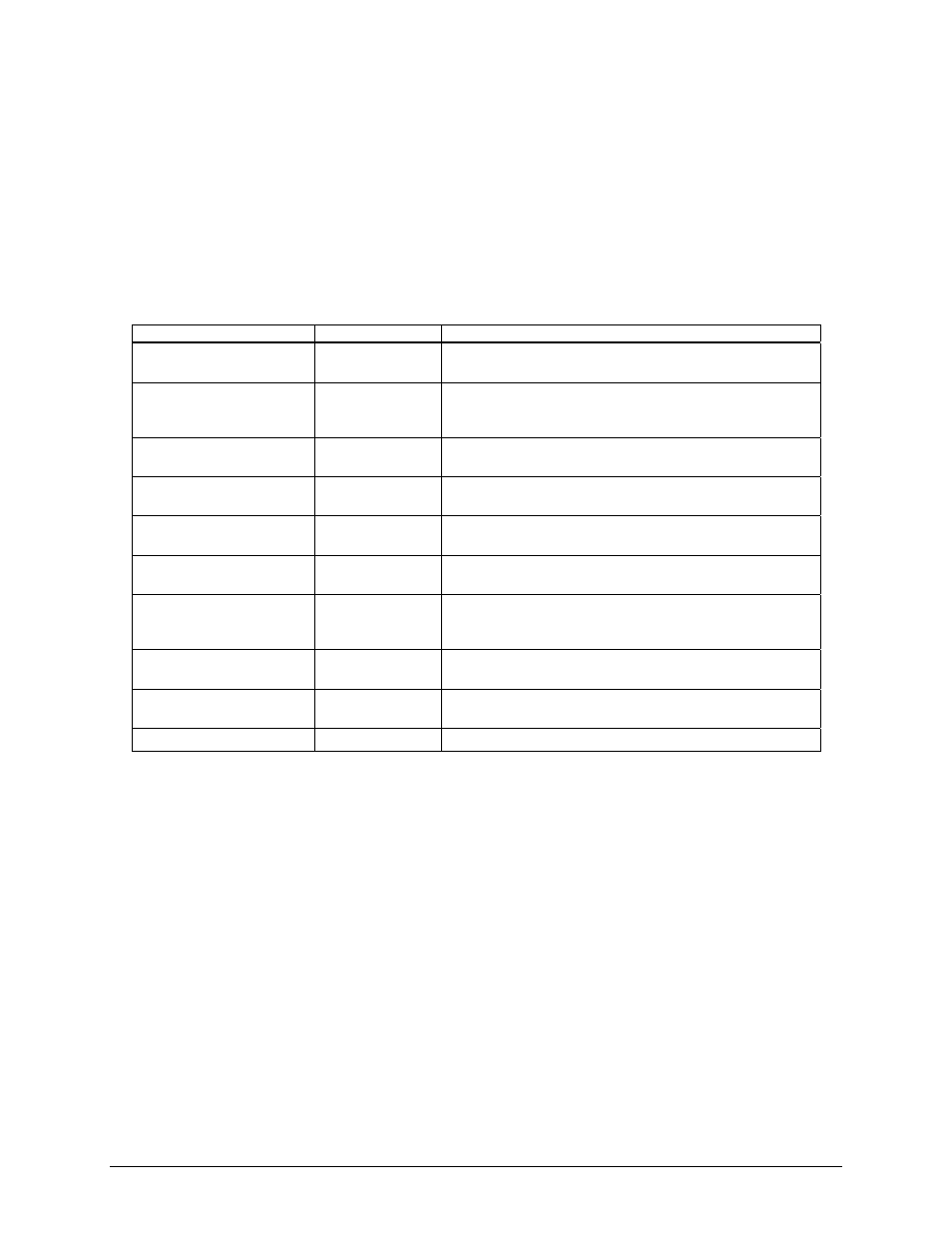
Intel® Server Board SE7320SP2 & Intel Server Board SE7525GP2 TPS
Platform Management
Revision 2.0
113
The management controller transmits to other port addresses as needed. For example, LAN
Alerts, which are sent as SNMP Traps, can be transmitted to the SNMP Trap ‘well known’ port
address, 162 (0A2h).
5.2.6.1
LAN Channel Specifications
The following table presents the minimum support that will be provided. Note that system
management software and utilities may not use all the available management controller options
and capabilities. For detailed technical information on the operation of the LAN channel
operation and LAN Alerting, refer to Intelligent Platform Management Interface v1.5
Specification.
Table 48: LAN Channel Specifications
Configuration Capability
Options
Description/Notes
Channel Access Modes
always-active,
disabled
This option determines when the BMC can be accessed
via IPMI Messaging over LAN.
Number of Sessions
1
The number of simultaneous sessions that can be
supported is shared across the LAN and serial/modem
channels.
Number of Users
1
User information is a resource that is shared across the
LAN and serial/modem channels.
Configurable User
Names
No
User information is a resource that is shared across the
LAN and serial/modem channels.
Configurable User
Passwords
Yes
Privilege Levels
User, Operator,
Administrator
IPMI Message
Authentication Type
Support
MD5
Number of LAN Alert
destinations
1
PET Acknowledge
support
Yes
Gratuitous ARP Support
Yes
5.2.6.2
LAN Drivers and Setup
The IPMI-over-LAN feature must be used with the appropriate Intel NIC Driver, and the NIC
correctly configured in order for DPC LAN operation to occur transparently to the operating
system and network applications. If an incorrect driver or NIC configuration is used, it is possible
to get driver timeouts when the IPMI-over-LAN feature is enabled.
5.2.6.3 BIOS
Boot
Flags
A remote console application can use the IPMI Set System Boot Options command to configure
a set of BIOS boot flags and boot initiator parameters that are held by the management
controller. These parameters include information that identifies the party that initiated the boot,
plus flags and other information that can be used to direct the way booting proceeds after a
system reset or power-up. For example, the system can be configured to boot normally, boot
using PXE, boot to a diagnostic partition, etc.
