MITSUBISHI ELECTRIC FR-S520 User Manual
Page 62
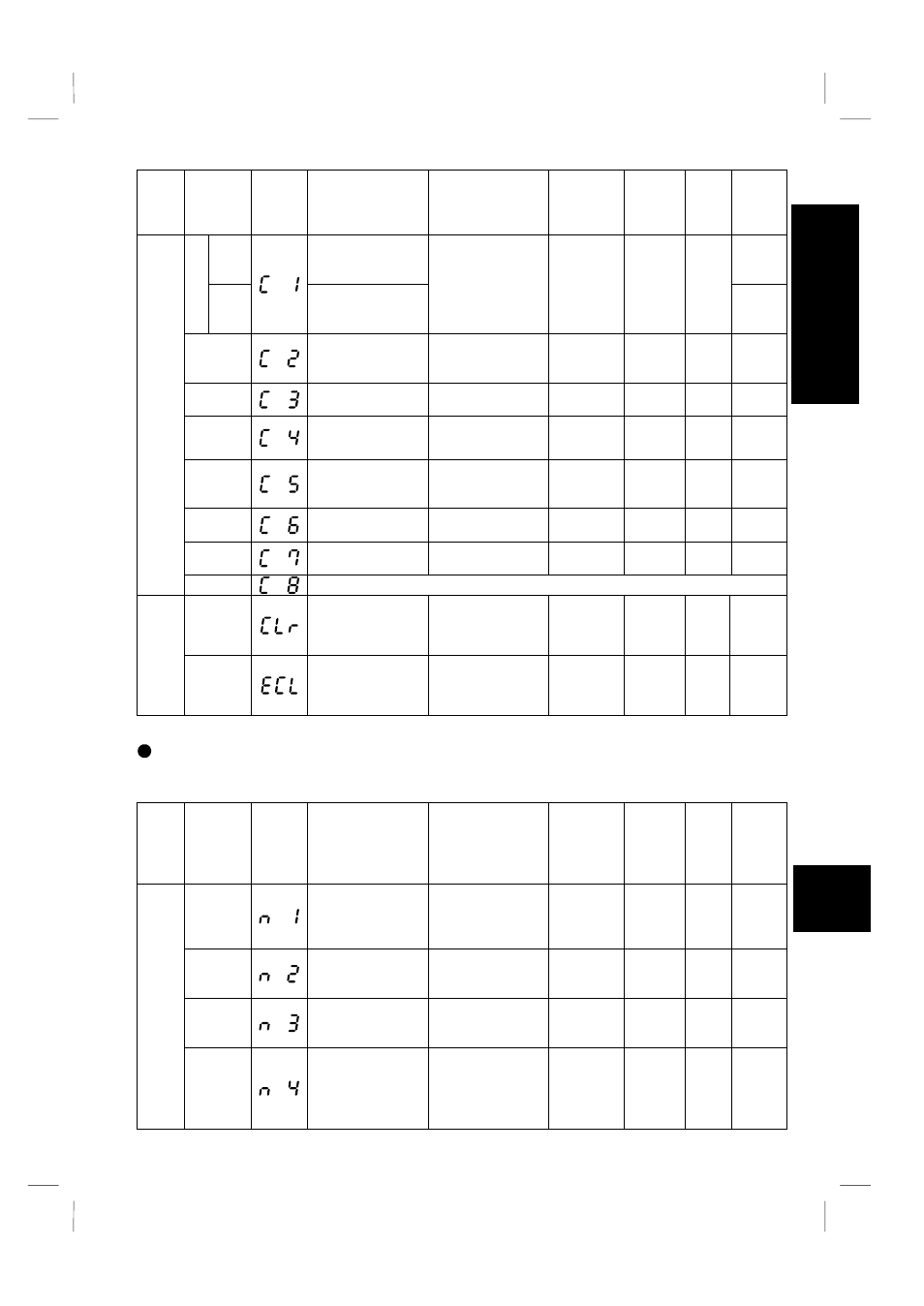
53
2
Func-
tion
Calibra-
tion
parame-
ters
Indica-
tion
Name
Setting Range
Minimum
Setting
Incre-
ments
Factory
Setting
Refer
To:
Cus-
tomer
Setting
nese> 900 FM terminal C1 EC> 901 AM terminal 111 C2 (902) Frequency setting 0 to 60Hz 0.1Hz 0Hz 74 C3 (902) Frequency setting 0 to 300% 0.1% 0% (Note 2) 74 C4 (903) Frequency setting 0 to 300% 0.1% 96% (Note 2) 74 C5 (904) Frequency setting 0 to 60Hz 0.1Hz 0Hz 74 C6 (904) Frequency setting 0 to 300% 0.1% 20% (Note 2) 74 C7 (905) Frequency setting 0 to 300% 0.1% 100% (Note 2) 74 Cal ibr at ion p a ra m e te rs C8 (269) Parameter set by manufacturer. Do not set. CLr Parameter clear 0: Not executed 1 0 115 Cl e a r par am et er s ECL * Alarm history 0: Not cleared, clear 1 0 115 Note 2: Settings may differ because of calibration parameters. Parameters only for the type having the RS-485 communication function (When the parameter unit (FR-PU04) is used, operation from the operation panel is not Func- tion Com- muni- cation Parame- ter Indica- tion Name Setting Range Minimum Setting Incre- ments Factory Setting Refer To: Cus- tomer Setting n1 (331) Communication 0 to 31: Specify the 1 0 118 n2 (332) Communication 48: 4800bps, 1 192 118 n3 (333) Stop bit length 0, 1: (Data length 8), length 7) 1 1 118 Co mm uni c a ti on P a ra m e te rs n4 (334) Parity check 0: Absent, check, 2: With even parity check 1 2 118 Pammet e r Li s t
calibration
calibration
voltage bias
frequency
voltage bias
voltage gain
current bias
frequency
current bias
current gain
1: parameter clear
2: all clear
clear
1: Alarm history
accepted.)
station number
station number
of the inverter.
speed
96: 9600bps,
192: 19200bps
10, 11: (Data
presence/
absence
1: With odd parity
