Setting – MITSUBISHI ELECTRIC FR-S520 User Manual
Page 128
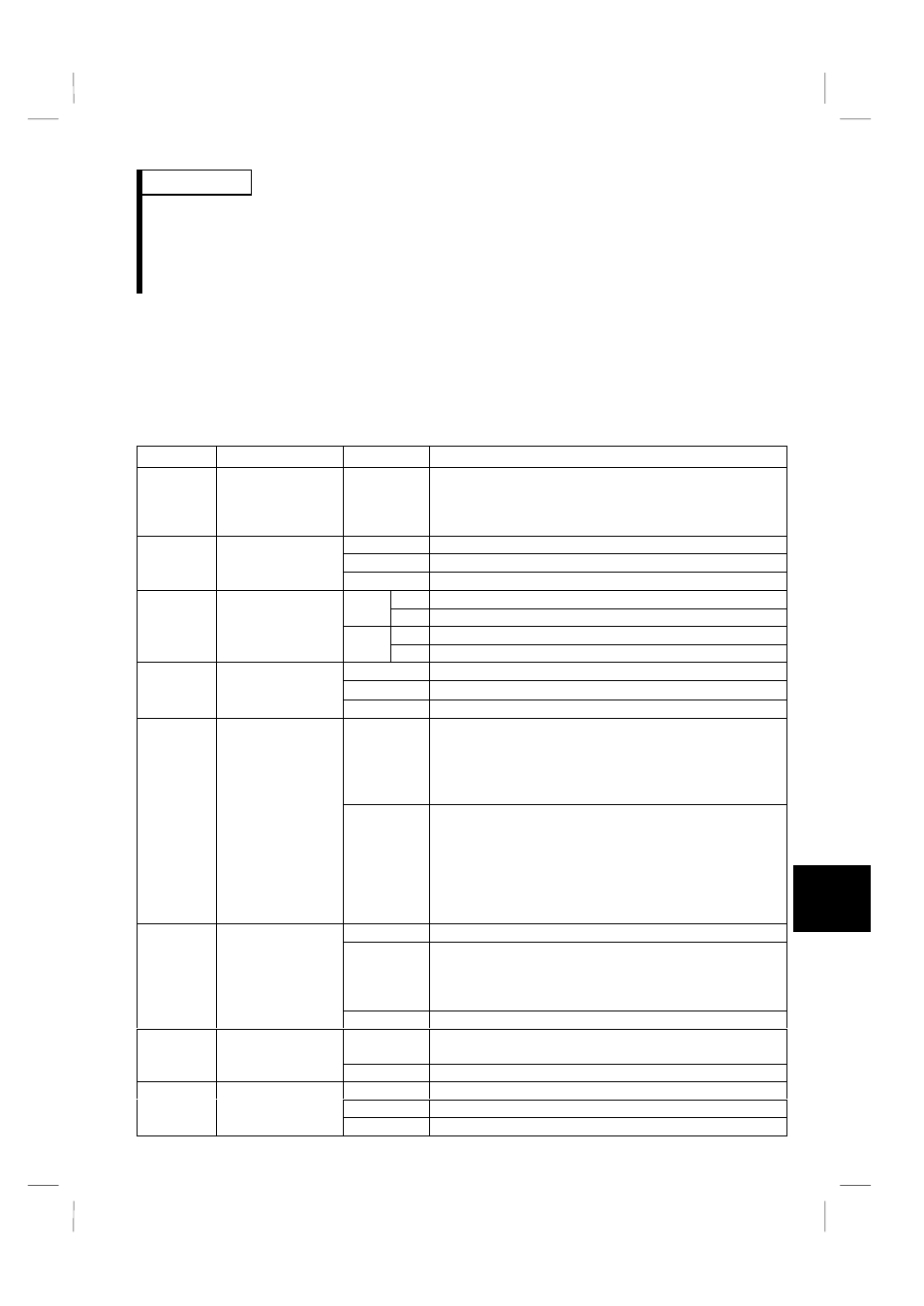
119
2
REMARKS
•
For computer link operation, set 65520 (HFFF0) as the value "888" and 65535
(HFFFF) as the value "- - -".
•
Refer to page 41 for handling the RS-485 connector.
•
Refer to the "parameter data code list" (page 177) for the data codes of the
parameters.
To make communication between the personal computer and inverter, the
communication specifications must be set to the inverter initially. If initial setting is not
made or there is a setting fault, data transfer cannot be made.
Note: After making the initial setting of the parameters, always reset the inverter. After
you have changed the communication-related parameters, communication
cannot be made unit the inverter is reset.
Parameter
Description
Setting
Description
n1
Communication
station number
0 to 31
Station number specified for communication from
the RS-485 connector.
Set the inverter station numbers when two or more
inverters are connected to one personal computer.
48
4800 bps
96
9600 bps
n2
Communication
speed
192
19200 bps
0
Stop bit length 1 bit
8 bits
1
Stop bit length 2 bits
10
Stop bit length 1 bit
n3
Stop bit length
7 bits
11
Stop bit length 2 bits
0
Absent
1
Odd parity present
n4
Parity check
presence/
absence
2
Even parity present
0 to 10
Set the permissible number of retries at occurrence
of a data receive error.
If the number of consecutive errors exceeds the
permissible value, the inverter will come to an
alarm stop (OPT).
n5
Number of
communication
retries
- - -
(65535)
If a communication error occurs, the inverter will
not come to an alarm stop. At this time, the inverter
can be coasted to a stop by MRS or RES input.
During a communication error (H0 to H5), the minor
fault signal (LF) is switched on. Allocate the used
terminal with any of Pr. 64, Pr. 65 (multi-function
outputs).
0
No communication
0.1 to 999
Set the communication check time [s] interval.
If a no-communication state persists for longer than
the permissible time, the inverter will come to an
alarm stop (OPT).
n6
Communication
check time
interval
- - -
Communication check suspension
0 to 150
Set the waiting time between data transmission to
the inverter and response.
n7
Wait time setting
- - -
Set with communication data.
0
Without CR
•
LF
1
With CR, without LF
n11
CR
•
LF
selection
2
With CR
•
LF
