2 troubleshooting, 1 motor remains stopped – MITSUBISHI ELECTRIC FR-S520 User Manual
Page 155
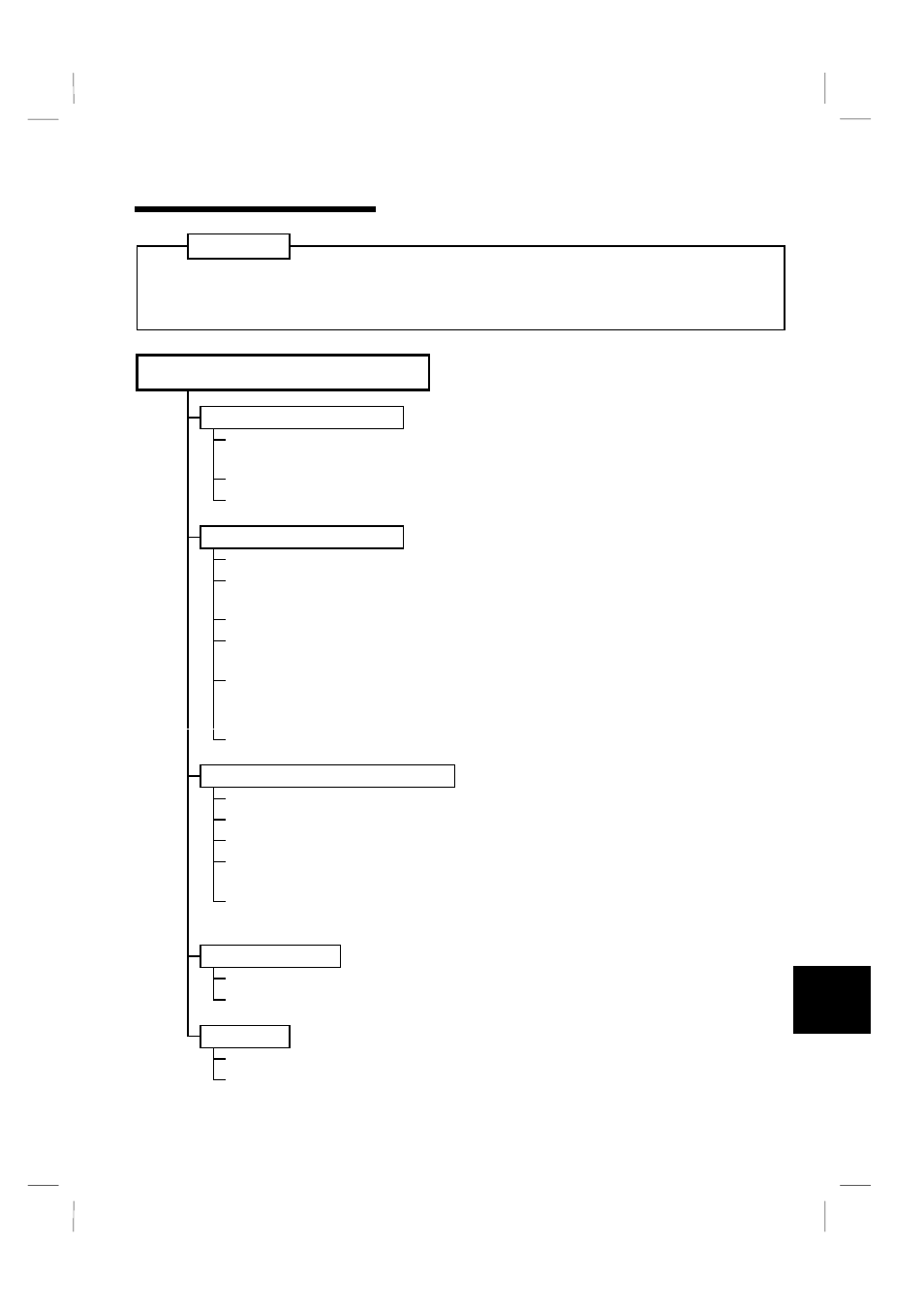
146
3
3
.2 Troubleshooting
POINTS
Check the corresponding areas. If the cause is still unknown, it is recommended to
initialize the parameters (return to factory settings), re-set the required parameter
values, and check again.
3
.2.1 Motor remains stopped
1) Check the main circuit
Check that a proper power supply voltage is applied (operation panel
display is provided).
Check that the motor is connected properly.
Check that the connector across P1-P<+> is connected.
2) Check the input signals
Check that the start signal is input.
Check that both the forward and reverse rotation start signals are not
input.
Check that the frequency setting signal is not zero.
Check that the AU signal is on when the frequency setting signal is 4 to
20mA.
Check that the output stop signal (MRS) or reset signal (RES) is not on.
(Assign signals MRS and RES using Pr. 60 to Pr. 63 (input terminal
function selection).)
Check that the sink or source connector is fitted securely.
3) Check the parameter settings
Check that the reverse rotation prevention (Pr. 78) is not selected.
Check that the operation mode (Pr. 79) setting is correct.
Check that the bias and gain (C2 to C7) settings are correct.
Check that the starting frequency (Pr. 13) setting is not greater than the
running frequency.
Check that various operational functions (such as three-speed operation),
especially the maximum frequency (Pr. 1), are not zero.
4) Check the load
Check that the load is not too heavy.
Check that the shaft is not locked.
5) Others
Check that the operation panel display does not show an error (e.g. OC1).
Check that the Pr. 15 "jog frequency" setting is not lower than the Pr. 13
"starting frequency" value.
