4) write errors – MITSUBISHI ELECTRIC FR-S520 User Manual
Page 152
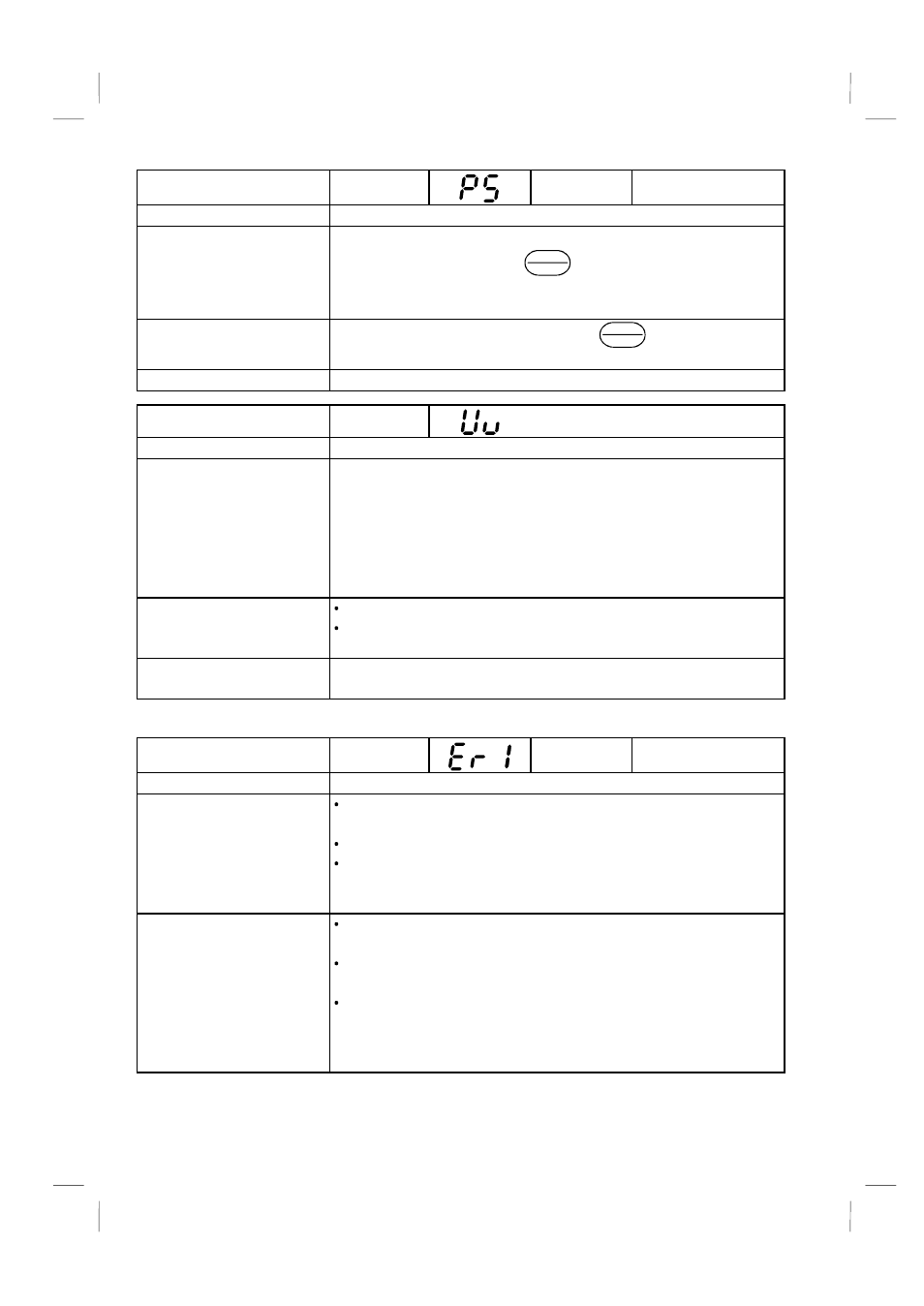
143
Operation Panel Indication
PS
FR-PU04
PS
Name
PU stop (Stopped with PU STOP key)
Description
Pr. 75 "reset selection/PU stop selection" had been set and a stop
was made by pressing the
STOP
RESET
key of the operation panel or
parameter unit (FR-PU04) during operation in the external
operation mode.
Check point
Check for a stop made by pressing the
STOP
RESET
key of the
operation panel during external operation.
Corrective action
Refer to page 94.
Operation Panel Indication
UV
Name
Undervoltage
Description
If the power supply voltage of the inverter reduces, the control
circuit will not operate properly and will result in decreased motor
torque or increased heat generation. To prevent this, if the power
supply voltage reduces below about 115VAC (about 230VAC for
the three-phase 400V power input series, about 58VAC for the
single-phase 100V power input series), this function stops the
inverter output.
Check point
Check for a start of large-capacity motor.
Check that the power supply capacity is as indicated in the
specifications (refer to page 161).
Corrective action
Check the power supply system equipment such as the power
supply.
(4) Write errors
Operation Panel Indication
Er1
FR-PU04
Control Mode
Name
Write disable error
Description
Write was performed with "1" (write disable) set in Pr. 77
"parameter write disable selection".
Frequency jump setting range overlapped.
Parameter write was performed though the operation panel does
not have the write precedence. (Only the type having RS-485
communication function)
Corrective action
Check the setting of Pr. 77 "parameter write disable selection".
(Refer to page 97)
Check the settings of Pr. 31 to 36 (frequency jump). (Refer to
page 72)
When the FR-PU04 is fitted and n17 = "0" or "1", the operation
of the operation panel is invalid.
For RS-485 connector (RS-485) communication, the operation
of the operation panel is invalid.
