13 clear parameters, 1 parameter clear [clr, 2 alarm history clear [ecl – MITSUBISHI ELECTRIC FR-S520 User Manual
Page 124: 1 parameter clear, 2 alarm history clear
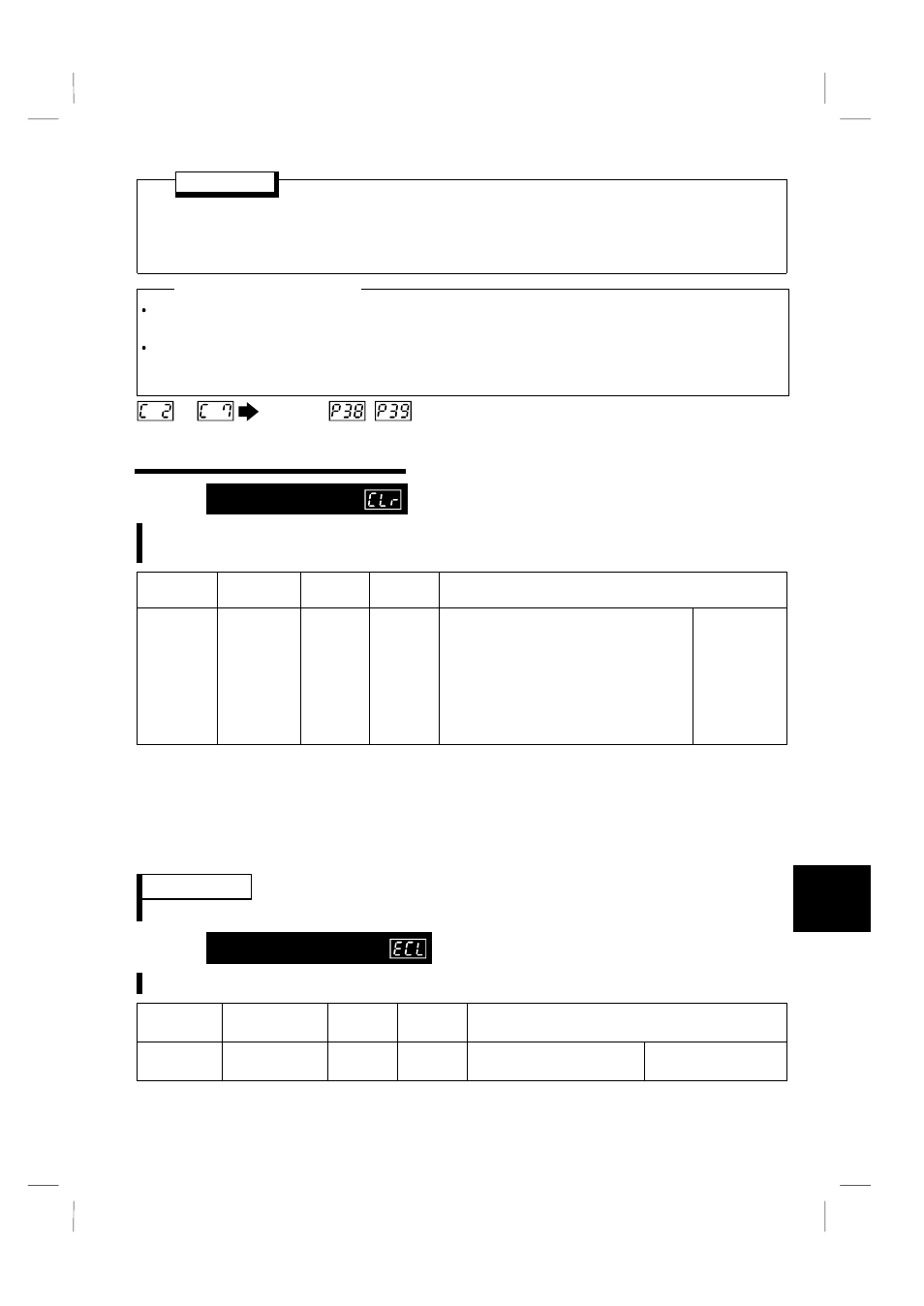
115
2
POINT
By setting the Pr. 54 "AM terminal function selection" value, preset Pr. 55 "frequency
monitoring reference" or Pr. 56 "current monitoring reference" to the running
frequency or current value at which the output signal is 5V.
At 5V, the meter generally deflects to full-scale.
♦
♦
♦
♦
Related parameters
♦
♦
♦
♦
Choosing signal to be output to FM (AM) terminal
⇒
Pr. 54 "FM (AM) terminal function
selection" (refer to page 82)
Reference values of frequency and current values
⇒
Pr. 55 "frequency monitoring reference",
Pr. 56 "current monitoring reference"
(refer to page 84)
to
Refer to
,
(page 74).
2
.13 Clear Parameters
2
.13.1
Parameter clear
Initializes the parameter values to the factory settings.
Clear the parameters during a stop in the PU operation mode.
Parameter
Name
Factory
Setting
Setting
Range
Remarks
CLr
Parameter
clear
0
0, 1, 10
0: Clear is not executed.
1: Parameter clear *1
(Calibration parameters C1 to C7
are not cleared)
10: All clear *2
(All settings including those of
the calibration parameters C1
to C7 return to factory settings)
Setting is
enabled
when Pr. 30
= "1"
*1 Parameters are not cleared by setting "1" in Pr. 77 "parameter write disable
selection".
Pr. 75 "reset selection/PU stop selection", Pr. 38, Pr. 39, Pr. 53, Pr. 60 to Pr. 65,
Pr. 99, calibration parameters C1 to C7 and communication parameters n13,
n15 are not cleared.
*2 Pr. 75 "reset selection/PU stop selection" and communication parameter n13
"PU language switching" are not cleared.
REMARKS
For details of the operation procedure, refer to the instruction manual (basic).
2
.13.2
Alarm history clear
Erases the alarm history.
Parameter
Name
Factory
Setting
Setting
Range
Remarks
ECL
Alarm history
clear
0
0, 1
0: Not cleared
1: Alarm history clear
Setting is enabled
when Pr. 30 = "1"
