Zkhtss1 for 3/4" panels – GE Monogram ZISB42D User Manual
Page 43
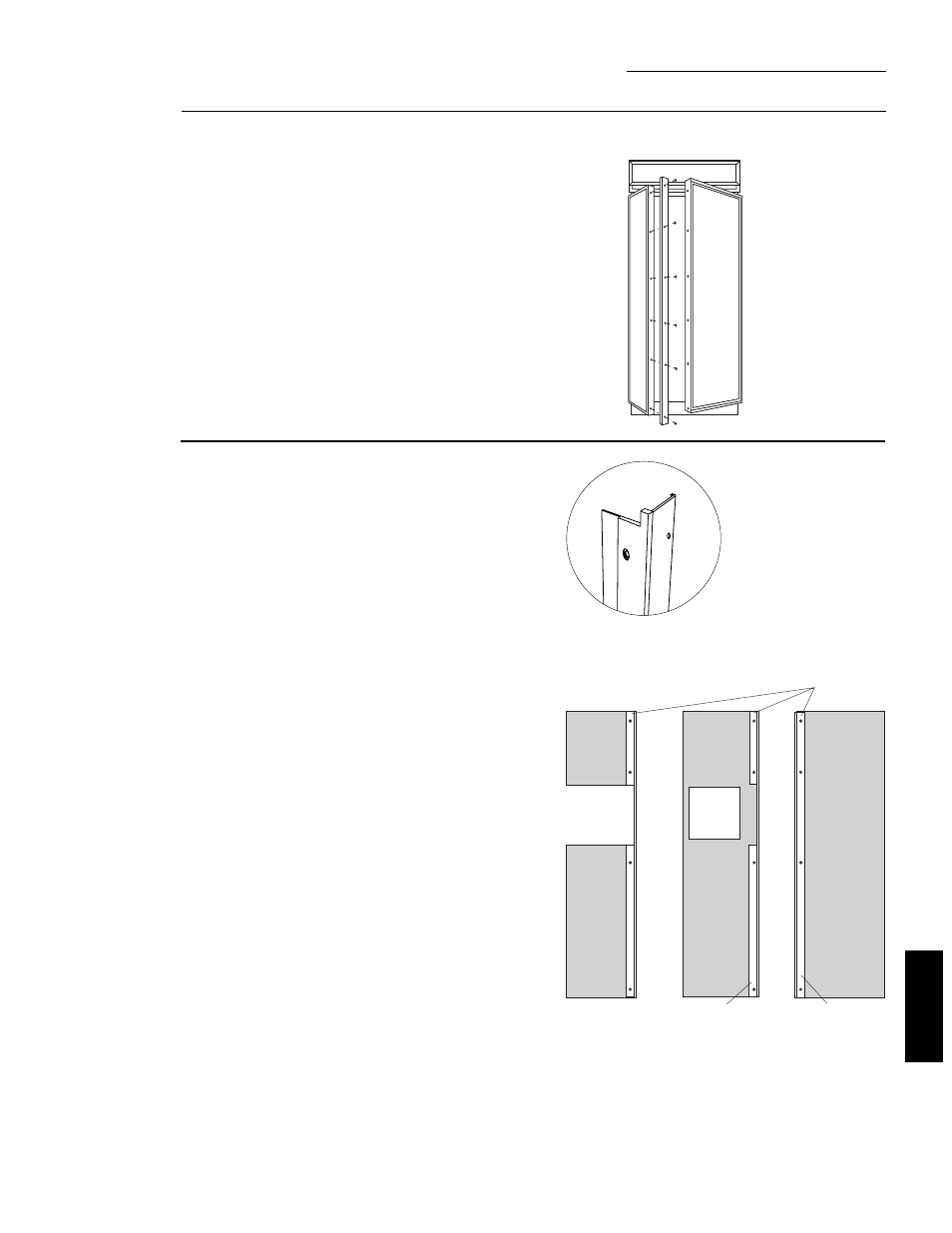
43
ZKHTSS1 for 3/4" Panels
Tubulor Stainless Steel Handles
Step 2:
Match
Handle Extrusions
to Panels
• Cut a piece of corrugated to use as a pad to protect
the panel finish. Use 1/2" thick section of plywood to
protect flooring when drilling.
• Place custom panels on the pad, appearance side
down.
Note: If panels are wood, be sure to note which end is
the top so that wood grain is in the correct direction
on both (or all 3) panels.
• Place new extrusion against the handle side of the
panels.
• Align the extrusion evenly with the top and bottom of
the panel.
• Follow the same procedure on the opposite panel.
• Tape the extrusions to the panels to prevent
movement.
• Center punch and drill 1/8" pilot holes through the
holes in the extrusion and into the panel.
• Turn panel over. On the appearance side, use 9/32" bit
to enlarge clearance hole.
IMPORTANT: Hole locations must be exact to accept handle
standoff and handle assembly.
For models with full width dispenser trim and 2 piece
freezer panels:
• Carefully, align the top of the upper panel and the
bottom of the lower panel with extrusion ends.
Note: Be sure to orient
extrusions and handles
correctly. The top ends of
the extrusions are cutout to fit
the shape of the top of the
door.
Top
End
Step 1:
Remove
Handles
• Open doors to 90
°
. Remove the screws from the
full-length handles of both doors.
• Retain screws, discard handles.
Note: If a custom collar is to be used, order ZWCD1
Trim Kit for 36" and 42" wide models. Order ZWCD2 for
48" wide models.
Back
Side
Freezer
Panel
Freezer
Extrusion
Back
Side
Freezer
Lower
Panel
Freezer
Upper
Panel
Models
With Full Width
Dispenser Trim
Fresh Food
Extrusion
Align Extrusion
Even With
Panel
Back
Side
Fresh
Food
Panel
ZKHTSS1
INSTALLATION
