Zg2 trim kit – GE Monogram ZISB42D User Manual
Page 26
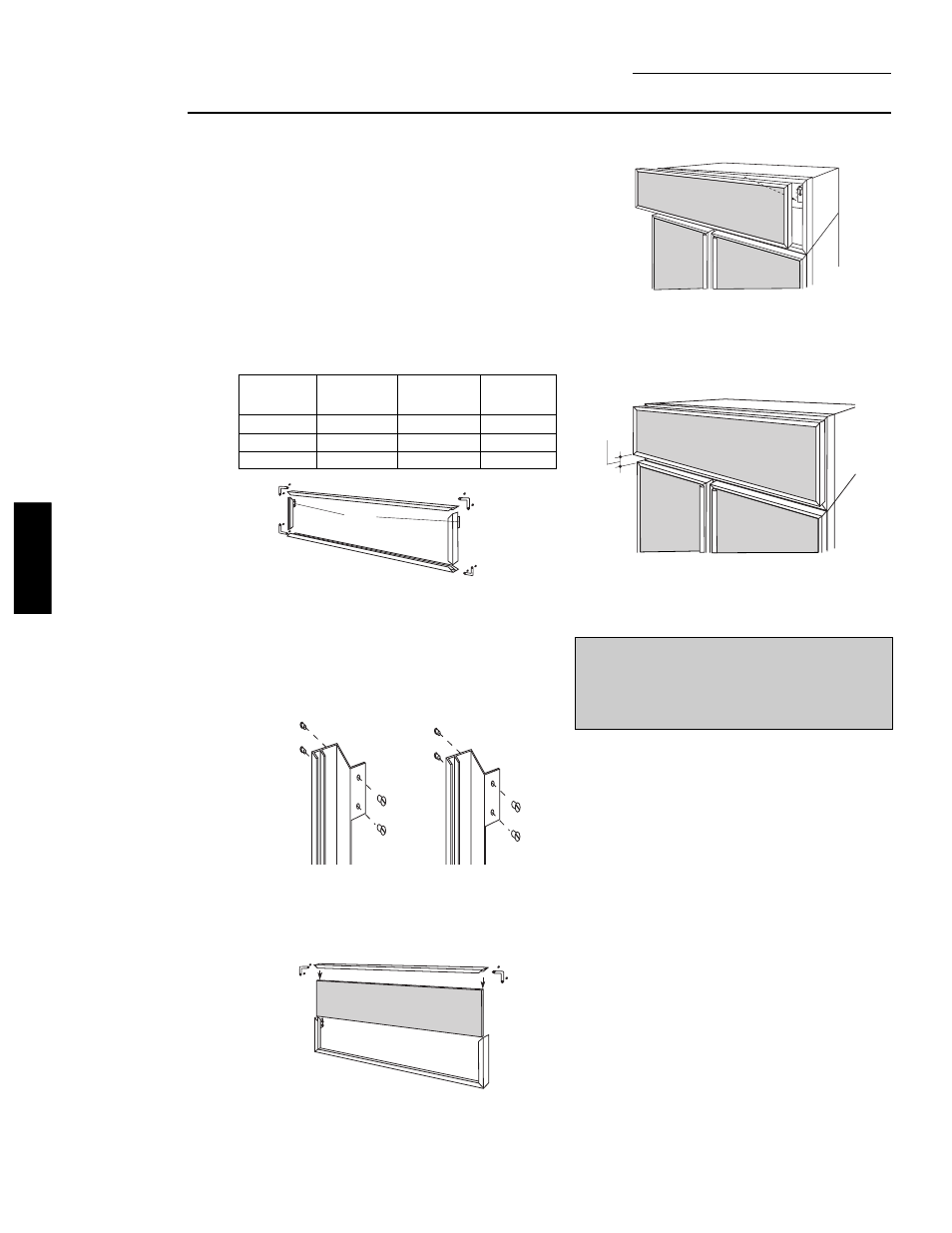
ZG2 Trim Kit
Grille Panel Frame Adjustment
26
FOR 83", 83-1/2"
AND 84-1/2"
INSTALLATION
HEIGHTS
• This kit provides optional side trim pieces for the
original grille frame to fit 83", 83-1/2" or 84-1/2"
installation heights.
To change grille panel size:
• Determine the installation height by measuring the
enclosure from the floor to the underside of soffit.
When there is no soffit, measure to the top of
adjacent cabinets.
• Adjust refrigerator case trim to desired height. See
Product Installation.
• Select the side trim pieces for your installation height.
Installation
Panel
Side Trim
Panel
Height
Width
Lengths
Height
83"
41"
8-1/4"
8"
83-1/2"
41"
8-3/4"
8-1/2"
84-1/2"
41"
9-3/4"
9-1/2"
A. Locate original grille panel frame supplied with the
refrigerator.
• Remove 8 screws (two on each corner) as
illustrated. Discard original side trim pieces.
B. Select correct size of side trim pieces (3 sets
provided).
• Secure new side trim pieces to original bottom
trim.
C. Remove barrel nuts from original side trim pieces (2
each side).
• Re-install the barrel nuts on the new side trim pieces
you have selected.
Discard
Side Trim
Pieces
Barrel
Nuts
D. Slide custom panel into front slots.
• Secure the top trim piece to the frame with “L”
brackets and screws.
E. Mount the assembled panel by dropping into slots
on the case trim.
Important: Maintain 1-1/2" min. gap between top of doors and
bottom of grille panel.
1-1/2"
min.
gap
Note: ZG1 Grille Panel Kit is available for models
produced before January 1997. Panel sizes for ZG1 and
ZG2 are the same. The ZG1 kit can be ordered from your
Monogram dealer.
ZG2
INSTALLATION
