Zkt42 trim kit – GE Monogram ZISB42D User Manual
Page 32
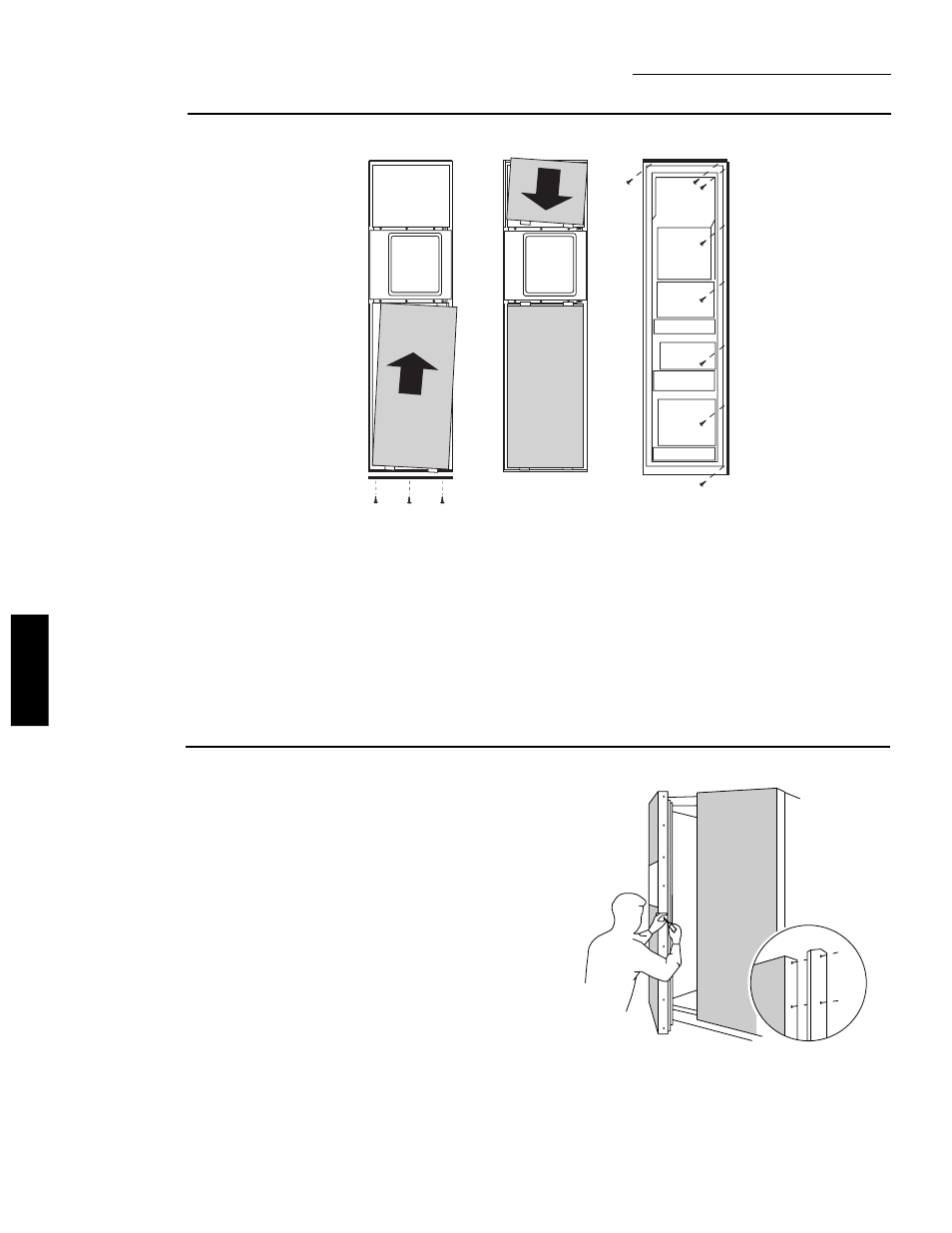
32
• Place the upper panel onto the top of the dispenser
with tabs inserted into the slots.
• Push the panel back against the steel door.
• Open door and install screws through the back of the
trim and into the panel, at the top and hinge side.
ZKT42 Trim Kit
3/4" Custom Panels
Step 4
Install
panels
Step 5
Install
handles
• Install the lower panel by slipping tabs into the slots
on the underside of the dispenser trim.
• Hold in position while fitting new bottom trim against
the bottom of the door. Tabs should protrude through
the bottom trim.
• Install screws up through the bottom trim using
stubby Phillips screwdriver.
• Open door and install screws through the back side of
the trim and into the panel at the hinge side.
• Install door handle using original screws.
• Re-install top endcaps, if present.
• Install panel on fresh food door using the same
procedure as in Option 1.
• Install grille panel using the same procedure as
in Option 1.
ZKT42
INSTALLATION
