Zkh1 trim kit (for 1/4" panels) – GE Monogram ZISB42D User Manual
Page 25
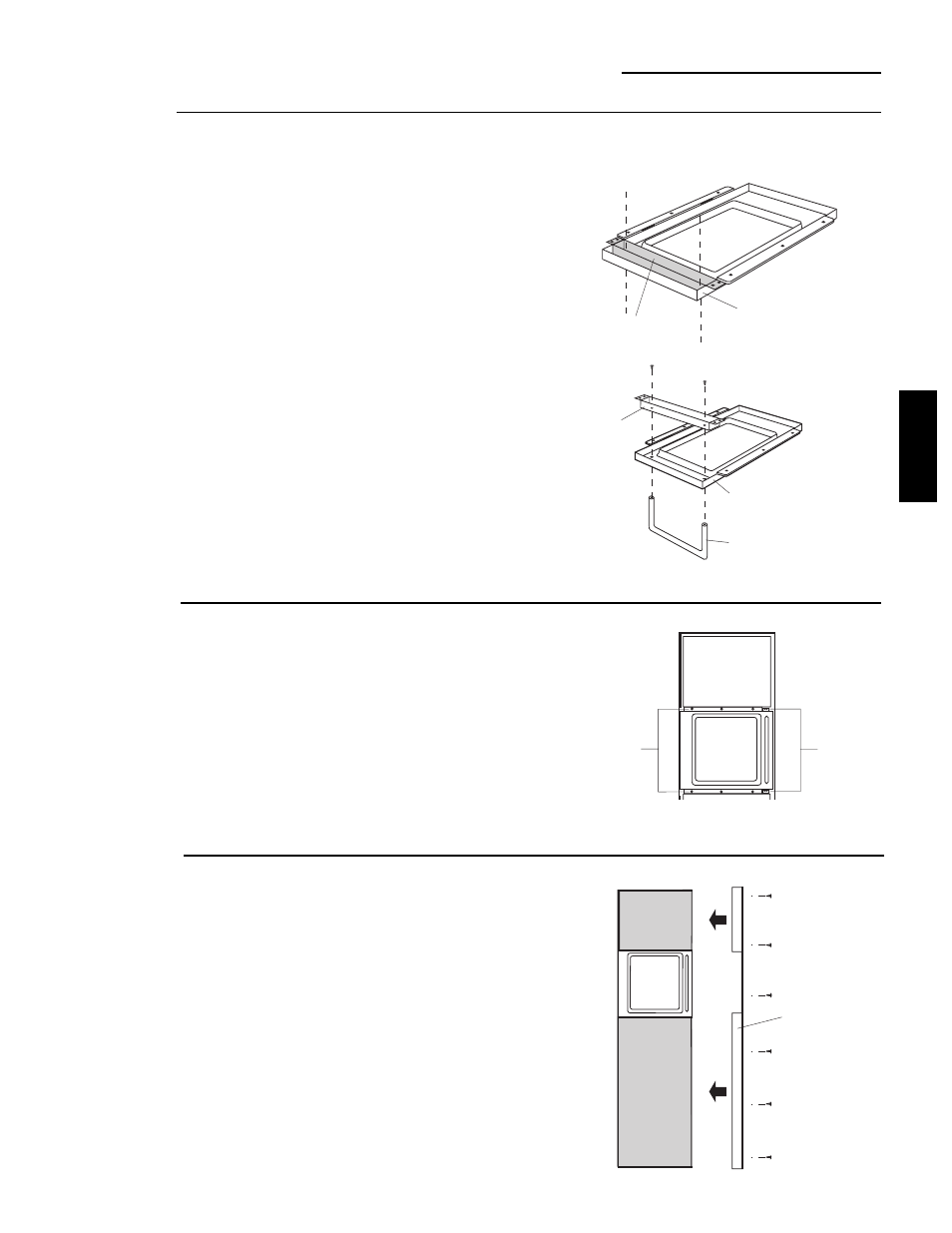
ZKH1 Trim Kit (For 1/4" Panels)
Support for Custom Handles
Handle Bracket
Handle Bracket
Custom Handle
Dispenser Trim
Dispenser Trim
Option 2 Installation
Step 4
Install
custom handle
Step 5
Mount
assembled
dispenser trim
• Drill clearance holes through the handle bracket and
the dispenser trim.
• Install screw(s) long enough to pass through the
handle bracket, dispenser trim and into the
custom handle.
Note:
The custom handle must
be installed against the handle
bracket. The custom handle
cannot exceed 11-3/4" length.
Important:
The handle
bracket must be secured to the
steel door. If it is not secured
properly, the dispenser trim will
pull away from the door.
• Mount assembled dispenser trim with handle onto
the door.
• Drive 2 screws through the top and bottom of the
handle bracket into the steel door.
• Re-install 3 screws at top and bottom of
dispenser trim.
• Slide decorator panels into the trim, top and bottom.
• Slide freezer door extrusion in between panels and
steel door. Secure with screws.
• To install fresh food handle follow the same procedure
as shown in Option 1.
Step 6
Install
custom handle
extrusion
25
Freezer
Handle Side
Extrusion
ZKH1
INSTALLATION
Secure
Handle
Bracket
With
Screws
Secure
Assembled
Dispenser
Trim
With
Screws
