Installing the printer driver (continued) – FARGO electronic HDPii User Manual
Page 62
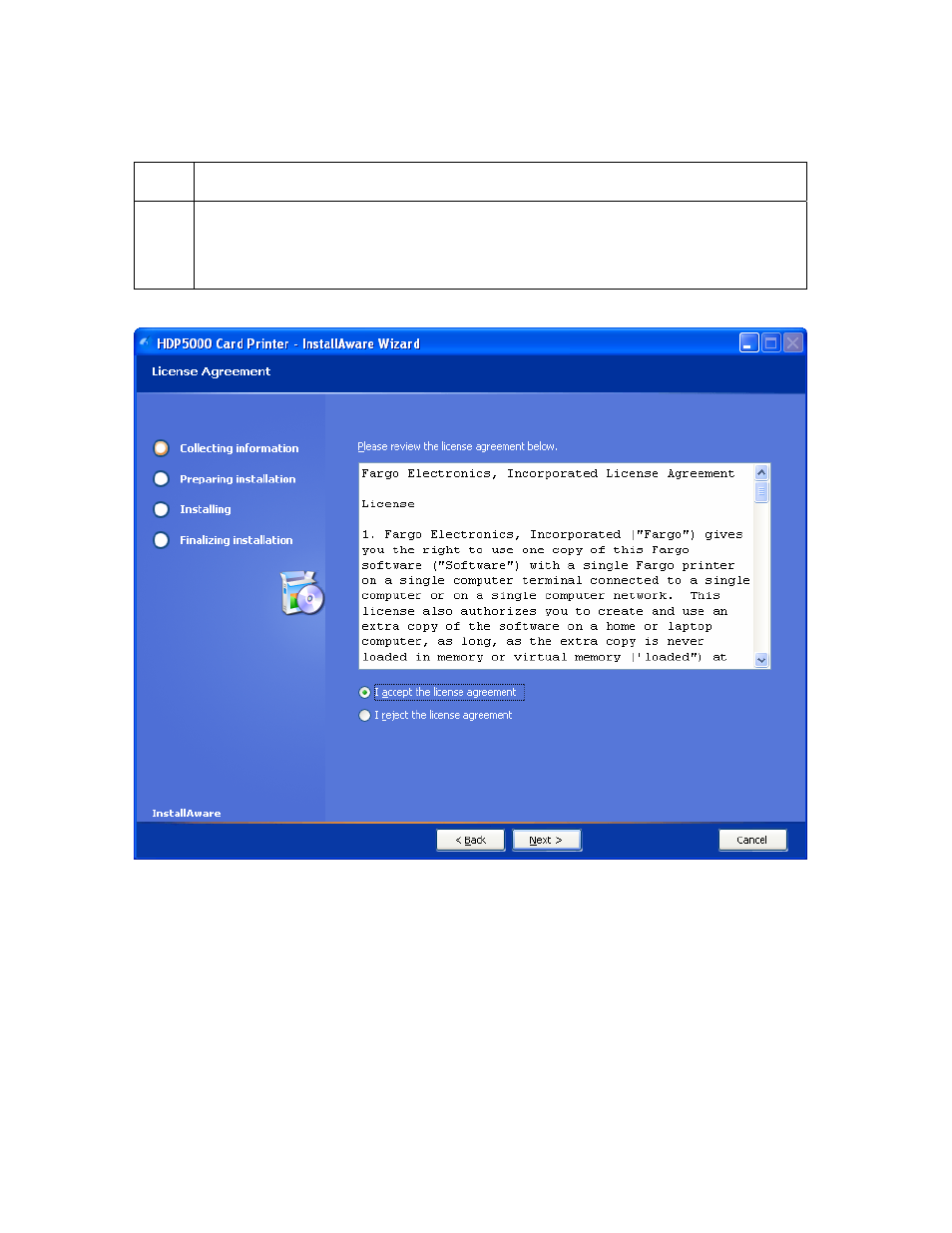
RESTRICTED USE ONLY
Fargo Electronics, Inc.
HDPii High Definition Card Printer/Encoder User Guide (Rev. 1.1)
3-24
Installing the Printer Driver (continued)
Step Procedure
3
a. Read the License Agreement. Select the I accept the terms of the
license agreement option.
b. Click on the Next button to continue with the installation.
