Using the bit density dropdown list, Using the bit density dropdown list -73 – FARGO electronic HDPii User Manual
Page 260
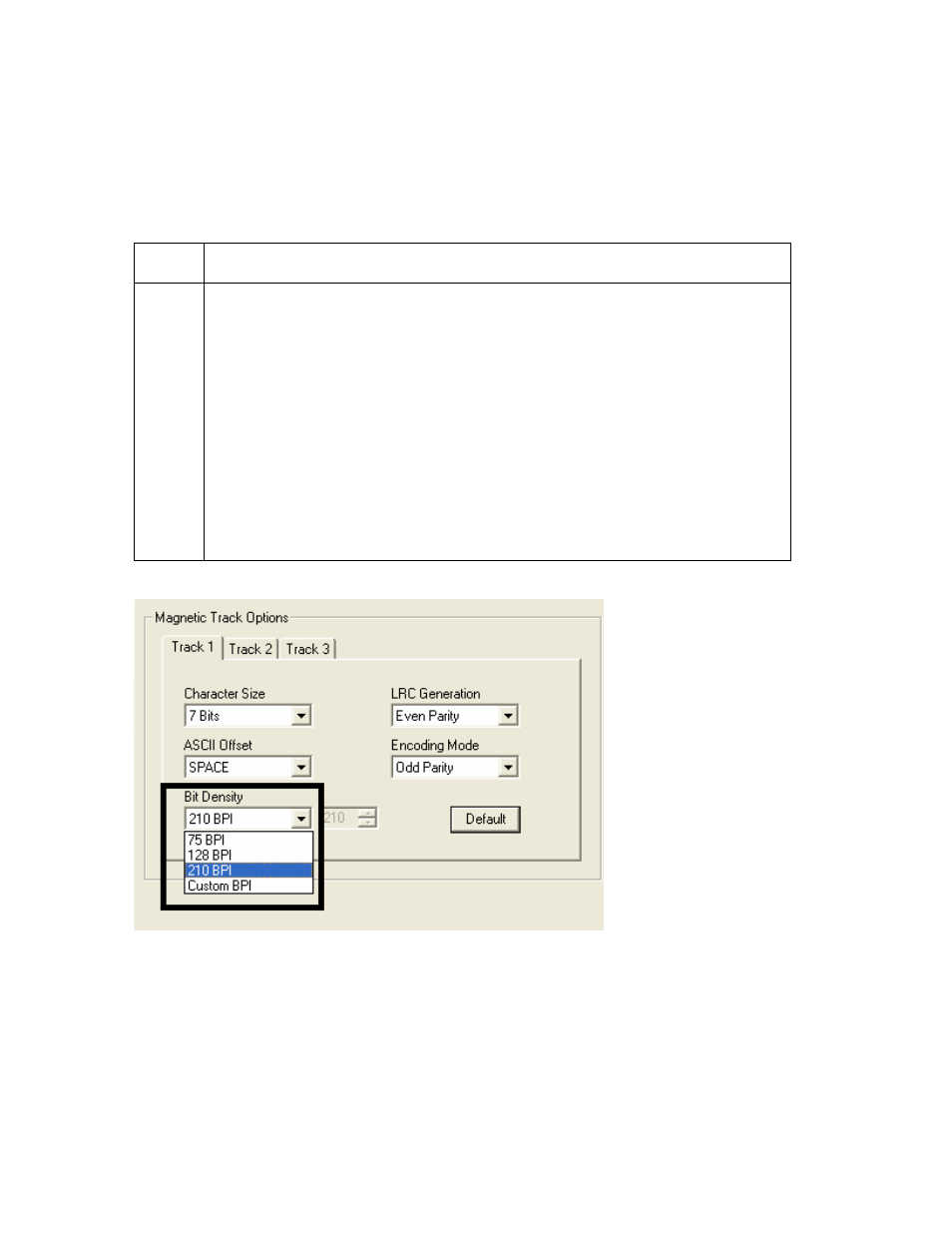
RESTRICTED USE ONLY
Fargo Electronics, Inc.
HDPii High Definition Card Printer/Encoder User Guide (Rev. 1.1)
7-73
Using the Bit Density dropdown list
Use this option to customize the Bit Recording Density (Bits per Inch) used to encode the
magnetic data on the currently selected track.
The default ISO Standard selections for this option are as follows:
Step
Procedure
1
• Select
75 BPI to change the bits per inch to 75 BPI. (Note: This is the
default for Track 2.)
OR
• Select
128 BPI to change the bits per inch to 128 BPI.
OR
• Select
210 BPI to change the bits per inch to 210 BPI. (Note: This is
the default for Tracks 1 and 3.)
OR
• Select
Custom BPI, which enables the custom BPI text box. (Note:
The lower limit is 75 and upper limit is 210.)
