Switching to the automatic ip address mode, Switching to the automatic ip address mode -20 – FARGO electronic HDPii User Manual
Page 132
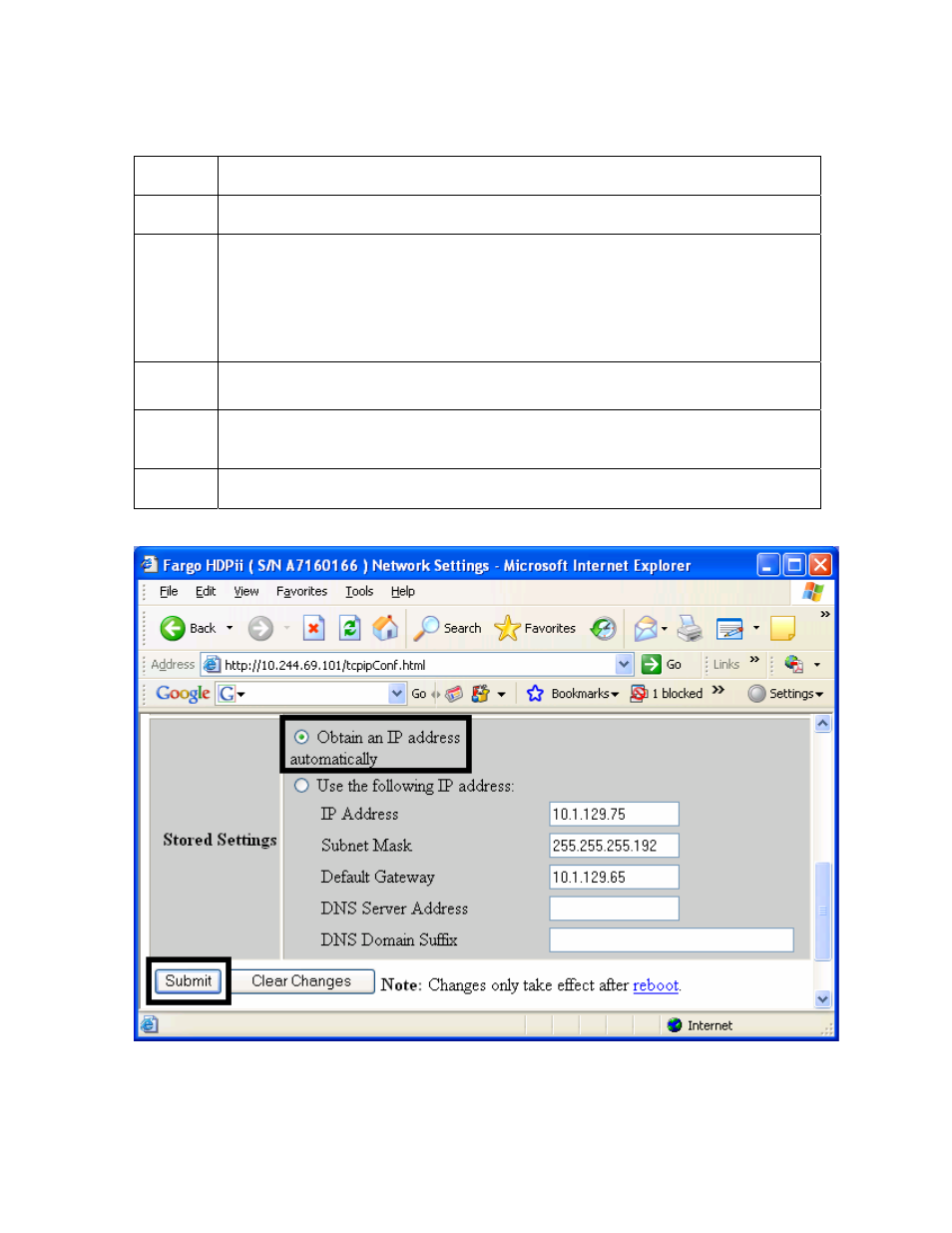
RESTRICTED USE ONLY
Fargo Electronics, Inc.
HDPii High Definition Card Printer/Encoder User Guide (Rev. 1.1)
6-20
Switching to the Automatic IP Address Mode
Step Procedure
1 Select
the
Network link from any web page of the Printer.
2 Select
the
Obtain an IP address automatically radio button to enable the
DHCP/BOOTP, which automatically assigns the network settings.
Even with this button selected, the User can enter Stored Settings, and the
Stored Settings will remain in memory. See below. (Note: This is the default
method.)
3
Click on the Submit button to save this setting.
4
Login as a root User if you are so prompted. (Note: Any change of setting
will only be accepted after you have successfully logged in.)
5
Reboot the Printer to affect this change.
