3 erasing individual waypoints – Furuno GP-3500F User Manual
Page 84
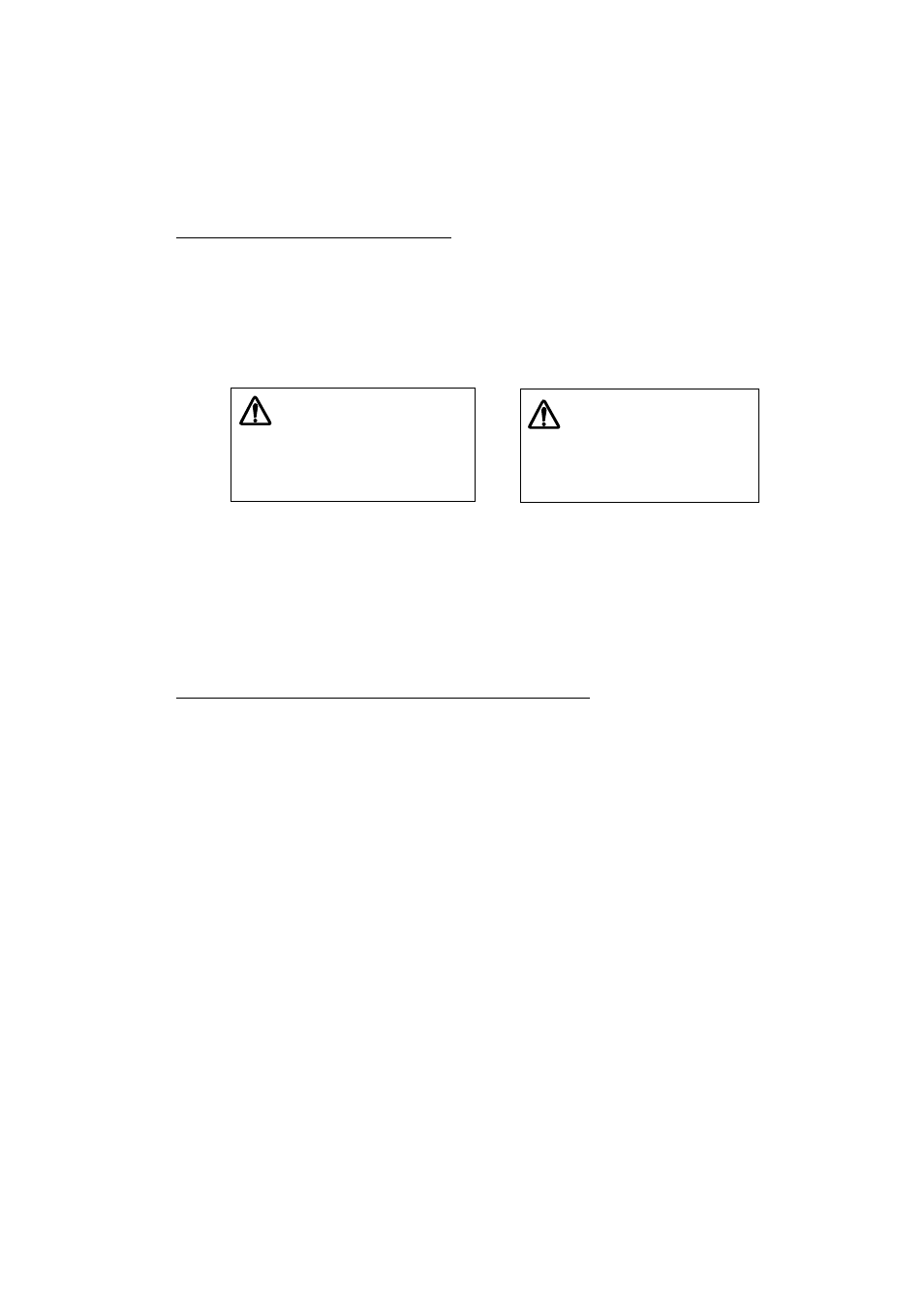
5. WAYPOINT
5-10
5.3 Erasing
Individual
Waypoints
Individual waypoints can be erased by the cursor or through the WAYPOINTS
LIST.
Erasing waypoints by the cursor
1. Press the [CURSOR ON/OFF] key to show the cursor.
2. Operate the trackball to place the cursor on the waypoint you want to erase.
A flashing diamond mark appears over the waypoint when it is correctly selected.
3. Press the [CLEAR] key.
You are asked if you are sure to erase the waypoint.
WAYPOINT NAME XXXXXX
WIL BE DELETED.
ARE YOU SURE?
YES ... PRESS KNOB
NO ... PRESS CLEAR KEY
Normal waypoint
THIS WAYPOINT XXXXXX
USED FOR NAVIGATION.
WILL IT BE DELETED?
YES ... PRESS KNOB
NO ... PRESS CLEAR KEY
Destination waypoint
Erasing message
4. Press the [ENTER] knob.
The waypoint is erased from both the plotter screen and the WAYPOINTS LIST.
Erasing waypoints through the WAYPOINTS LIST
1. Press the [MENU] key to show the main menu.
2. Press the [1] key to show the WAYPOINTS LIST.
3. Rotate the [ENTER] knob to select the waypoint you want to erase.
You can sort waypoints in alphabetical or distance order, or by mark shape. (See
paragraph 5.4.)
4. Press the [CLEAR] key.
5. Press the [ENTER] knob.
The waypoint is erased from both the WAYPOINTS LIST and the plotter screen.
6. Press the [MENU] key several times to close the menu.
