4 trackball maintenance – Furuno GP-3500F User Manual
Page 221
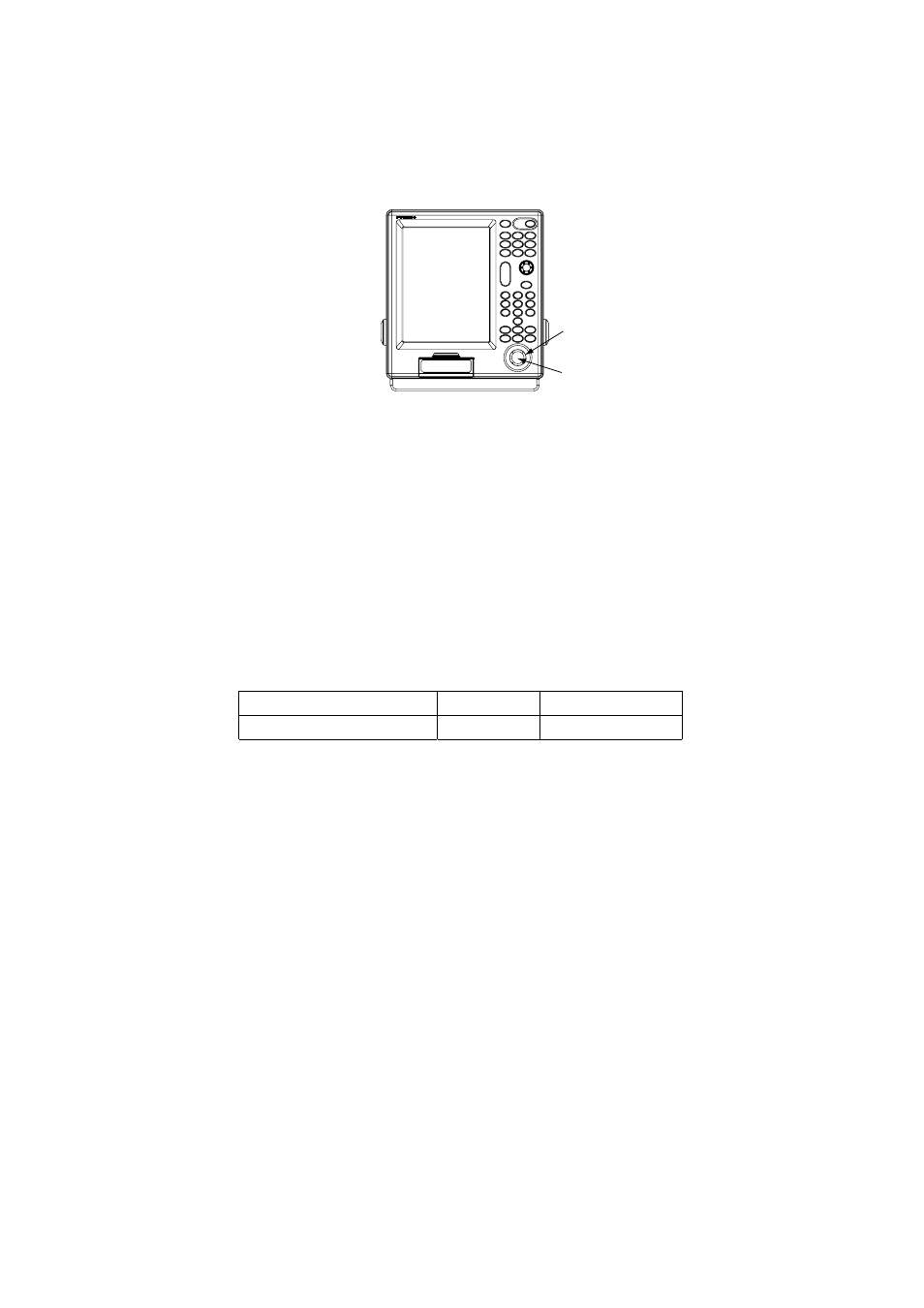
12. MAINTENANCE & TROUBLESHOOTING
12-3
12.4 Trackball
Maintenance
If the cursor skips or moves abnormally, you may need to clean the trackball.
1. Turn the retainer ring counterclockwise 45° to unlock it.
Retainer ring
Ball
Display unit
2. Remove the retainer ring and ball.
3. Clean the ball with a soft lint-free cloth, and then blow carefully into the
ball-cage to dislodge dust and lint.
4. Look for a build-up of dirt on the metal rollers. If dirty, clean the rollers using a
cotton swab moistened lightly with isopropyl-rubbing alcohol.
5. Make sure that fluff from the swab is not left on the rollers.
6. Replace the ball and retainer ring.
Note: Trackball maintenance parts are available as below.
Part Type
Code
No.
Retainer ring and ball
MU3721
000-144-645
- MARINE RADAR 1953C (100 pages)
- GP-1650D (2 pages)
- GP-1650WD (96 pages)
- GP-1650W (96 pages)
- NAVNET 1943C-BB (92 pages)
- GD-3300 (137 pages)
- DUAL GPS GP-150-DUAL (130 pages)
- GP-1650WF (113 pages)
- CH-300 (124 pages)
- NX-300 (65 pages)
- NX-300 (2 pages)
- GP-1850WDF (115 pages)
- GP-3500 (192 pages)
- GP-1850WD (44 pages)
- GP-1850W (98 pages)
- GP-1850WD (98 pages)
- GP-1850W (4 pages)
- GP-1850W (98 pages)
- INTERFACE UNIT IF-2500 (12 pages)
- GP-31 (2 pages)
- GP-33 (98 pages)
- GP-7000 (28 pages)
- GP-7000 (2 pages)
- GP37 (2 pages)
- GP-90 (36 pages)
- CI-35 (69 pages)
- GP-1850DF (63 pages)
- GP-1850F (110 pages)
- GP-30 (2 pages)
- FCV-30 (110 pages)
- BACK GP-80 (103 pages)
- LC-90 MARK-II (2 pages)
- GP-1650W (44 pages)
- DD-80 (119 pages)
- RP-250 (73 pages)
- GP-1650 (94 pages)
- GP-185F (4 pages)
- GP-1600F (97 pages)
- GP-1850D (94 pages)
- GP-7000F (132 pages)
- GP-7000F (52 pages)
- GP-36 (81 pages)
- GP-150-DUAL (123 pages)
- GP-80 (37 pages)
- 1650WDF (4 pages)
