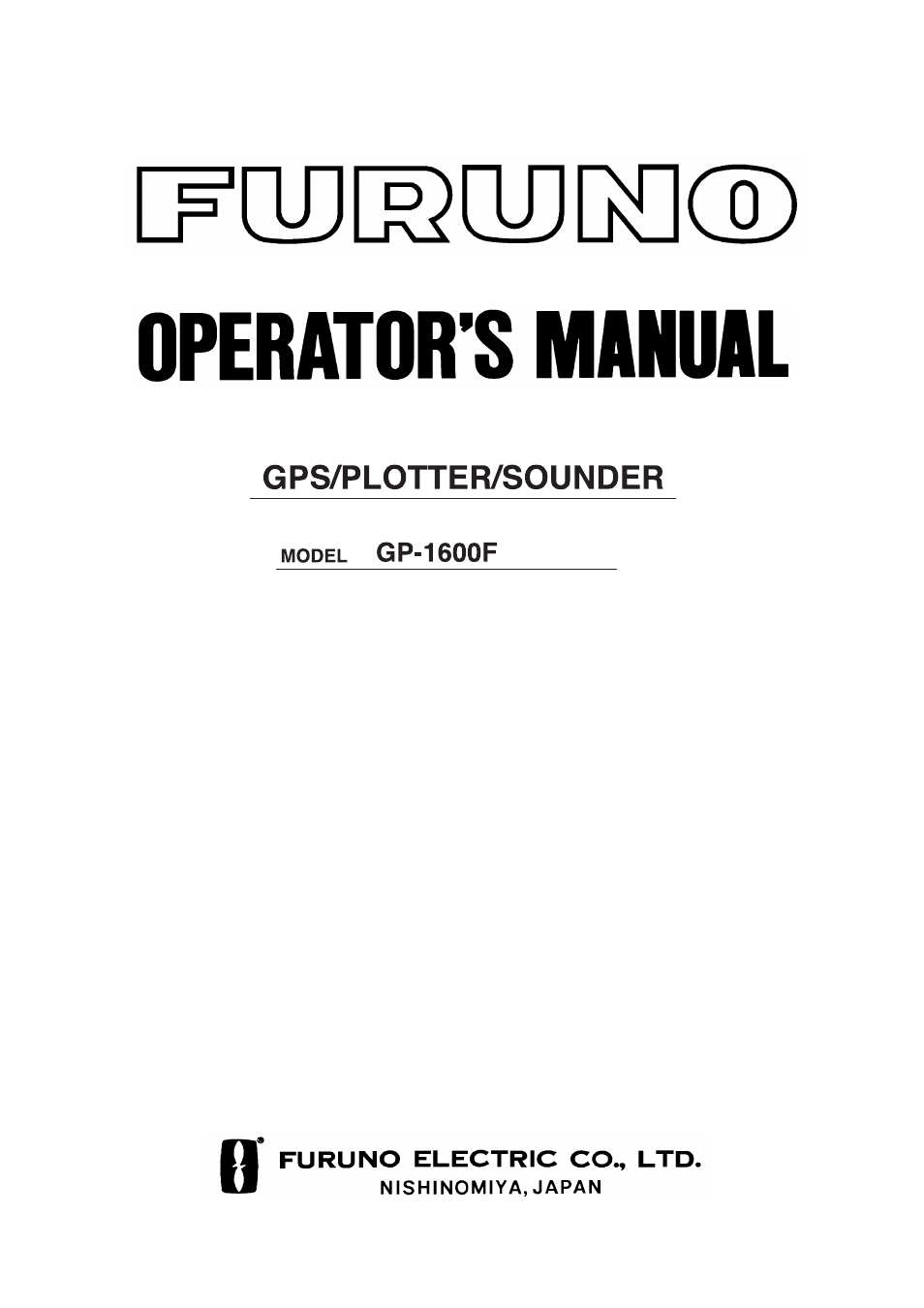Furuno GP-1600F User Manual
Furuno GPS receiver
Table of contents
Document Outline
- HYOUSHI_1
- HYOUSHI_2
- SAFETY INSTRUCTIONS
- TABLE OF CONTENTS
- FOREWORD
- 1. OPERATIONAL OVERVIEW
- 2. PLOTTER OPERATION
- 2.1 Plotter Displays
- 2.2 Presentation Mode
- 2.3 The Cursor
- 2.4 Chart Cards
- 2.5 Chart Symbols
- 2.6 Shifting the Plotter Display
- 2.7 Entering Waypoints
- 2.8 Changing Waypoint Data
- 2.9 Erasing Waypoints
- 2.10 Setting/Canceling Destination Waypoint
- 2.11 Entering Routes
- 2.12 Setting Trial Speed
- 2.13 Following a Route
- 2.14 Skipping/Restoring Route Waypoints
- 2.15 Cancelling Route Navigation
- 2.16 Erasing Route Waypoints
- 2.17 Entering Marks
- 2.18 Changing Mark Attributes
- 2.19 Erasing Marks
- 2.20 Connecting Marks
- 2.21 Entering Event Marks
- 2.22 Erasing Event Marks
- 2.23 Setting Event Position as Destination
- 2.24 Changing Event Mark Shape
- 2.25 The MOB Function
- 2.26 Stopping Plotting of Track
- 2.27 Changing Track Plotting Interval
- 2.28 Erasing All Track, Marks
- 3. VIDEO SOUNDER OPERATION
- 3.1 Principle of Operation
- 3.2 Video Sounder Displays
- 3.3 Automatic Video Sounder Operation
- 3.4 Manual Video Sounder Operation
- 3.5 Suppressing Low Level Noise
- 3.6 Selecting Picture Advance Speed
- 3.7 Suppressing Interference
- 3.8 Knowing Depth Change by Depth Alert Alarm
- 3.9 Displaying the Water Temperature Graph
- 3.10 Brightening Fish Echoes
- 3.11 Selecting Zoom Ratio
- 3.12 Measuring Depth by the VRM
- 3.13 Fish and Bottom Alarms
- 3.14 Correcting Water Temperature Readout
- 3.15 SOUNDER SETUP Menu
- 4. ALARMS
- 5. MENU OPERATIONS
- 6. MAINTENANCE & TROUBLESHOOTING
- Specifications
- World Time Standards
- Geodetic Chart List
- Loran C Chains
- Decca Chains
- INDEX