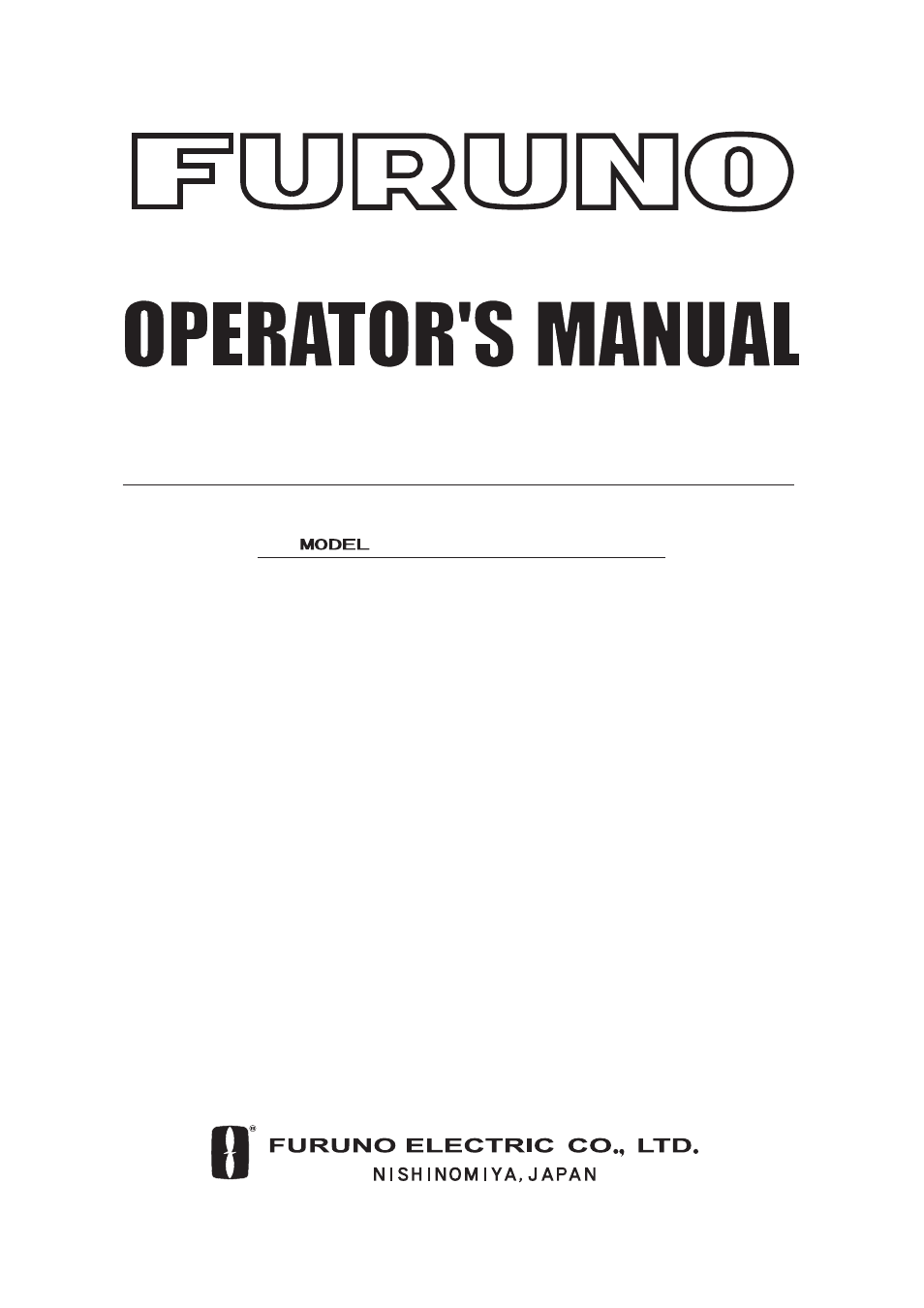Furuno CH-300 User Manual
Furuno GPS receiver
Table of contents
Document Outline
- SAFETY INSTRUCTIONS
- TABLE OF CONTENTS
- FOREWARD
- SYSTEM CONFIGURATION
- 1. OPERATIONAL OVERVIEW
- 2. HORIZONTAL MODE
- 2.1 Operational Overview
- 2.2 Typical Horizontal Mode Display
- 2.3 Choosing a Range
- 2.4 Choosing Sector Width
- 2.5 Choosing Train Center
- 2.6 Choosing a Tilt Angle
- 2.7 Choosing Training Speed
- 2.8 Changing Training Direction
- 2.9 Finding Echo Position with the Cursor
- 2.10 Event Marker
- 2.11 Depth and Horizontal Range Markers
- 2.12 Adjusting the Picture
- 2.13 Target Lock
- 2.14 Horizontal Menu Overview
- 2.15 Interpreting the Horizontal Display
- 3. VERTICAL SCAN MODE
- 3.1 Operational Overview
- 3.2 Typical Vertical Scan Mode Display
- 3.3 Choosing a Range
- 3.4 Choosing Train Center
- 3.5 Choosing Display Sector
- 3.6 Choosing Sector Center
- 3.7 Choosing Training Speed
- 3.8 Finding Echo Position with the Cursor
- 3.9 Changing Training Direction
- 3.10 Event Marker
- 3.11 Depth and Horizontal Range Markers
- 3.12 Adjusting the Picture
- 3.13 Vertical Menu Overview
- 3.14 Interpreting the Vertical Scan Display
- 4. ECHO SOUNDER MODE
- 5. MENU OPERATION
- 6. MAINTENANCE, TROUBLESHOOTING
- MENU TREE
- SPECIFICATIONS
- INDEX