6 entering waypoints by decca lops – Furuno GP-3500F User Manual
Page 82
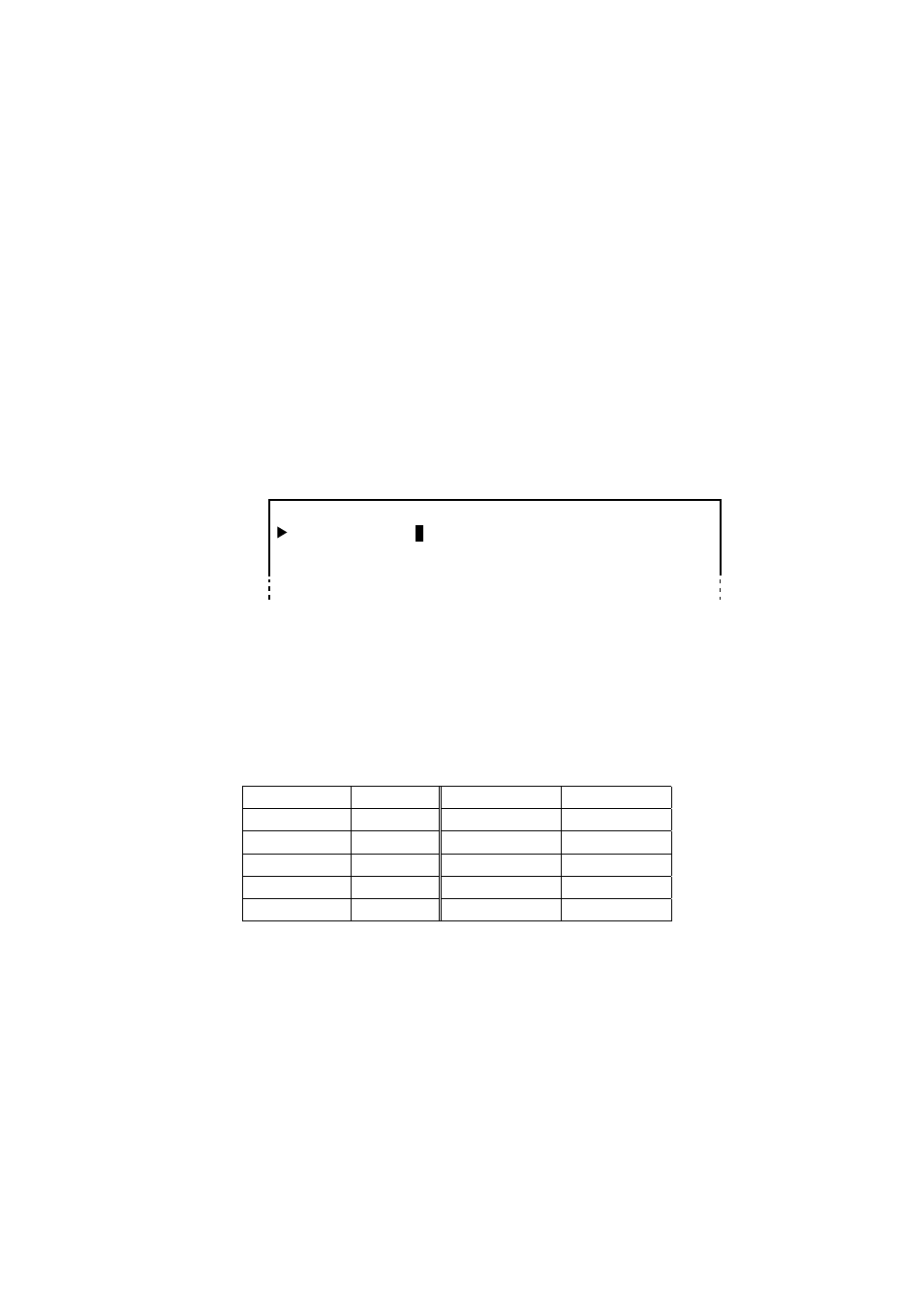
5. WAYPOINT
5-8
11. Use the numeric keys to enter the TD1 LORAN-C (or A).
12. Rotate the [ENTER] knob to select TD2 LORAN-C (or A).
13. Use the numeric keys to enter the TD2 LORAN-C (or A).
14. Follow from step 10 in of “5.1.3 Entering waypoints by longitude and latitude
position.”
5.1.6
Entering waypoints by Decca LOPs
1. Press the [MENU] key to show the main menu.
2. Press the [8] key to show the PLOTTER SETUP menu.
3. Rotate the [ENTER] knob to select “TD DISPLAY.”
4. Press the [3] key to select “3. DECCA.”
5. Press the [MENU] key to return to the main menu.
6. Press the [1] key to show the WAYPOINTS LIST.
7. Press the [WPT] key to show the waypoint edit window.
8. Rotate the [ENTER] knob to select “COORDINATE”.
9. Press the [3] key to select “3. TD.”
WAYPOINT NAME 000001
LANE1
1
A:06.68
LANE2
2A:41.90
CHAIN
01 S BALTIC
R-G
Waypoint edit window (DECCA)
10. Rotate the [ENTER] knob to select “LANE 1”.
11. Use the numeric keys to enter the LANE 1 value.
Enter the alphabet of the lane by pressing the appropriate numeric key referring
to the table below.
Numeric key
Alphabet
Numeric key
Alphabet
[1] key
A
[6] key
F
[2] key
B
[7] key
G
[3] key
C
[8] key
H
[4] key
D
[9] key
I
[5] key
E
[0] key
J
To enter “1F22.01”, for example, press [1], [6] (F), [2], [2], [0], [1] in that order.
12. Rotate the [ENTER] knob to select LANE 2.
13. Use the numeric keys to enter the LANE 2 value.
14. Follow from step 10 in “5.1.3 Entering waypoints by longitude and latitude
position.”
