4 adjusting brilliance and hue, 1 adjusting display brilliance – Furuno GP-3500F User Manual
Page 16
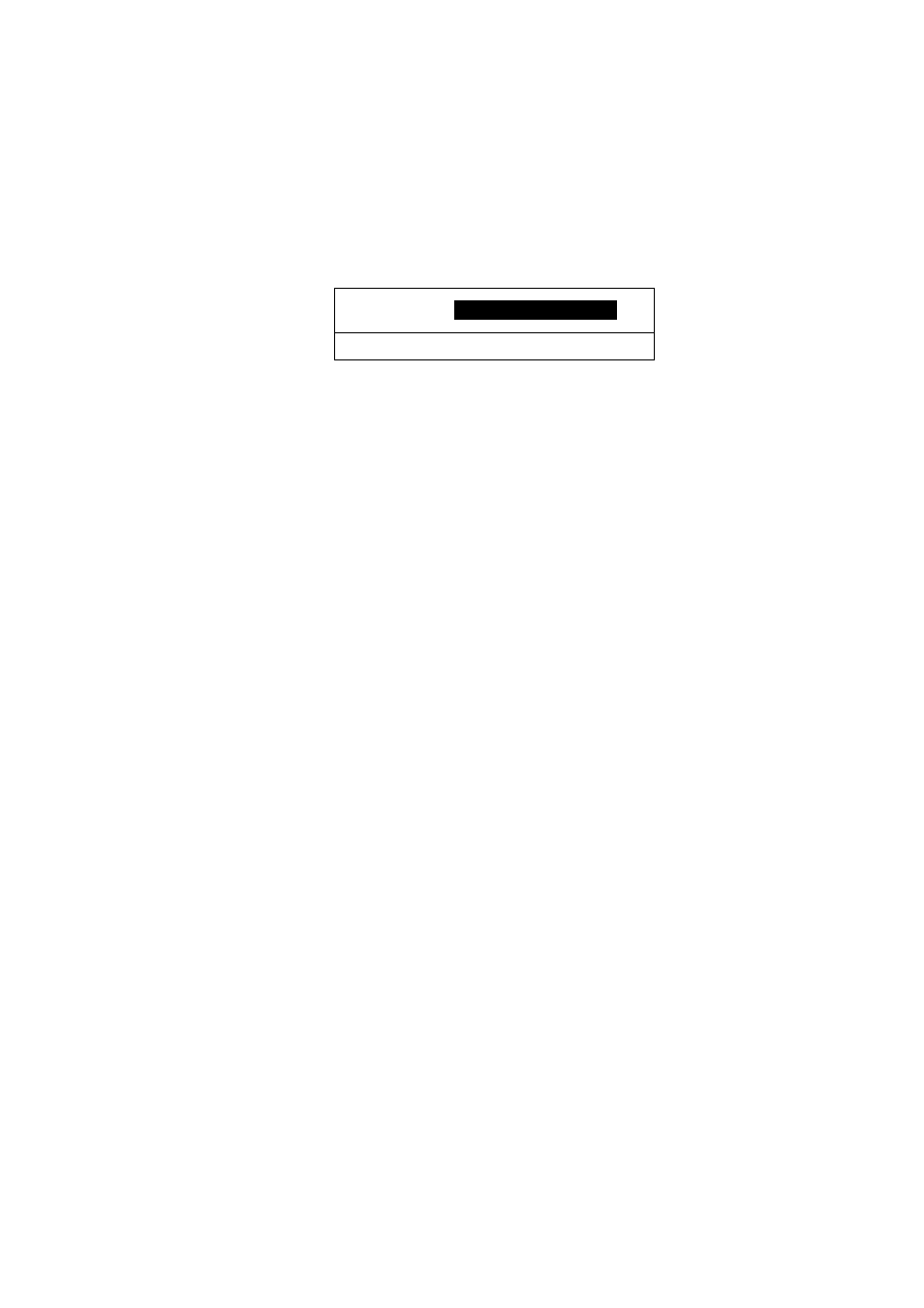
1. BASIC OPERATION
1-6
1.4
Adjusting Brilliance and Hue
You can adjust display brilliance, panel dimmer and hue as shown below.
1.4.1 Adjusting
display
brilliance
1. Press the [BRILL] key.
The brilliance adjustment window appears.
TURN KNOB TO ADJUST DISPLAY BRILLIANCE.
BRILLIANCE
8
Brilliance adjustment window
Note: The adjustment window disappears when there is no operation for
three seconds.
2. Rotate the [ENTER] knob to adjust the brilliance, in eight levels
Rotate the knob clockwise to raise the setting or counterclockwise to decrease it.
Also you can adjust brilliance by pressing the [BRILL] key. In this case brilliance
is changed cyclically 1
→
2
…
→
8
→
7
→
…
1
→
2
…
.
3. Press the [ENTER] knob to manually close the adjustment window, or wait
three seconds to let the equipment close it automatically.
Note: The brilliance of an external monitor cannot be adjusted from the display
unit. Adjust it at the external monitor.
