Furuno GP-3500F User Manual
Page 30
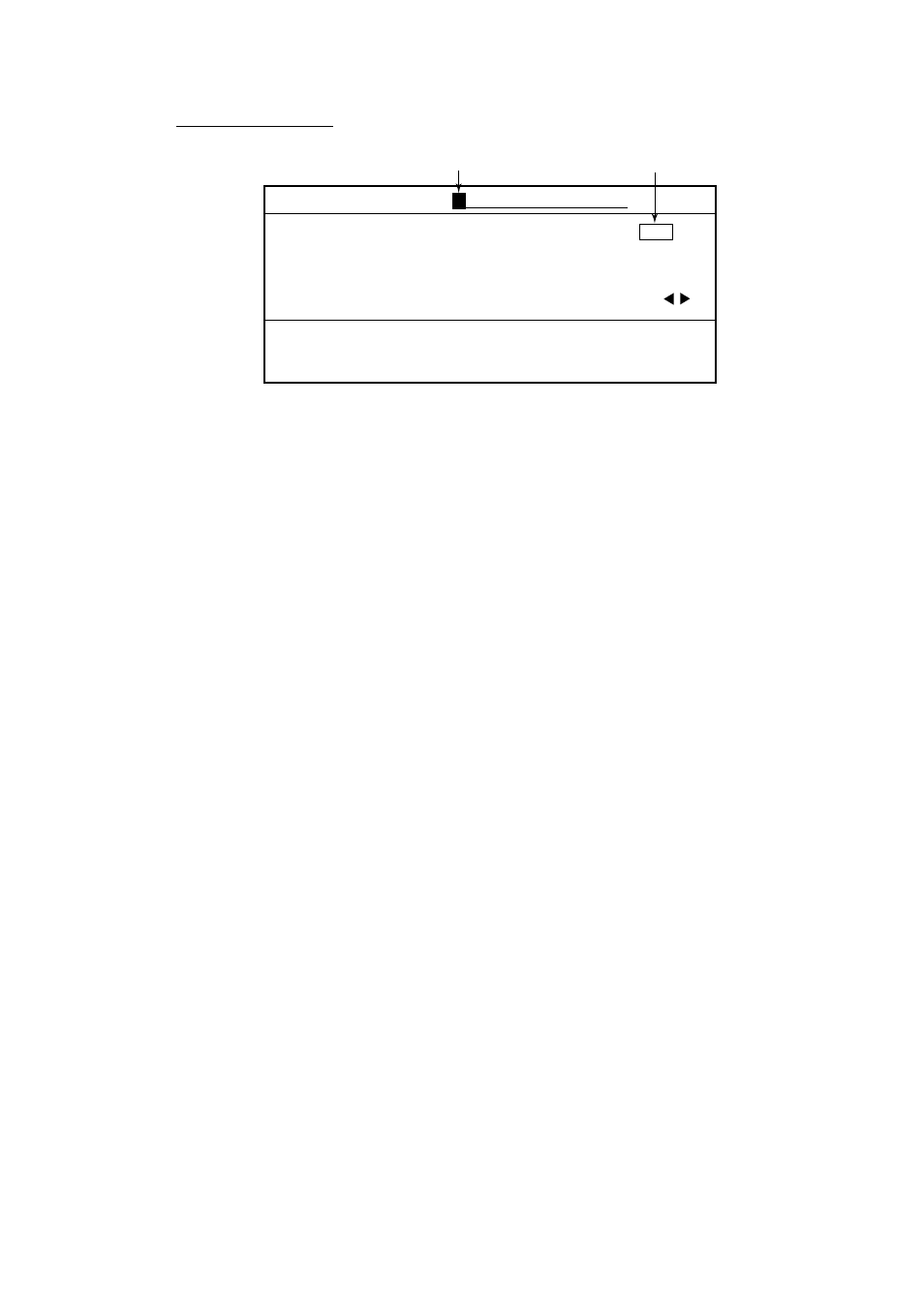
1. BASIC OPERATION
1-20
Entering character
SELECT ALPHANUMERIC CHARACTER BY TRACKBALL AND PRESS KNOB
TO ENTER. OR PRESS NUMERIC KEY TO NAME WAYPOINT.
MOVE THE CURSOR TO "END" ONCE THE EDITION IS FINISHED.
END
A B C D E F G H I J K L M N O P Q R S T U V W X Y
Z , - ! ? / & ^ = # 1 2 3 4 5 6 7 8 9 0 _ _ _ _ _
a b c d e f g h i j k l m n o p q r s t u v w x y
z _ _ _ _ _ _ _ _ _ _ _ _ _ _ _ _ _ _ _ _ _ _ _
PASSWORD ENT AGAIN
Digit cursor
Cursor
Ex. Set password, entering characters
1. Roll the trackball in up-down direction to select the first alphanumeric
character with the cursor (red square).
Numeric may also be entered by pressing numeric key.
2. Press the [ENTER] knob.
Note: If you enter a wrong character, move the cursor to that location and then
re-enter the proper character. To move the digit cursor, select
◄
and then
press the [ENTER] knob for left direction, or select
►
and then press the
[ENTER] knob for right direction.
Press the [CLEAR] key to erase the all characters.
3. Repeat steps 1 and 2 to complete the naming.
4. Finally, select "END" and then press the [ENTER] knob.
