Furuno GP-3500F User Manual
Page 226
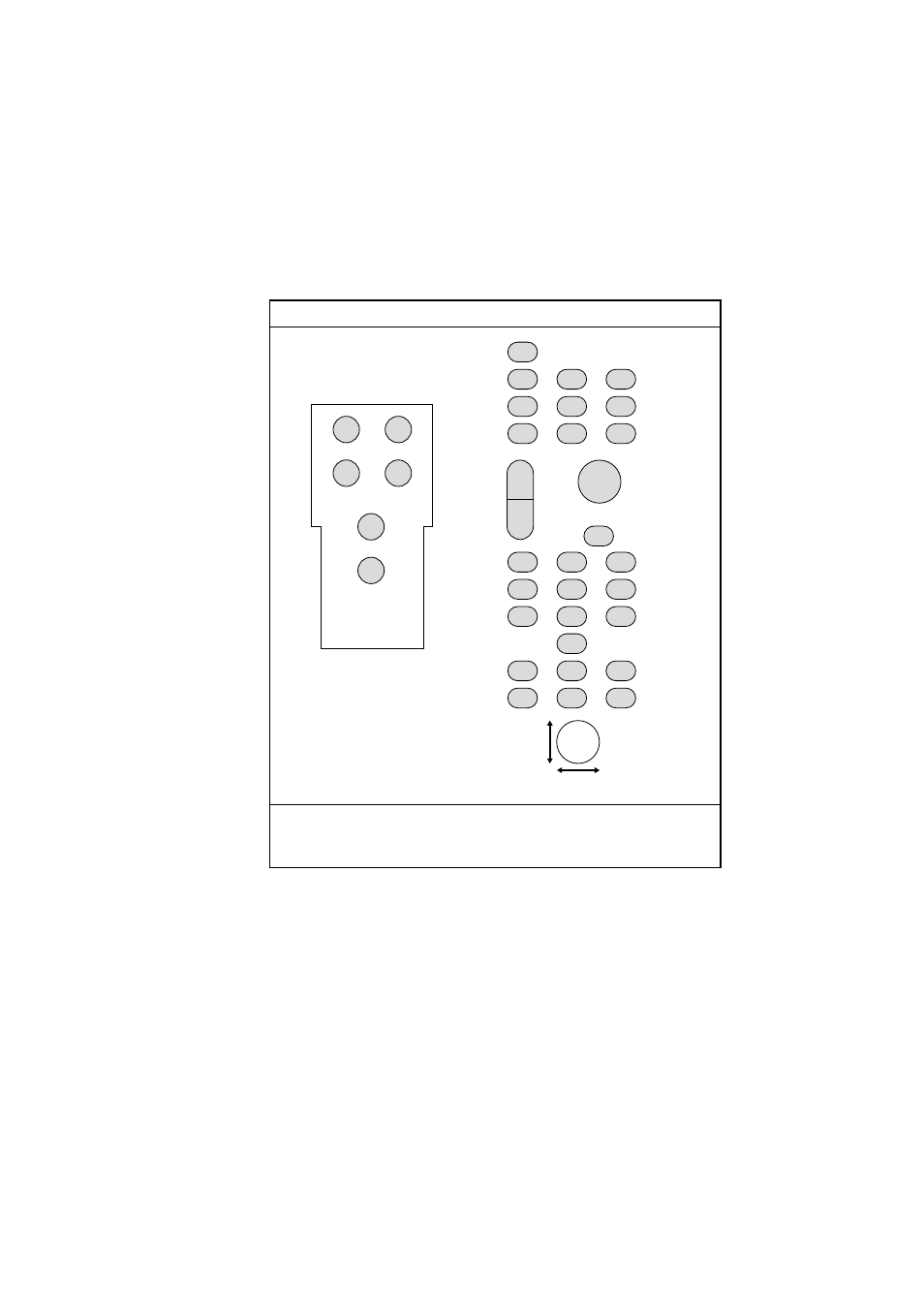
12. MAINTENANCE & TROUBLESHOOTING
12-8
12.6.2 Keyboard
test
The keyboard test checks the controls on the display unit and remote controller
for proper operation.
1. Press the [MENU] key to show the main menu.
2. Press the [0] key to show the SYSTEM SETUP menu.
3. Press the [6] key to show the TEST & MEMORY CLEAR menu.
4. Press the [2] key to show the KEYBOARD TEST.
0-6. KEYBOARD TEST
PRESS CLEAR KEY 3 TIMES TO FINISH THE TEST.
REMOTE CONTROLLER
Keyboard test
5. Operate each control on the display unit and remote controller one by one. A
key is functioning properly if its on-screen location “fills” in black when the
key is pressed. For the [ENTER] knob and trackball, rotate them to show
their X-Y positions digitally, and push the [ENTER] knob to confirm its
function. Note that the [POWER] key cannot be tested.
6. Press the [CLEAR] key three times to finish the test.
7. Press the [MENU] key for several times to close the menu.
- MARINE RADAR 1953C (100 pages)
- GP-1650D (2 pages)
- GP-1650WD (96 pages)
- GP-1650W (96 pages)
- NAVNET 1943C-BB (92 pages)
- GD-3300 (137 pages)
- DUAL GPS GP-150-DUAL (130 pages)
- GP-1650WF (113 pages)
- CH-300 (124 pages)
- NX-300 (65 pages)
- NX-300 (2 pages)
- GP-1850WDF (115 pages)
- GP-3500 (192 pages)
- GP-1850WD (44 pages)
- GP-1850W (98 pages)
- GP-1850WD (98 pages)
- GP-1850W (4 pages)
- GP-1850W (98 pages)
- INTERFACE UNIT IF-2500 (12 pages)
- GP-31 (2 pages)
- GP-33 (98 pages)
- GP-7000 (28 pages)
- GP-7000 (2 pages)
- GP37 (2 pages)
- GP-90 (36 pages)
- CI-35 (69 pages)
- GP-1850DF (63 pages)
- GP-1850F (110 pages)
- GP-30 (2 pages)
- FCV-30 (110 pages)
- BACK GP-80 (103 pages)
- LC-90 MARK-II (2 pages)
- GP-1650W (44 pages)
- DD-80 (119 pages)
- RP-250 (73 pages)
- GP-1650 (94 pages)
- GP-185F (4 pages)
- GP-1600F (97 pages)
- GP-1850D (94 pages)
- GP-7000F (132 pages)
- GP-7000F (52 pages)
- GP-36 (81 pages)
- GP-150-DUAL (123 pages)
- GP-80 (37 pages)
- 1650WDF (4 pages)
