Factory default firewall configuration – Fortinet FortiGate 4000 User Manual
Page 49
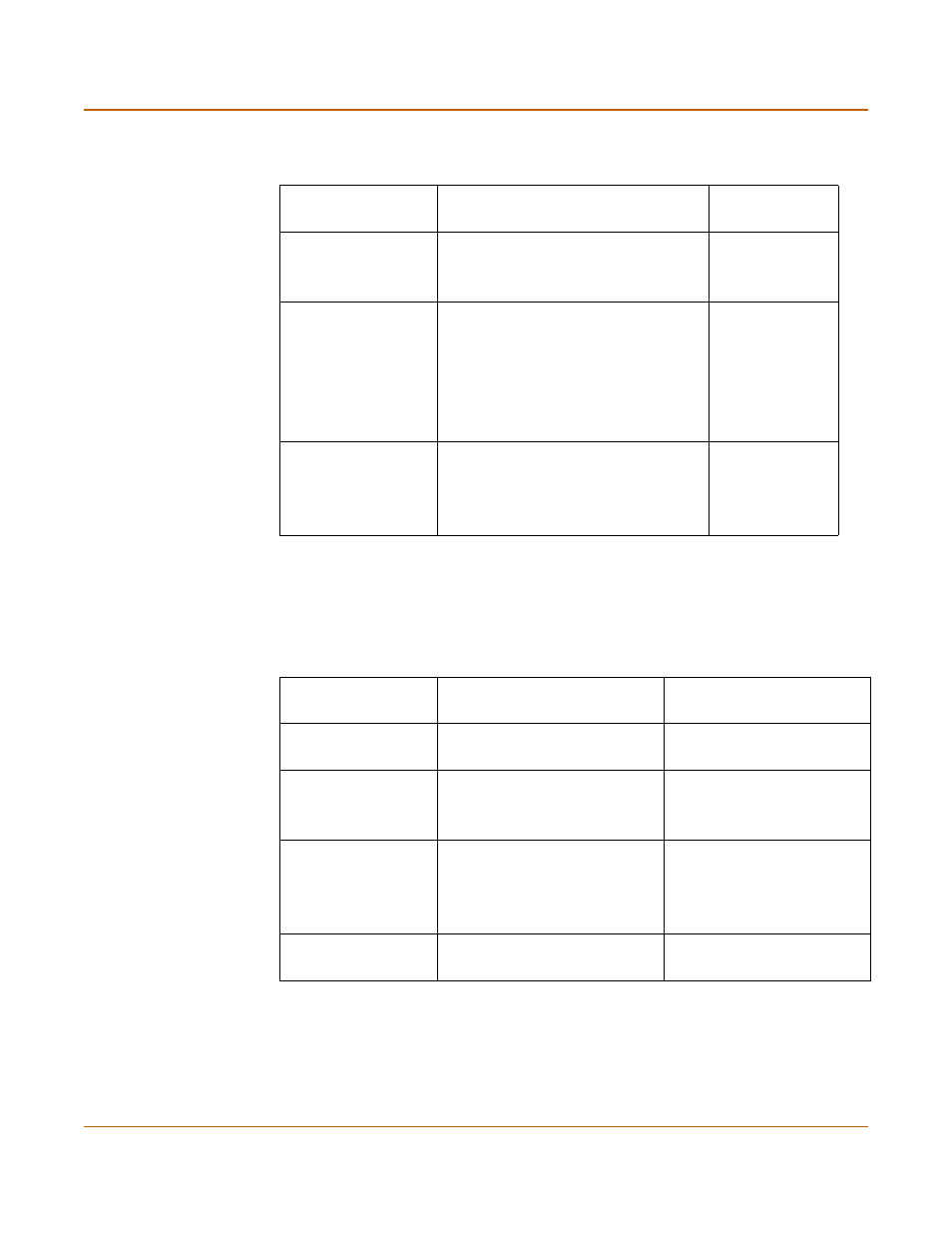
Getting started
Factory default configuration
FortiGate-4000 Installation and Configuration Guide
49
Factory default Transparent mode network configuration
If you switch the FortiGate-4000 unit to Transparent mode, it has the default network
configuration listed in
Table 13
.
Factory default firewall configuration
The factory default firewall configuration is the same in NAT/Route and Transparent
mode.
Table 12: Factory default NAT/Route mode network configuration
Administrator
account
User name:
admin
Password:
(none)
Internal interface
IP:
192.168.1.99
Netmask:
255.255.255.0
Management Access:
HTTPS, Ping
External interface
Manual:
IP:
192.168.100.99
Netmask:
255.255.255.0
Default Gateway:
192.168.100.1
Primary DNS Server:
207.194.200.1
Secondary DNS Server:
207.194.200.129
Management Access:
Ping
Out of Band interface
IP:
172.16.1.2
Netmask:
255.255.255.0
Default Gateway:
172.16.1.1
Management Access:
HTTPS, Ping
Table 13: Factory default Transparent mode network configuration
Administrator
account
User name:
admin
Password:
(none)
Management IP
IP:
10.10.10.1
Netmask:
255.255.255.0
Management access
Internal
HTTPS, Ping
External
Ping
Out of Band
Ping, HTTPS
Out of Band interface
IP:
172.16.1.2
Netmask:
255.255.255.0
Default Gateway:
172.16.1.1
Management Access:
HTTPS, Ping
DNS
Primary DNS Server:
207.194.200.1
Secondary DNS Server:
207.194.200.129
