Physical description – Fortinet FortiGate 4000 User Manual
Page 27
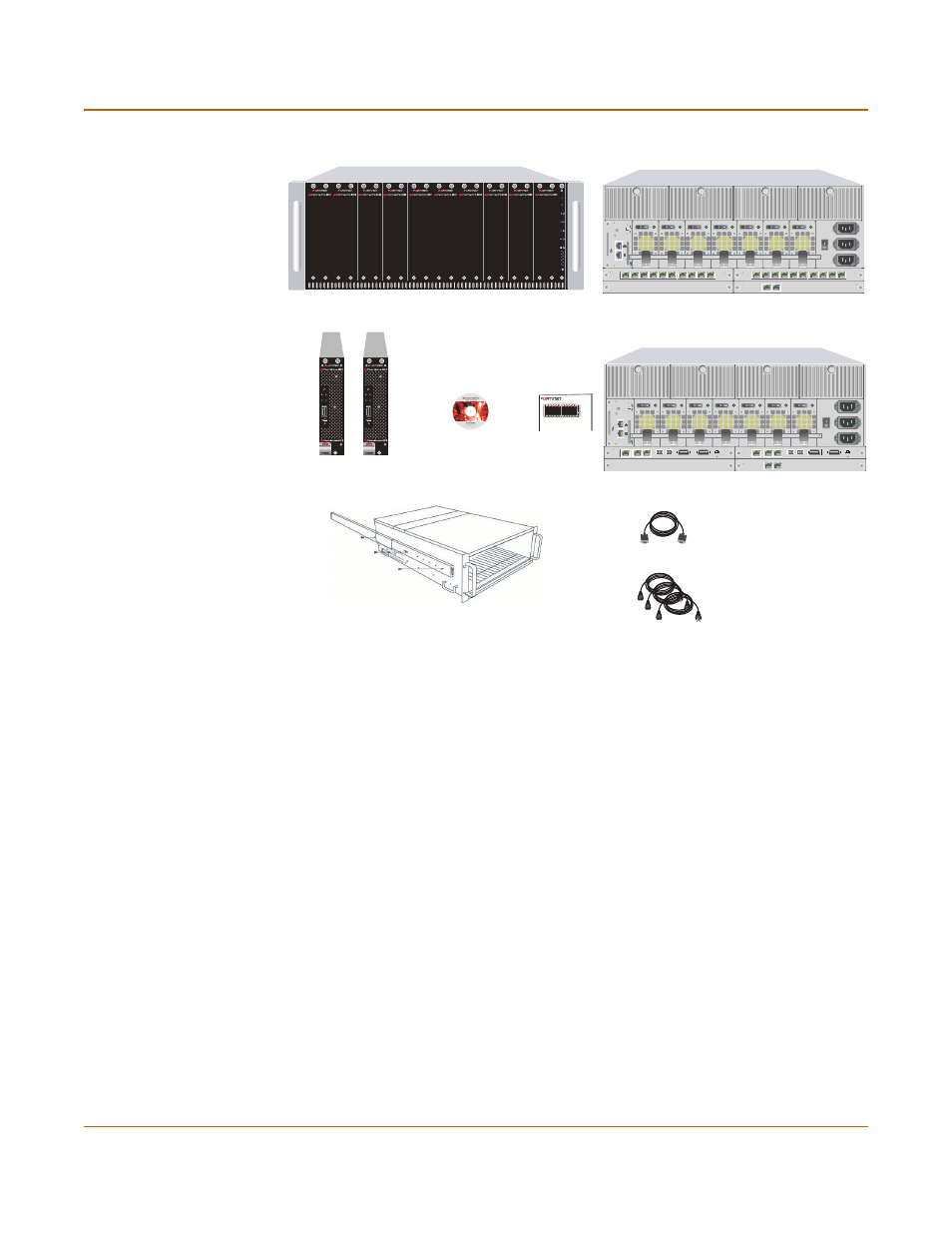
Getting started
Physical description
FortiGate-4000 Installation and Configuration Guide
27
Figure 2: FortiGate-4000 package contents
Physical description
The FortiGate-4000 chassis is a 4U 19-inch rack mounted steel shelf with the
following features:
• High density design accommodates up to 10 FortiBlade-4010 modules,
• Gigabit LAN interfaces,
• SFP connectors for multimode fibre optic interfaces (FortiGate-4000S),
• Built-in KVM switch module,
• Hot-swappable FortiBlade-4010 modules, power modules, and cooling fan trays,
• Redundant power modules for high reliability.
FortiGate-4000P Chassis (back view)
POWER ON/OFF
LAN 1
LAN 2
PWR/KVM STATUS
KVM/ACCESS
POWER ON/OFF
LAN 1
LAN 2
PWR/KVM STATUS
KVM/ACCESS
FortiBlade-4010 modules
RJ-45 serial
cable
Power Cables (3)
LAN 9
LAN 10
LAN 8
LAN 7
LAN 6
LAN 5
LAN 4
LAN 3
LAN 2
LAN 1
LAN 9
LAN 10
LAN 8
LAN 7
LAN 6
LAN 5
LAN 4
LAN 3
LAN 2
LAN 1
ON
ON
OFF
OFF
ERR
ERR
LAN 2
LAN 1
FortiGate-4000S Chassis (back view)
LAN 2
LAN 1
LAN 1
LAN 2
COM
SFP
SFP
HiGig OUT
HiGig IN
ON OFF
LAN 1
LAN 2
COM
SFP
SFP
HiGig OUT
HiGig IN
ON OFF
ON
ON
OFF
OFF
ERR
ERR
FortiGate-4000 Chassis (front view)
KVM
ALARM
Documentation
(CD and QuickStart Guide)
FortiGate-4000
QuickStart Guide
Copyright 2003 Fortinet Incorporated. All rights reserved.
Trademarks
Products mentioned in this document are trademarks.
KVM
ALARM
Mounting rail and rail mounting locations
