Viewing the list of registered fortigate units, Registering a new fortigate unit – Fortinet FortiGate 4000 User Manual
Page 137
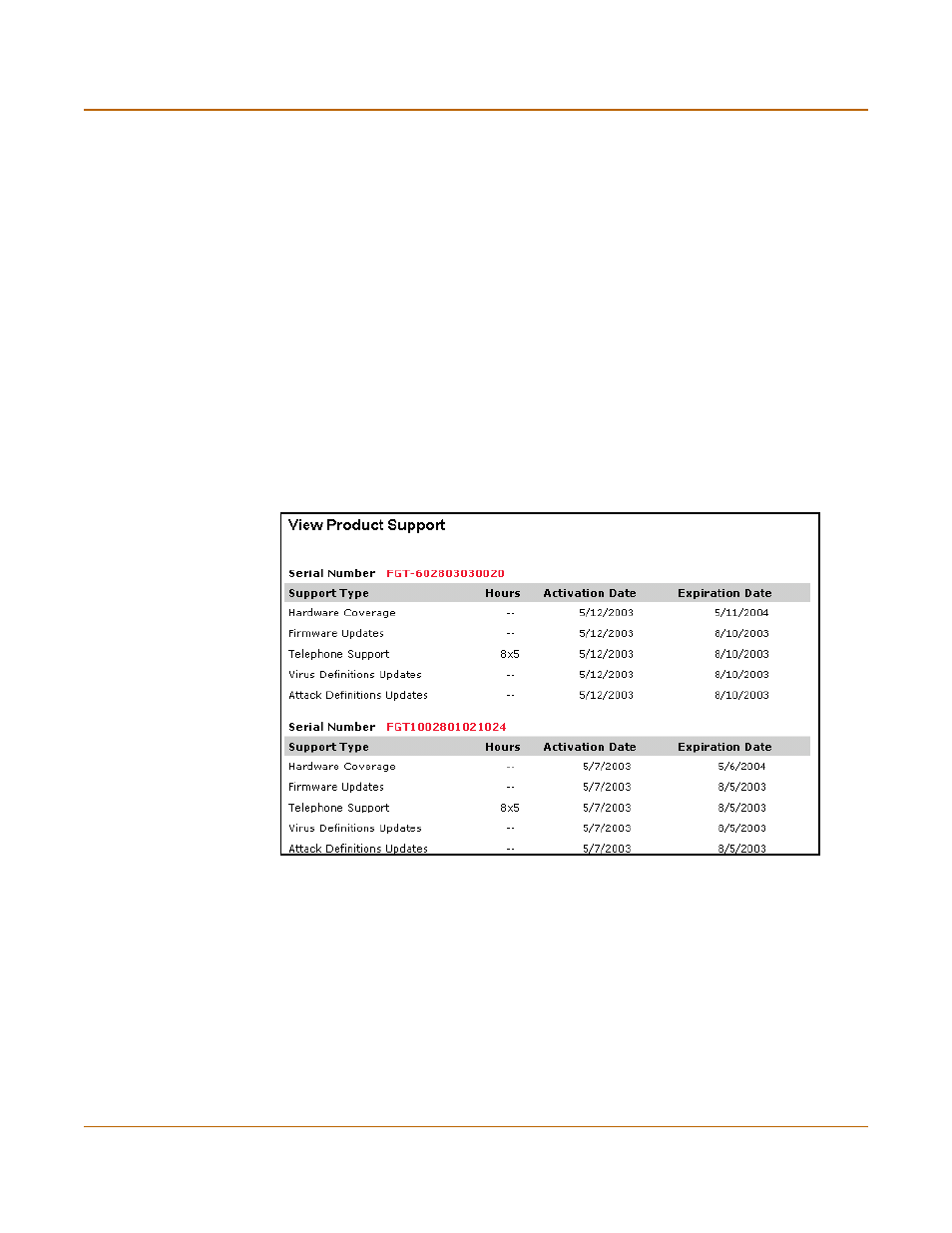
Virus and attack definitions updates and registration
Updating registration information
FortiGate-4000 Installation and Configuration Guide
137
7
Select Support Login.
8
When you receive your new password, enter your user name and new password to
log into the Fortinet support web site.
Viewing the list of registered FortiGate units
To view the list of registered FortiGate units
1
Go to System > Update > Support.
2
Select Support Login.
3
Enter your Fortinet support user name and password.
4
Select Login.
5
Select View Products.
The list of FortiGate products that you have registered is displayed. For each
FortiGate unit, the list includes the serial number and current support options for that
unit.
Figure 42: Sample list of registered FortiGate units
Registering a new FortiGate unit
To register a new FortiGate unit
1
Go to System > Update > Support.
2
Select Support Login.
3
Enter your Fortinet support user name and password.
4
Select Login.
5
Select Add Registration.
6
Select the model number of the product model that you want to register.
